Unlock a world of possibilities! Login now and discover the exclusive benefits awaiting you.
- Qlik Community
- :
- All Forums
- :
- QlikView App Dev
- :
- Is there any way to take an excel file present in ...
- Subscribe to RSS Feed
- Mark Topic as New
- Mark Topic as Read
- Float this Topic for Current User
- Bookmark
- Subscribe
- Mute
- Printer Friendly Page
- Mark as New
- Bookmark
- Subscribe
- Mute
- Subscribe to RSS Feed
- Permalink
- Report Inappropriate Content
Is there any way to take an excel file present in SharePoint as the input to a qlikview file?
Hi,
Could someone please help me take an excel file present in SharePoint as the input to a qlikview file.
Whenever changes will be made to the Excel file in SharePoint,the changes should get reflected in the application once reloaded.
Regards,
Aarti
- Tags:
- excel
- sharepoint
- Mark as New
- Bookmark
- Subscribe
- Mute
- Subscribe to RSS Feed
- Permalink
- Report Inappropriate Content
Hi Aarti,
Yes this is possible, you need to ensure the files is not renamed or moved.
You can connect to the file by using Web Files
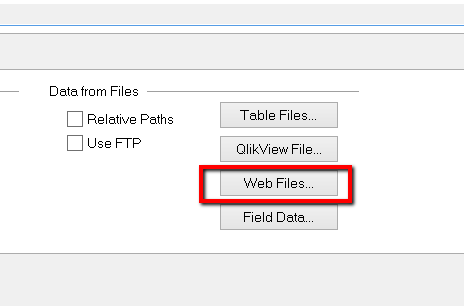
And then paste the URL to the file on Sharepoint.
Something like
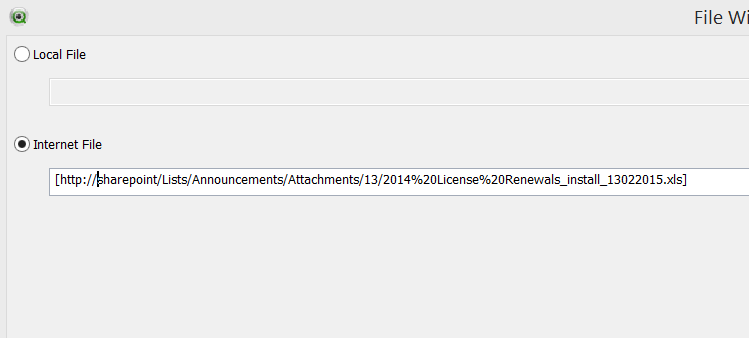
- Mark as New
- Bookmark
- Subscribe
- Mute
- Subscribe to RSS Feed
- Permalink
- Report Inappropriate Content
Hi Alan,
Thank you for your response,I followed the above steps but Qlikview is still not able to recognise the data being displayed in the Excel Sheet in SharePoint,the URL is not a simple one but a complex one like :-
http://xxxxxxxxxhttp://xxxxxxxxx/http://xxxxxxxxx/http://xxxxxxxxx/http://xxxxxxxxx/http://xxxxxxxxx/http://xxxxxxxxx/http://xxxxxxxxx/http://xxxxxxxxx/x/teams/xxxxxxxx/xxxx/xxxxx/xxxx/15/xxxxxxx.aspx?id=/teams/abcdefg/aaa/aa/Shared%20Documents/Change%20Control/AD%20Request%20for%20Qlikview.xlsx&Source=http%3A%2F%2Fsites%2XXXXXXXXXX%2Ecom%2Fteams%2FRetailImplementation%2FBBS%2AAAAA%2FShared%2520Documents%2FForms%2FAllItems%2Easpx%3FRootFolder%3D%252Fteams%252FRetailImplementation%252FBBS%252FRRBP%252FShared%2520Documents%252FChange%2520Control%26FolderCTID%3D0x01200043C784EDF7C09248A0A7159DCA1C3269%26View%3D%257BA1406089%252D90EE%252D40E1%252D9B0B%252D2EBCDB9C59F9%257D
I put the above URL in the INternet File Tab but it didnt work.
Regards,
Aarti
- Mark as New
- Bookmark
- Subscribe
- Mute
- Subscribe to RSS Feed
- Permalink
- Report Inappropriate Content
Hi Aarti,
When you are on Share Point and you Open the file from in SharePoint a message appears like below
Opening file.........

Can you try add this URL.
or right click on the xls. in sharepoint and get the properties of the file and use that as the URL, if there are spaces in the path you will need to replace these with %20
Regards
Alan
- Mark as New
- Bookmark
- Subscribe
- Mute
- Subscribe to RSS Feed
- Permalink
- Report Inappropriate Content
Apologies for the drawn out answer.
But if you right click on the Excel Spreadsheet, you should be able to copy the URL
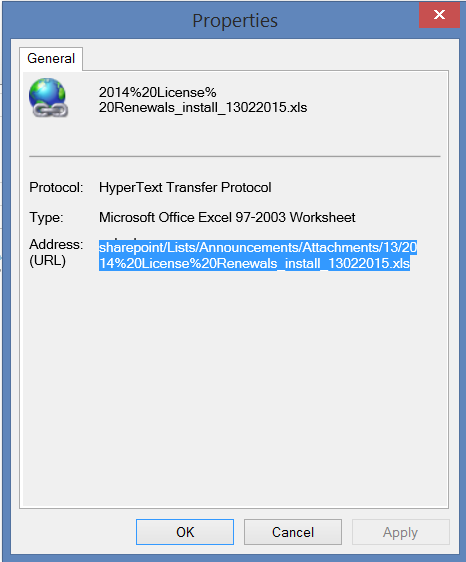
- Mark as New
- Bookmark
- Subscribe
- Mute
- Subscribe to RSS Feed
- Permalink
- Report Inappropriate Content
Hi,
Above URL working fine in IE?
- Mark as New
- Bookmark
- Subscribe
- Mute
- Subscribe to RSS Feed
- Permalink
- Report Inappropriate Content
Yes, but it's the Data within the Excel file that you need
So you need to drop everything after xlsx
So maybe
http://servername/teams/abcdefg/aaa/aa/Shared%20Documents/Change%20Control/
AD%20Request%20for%20Qlikview.xlsx
- Mark as New
- Bookmark
- Subscribe
- Mute
- Subscribe to RSS Feed
- Permalink
- Report Inappropriate Content
I had this guy's same issue. So really what they need is the UNC code right? In which case they want to replace "http://" with "\\" and all the "%20" with a space, and all the "/" with a "\". At least that's what I needed to do with my file from Sharepoint. Then following the rest of your directions it is working for me.