Unlock a world of possibilities! Login now and discover the exclusive benefits awaiting you.
- Qlik Community
- :
- All Forums
- :
- QlikView App Dev
- :
- IsNull function behaviour
- Subscribe to RSS Feed
- Mark Topic as New
- Mark Topic as Read
- Float this Topic for Current User
- Bookmark
- Subscribe
- Mute
- Printer Friendly Page
- Mark as New
- Bookmark
- Subscribe
- Mute
- Subscribe to RSS Feed
- Permalink
- Report Inappropriate Content
IsNull function behaviour
Hi Team,
I am using IsNull function in my script.
I have columns called Region, SalesRep, Sales.
LOAD * INLINE [
Name, SalesRep, Sales
HYD, sravan, 2000
Pune, Madhu
Delhi, Srinivas, 3000
Banglore, Bhuvan, 15000
Chennai, Karthik, 17000
];
NoConcatenate
Load *,
If(IsNull(Sales),Sales,0) as NewSales
Resident Details;
Drop table Details;
Question: For the SalesRep Madhu, the sale is Null.
Isnull Function returning "0" in the column "NewSales" for madhu. But, it is not showing the sales values where the actual sales is happend.
How to get the Actual sales as well as 0 in the "NewSales" field.
Regards
Srinivas
- Tags:
- new_to_qlikview
- « Previous Replies
-
- 1
- 2
- Next Replies »
Accepted Solutions
- Mark as New
- Bookmark
- Subscribe
- Mute
- Subscribe to RSS Feed
- Permalink
- Report Inappropriate Content
Hi,
other solutions without temporary tables, resident loads, IsNull() and string operations could be:
tabDetails:
LOAD Name,
SalesRep,
RangeSum(Sales,0) as Sales
Inline [
Name, SalesRep, Sales
HYD, sravan, 2000
Pune, Madhu
Delhi, Srinivas, 3000
Banglore, Bhuvan, 15000
Chennai, Karthik, 17000
];
or
tabDetails:
LOAD Name,
SalesRep,
Alt(Sales*1,0) as Sales
Inline [
Name, SalesRep, Sales
HYD, sravan, 2000
Pune, Madhu
Delhi, Srinivas, 3000
Banglore, Bhuvan, 15000
Chennai, Karthik, 17000
];
hope this helps
regards
Marco
- Mark as New
- Bookmark
- Subscribe
- Mute
- Subscribe to RSS Feed
- Permalink
- Report Inappropriate Content
Try using this way:
If(IsNull(Sales),0,Sales) as NewSales
The IF sintax is CONDITION, TRUE, FALSE. The way that you put it, every time that there's a null value on Sales, you will write it, and when it's not null, you will write 0.
Regards,
Gabriel
- Mark as New
- Bookmark
- Subscribe
- Mute
- Subscribe to RSS Feed
- Permalink
- Report Inappropriate Content
Try this instead:
NoConcatenate
Load *,
If(Len(Trim(Sales)) > 0, Sales, 0) as NewSales
Resident Details;
- Mark as New
- Bookmark
- Subscribe
- Mute
- Subscribe to RSS Feed
- Permalink
- Report Inappropriate Content
2 problems:
// 1) you have a blank or space in the Sales field for Madhu, not a null; if you want a null you can add the bold
Details:
LOAD Name, SalesRep, if(len(trim(Sales))=0, null(), Sales) as Sales INLINE [
Name, SalesRep, Sales
HYD, sravan, 2000
Pune, Madhu
Delhi, Srinivas, 3000
Banglore, Bhuvan, 15000
Chennai, Karthik, 17000
];
// 2) now you have a true null, you can check for null, replacing null with 0
Final:
NoConcatenate
Load
*,
If(IsNull(Sales),0,Sales) as NewSales
Resident Details;
Drop table Details;
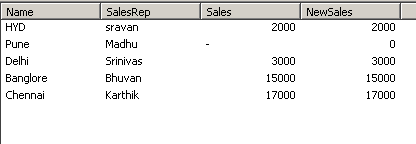
- Mark as New
- Bookmark
- Subscribe
- Mute
- Subscribe to RSS Feed
- Permalink
- Report Inappropriate Content
Hi,
other solutions without temporary tables, resident loads, IsNull() and string operations could be:
tabDetails:
LOAD Name,
SalesRep,
RangeSum(Sales,0) as Sales
Inline [
Name, SalesRep, Sales
HYD, sravan, 2000
Pune, Madhu
Delhi, Srinivas, 3000
Banglore, Bhuvan, 15000
Chennai, Karthik, 17000
];
or
tabDetails:
LOAD Name,
SalesRep,
Alt(Sales*1,0) as Sales
Inline [
Name, SalesRep, Sales
HYD, sravan, 2000
Pune, Madhu
Delhi, Srinivas, 3000
Banglore, Bhuvan, 15000
Chennai, Karthik, 17000
];
hope this helps
regards
Marco
- Mark as New
- Bookmark
- Subscribe
- Mute
- Subscribe to RSS Feed
- Permalink
- Report Inappropriate Content
try this one If(IsNull(Sales),0,Sales) as NewSales
- Mark as New
- Bookmark
- Subscribe
- Mute
- Subscribe to RSS Feed
- Permalink
- Report Inappropriate Content
You could use the Alt() function, which is designed for this problem:
Alt(Sales, 0) As NewSales,
- Mark as New
- Bookmark
- Subscribe
- Mute
- Subscribe to RSS Feed
- Permalink
- Report Inappropriate Content
Use only Sales in place of IsNull(Sales)
If(Sales,Sales,0) as NewSales
And
go to Presentation Tab of Table
Unclick Suppress Zero-Values.
- Mark as New
- Bookmark
- Subscribe
- Mute
- Subscribe to RSS Feed
- Permalink
- Report Inappropriate Content
for SalesRep 'Madhu' Sales is not NULL value it is a missing value.
- Mark as New
- Bookmark
- Subscribe
- Mute
- Subscribe to RSS Feed
- Permalink
- Report Inappropriate Content
PFA QVW with requested Sales Data.
- « Previous Replies
-
- 1
- 2
- Next Replies »