Unlock a world of possibilities! Login now and discover the exclusive benefits awaiting you.
- Qlik Community
- :
- All Forums
- :
- QlikView App Dev
- :
- Re: Issue in the Conditional Color Coding of LINE...
- Subscribe to RSS Feed
- Mark Topic as New
- Mark Topic as Read
- Float this Topic for Current User
- Bookmark
- Subscribe
- Mute
- Printer Friendly Page
- Mark as New
- Bookmark
- Subscribe
- Mute
- Subscribe to RSS Feed
- Permalink
- Report Inappropriate Content
Issue in the Conditional Color Coding of LINE graph
Hi Guys,
I am facing the issue in the conditional coding of the line curve..
I had the issue previously, which got resolved, but once I changed the query , it got in again.
https://community.qlik.com/thread/175865
![]()
it must be RED for :DATATYPE_CASH_COST='FUTURE_CASH_UNIFIER'
and Blue for DATATYPE_CASH_COST)='PAST_CASH_ODW'
The Curve at the right of dividing red line must be red while the one on the left of it must be Blue.
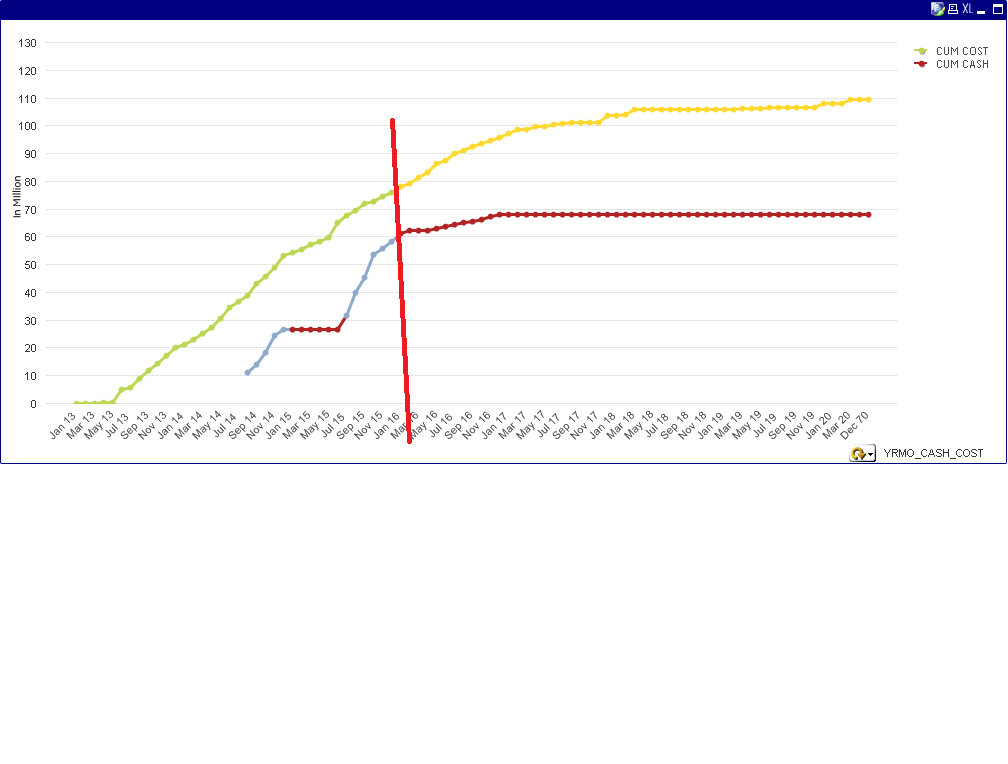
Please help..!!! ! !
- Mark as New
- Bookmark
- Subscribe
- Mute
- Subscribe to RSS Feed
- Permalink
- Report Inappropriate Content
May be try this for background color:
If(If(Date#(Left(YRMO_CASH_COST, 3) & ' 20' & Right(YRMO_CASH_COST, 2), 'MMM YYYY') < MonthStart(Today()), 1, 0) = 0, RGB(178,36,36),
If(If(Date#(Left(YRMO_CASH_COST, 3) & ' 20' & Right(YRMO_CASH_COST, 2), 'MMM YYYY') < MonthStart(Today()), 1, 0) = 1, RGB(141,170,203), RGB(178,36,36)))
- Mark as New
- Bookmark
- Subscribe
- Mute
- Subscribe to RSS Feed
- Permalink
- Report Inappropriate Content
Sunny,
it is working fine for YR-MON dimension of the group, but if you use the cyclic drill for YR-.QTR, its displaying wrong.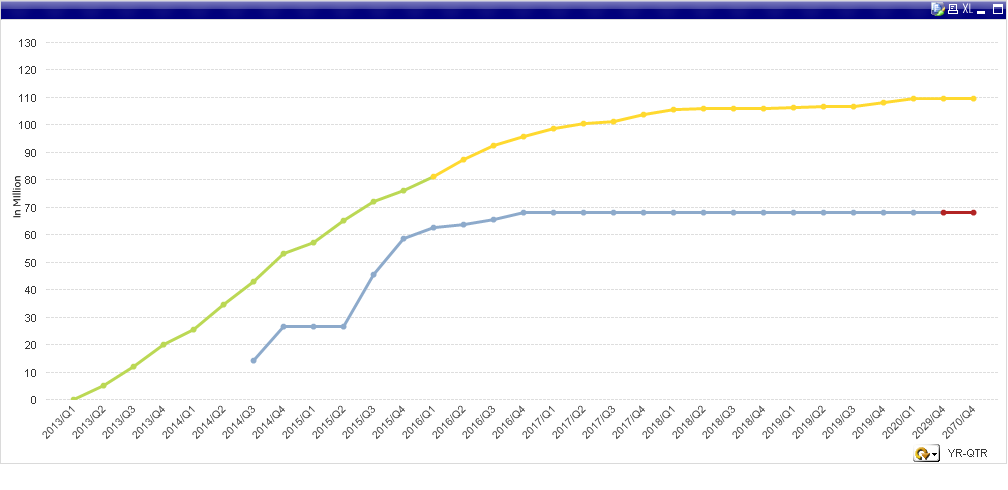
Regards,
Shruti
- Mark as New
- Bookmark
- Subscribe
- Mute
- Subscribe to RSS Feed
- Permalink
- Report Inappropriate Content
Plus it is preferable to use DATATYPE_CASH_COST field for coding
- Mark as New
- Bookmark
- Subscribe
- Mute
- Subscribe to RSS Feed
- Permalink
- Report Inappropriate Content
What about similar expression for Cash as Cost:
If(MaxString({<CATEGORY_CASH_COST={"COST"}>}DATATYPE_CASH_COST)='FUTURE_COST_UNIFIER', RGB(178,36,36),
If(MaxString({<CATEGORY_CASH_COST={"COST"}>}DATATYPE_CASH_COST)='PAST_COST_ODW', RGB(141,170,203), RGB(178,36,36)))
When on MonthYear
When on YearQuarter