Unlock a world of possibilities! Login now and discover the exclusive benefits awaiting you.
- Qlik Community
- :
- All Forums
- :
- QlikView App Dev
- :
- Re: Issue using P() inside a Straight Table in Qli...
- Subscribe to RSS Feed
- Mark Topic as New
- Mark Topic as Read
- Float this Topic for Current User
- Bookmark
- Subscribe
- Mute
- Printer Friendly Page
- Mark as New
- Bookmark
- Subscribe
- Mute
- Subscribe to RSS Feed
- Permalink
- Report Inappropriate Content
Issue using P() inside a Straight Table in QlikView
Hello!
I'm having an issue that I can't seem to get past. I am uploading a sample document. It has a straight table with 1 dimension (Country). There are 2 other fields, an ID (represents an employee ID) and a ManagerID (represents the ID of the manager of the employee).
Here is the inline table I'm loading:
LOAD * INLINE [
ID, ManagerID, Country
1, , USA
2, 1, USA
3, 6, USA
4, 5, USA
5, 1, Canada
6, 1, Canada
];
Here are the expressions:
1 - Total Employees - count(ID)
2 - Total Managers that are also Employees - Count({<ManagerID=P(ID)>}DISTINCT ManagerID)
The issue above is 2. I have 4 total employees for the USA, but for the manager count, it is showing 3 even though only 1 of those managers is from the USA. I want this to show 1, and thought this would work with the 'P()' function. However, the P() function doesn't seem to limit the data to the dimensional values in the straight table, instead it is counting everything that is selected in total (so values in Canada are being calculated in the 'USA' row. Could someone help me on a possible solution to this? Obviously, the attached is small, I'm dealing with a much larger data set and many more countries than the 2 in the example.
Thank you!
Josh
- Mark as New
- Bookmark
- Subscribe
- Mute
- Subscribe to RSS Feed
- Permalink
- Report Inappropriate Content
Set Analysis is only evaluated once per chart, not per dimension line, so this won't work.
Maybe something like this:
INPUT:
LOAD *
INLINE [
ID, ManagerID, Country
1, , USA
2, 1, USA
3, 6, USA
4, 5, USA
5, 1, Canada
6, 1, Canada
];
LEFT JOIN
LOAD ID as ManagerID, Country as ManagerCountry
Resident INPUT;
| Country | =count(ID) | =count(if(Country = ManagerCountry, ID)) |
|---|---|---|
| 6 | 1 | |
| Canada | 2 | 0 |
| USA | 4 | 1 |
You can flag the condition in the script and then use set analysis for better performance.
- Mark as New
- Bookmark
- Subscribe
- Mute
- Subscribe to RSS Feed
- Permalink
- Report Inappropriate Content
Thank you for your reply, I guess my biggest question is why 'P()' in a straight table isn't using the possible values of the row it is on, instead it is using the 'possible values' for everything being shown. That doesn't seem right, so possible in every row is exactly the same.
- Mark as New
- Bookmark
- Subscribe
- Mute
- Subscribe to RSS Feed
- Permalink
- Report Inappropriate Content
Please see the attached file and hope this helps:
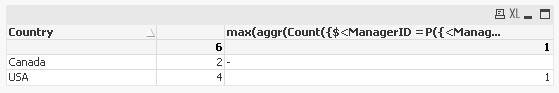
Any of the following expression will work:
max(Aggr(Count({$<ManagerID = P({<ManagerID={"=ID"}>})>} Distinct ManagerID), Country,ManagerID))
OR
max(Aggr(Count({$<ManagerID = P({<ManagerID={"=ID"}>})>} Distinct ManagerID), ManagerID,Country))
OR
Aggr(Count({$<ManagerID = P({<ManagerID={"=ID"}>})>} Distinct ManagerID), ManagerID,Country)
OR
Aggr(Count({$<ManagerID = P({<ManagerID={"=ID"}>})>} ManagerID), ManagerID,Country)
- Mark as New
- Bookmark
- Subscribe
- Mute
- Subscribe to RSS Feed
- Permalink
- Report Inappropriate Content
Josh Abbott wrote:
Thank you for your reply, I guess my biggest question is why 'P()' in a straight table isn't using the possible values of the row it is on, instead it is using the 'possible values' for everything being shown. That doesn't seem right, so possible in every row is exactly the same.
p() is a function that can only be used in a set expression. And as I said this set expression is not evaluated per dimension, but once for the whole chart. You can see the set expression as a way to create a field selection context per chart expression.
The p() function is not much different from using the context menu on a list box 'Select possible'.