Unlock a world of possibilities! Login now and discover the exclusive benefits awaiting you.
- Qlik Community
- :
- All Forums
- :
- QlikView App Dev
- :
- Issue with List Box Selection
- Subscribe to RSS Feed
- Mark Topic as New
- Mark Topic as Read
- Float this Topic for Current User
- Bookmark
- Subscribe
- Mute
- Printer Friendly Page
- Mark as New
- Bookmark
- Subscribe
- Mute
- Subscribe to RSS Feed
- Permalink
- Report Inappropriate Content
Issue with List Box Selection
Hi,
I am new to QlikView and just installed QlikView desktop 10 and its tutorial.
I am having a problem with the List Box selection in a document. When i select value in the list box it doesn't turn green, neither the excluded values are shown in gray.
Also it doesn't limit the selections in other list box. The screenshot is attached. I am assuming this might be due to the setings in QlikView 10.
Can any one kindly help me out here
Best regards,
Amjad
Please find the attached QVW file Thanks Amjad
- Tags:
- new_to_qlikview
Accepted Solutions
- Mark as New
- Bookmark
- Subscribe
- Mute
- Subscribe to RSS Feed
- Permalink
- Report Inappropriate Content
Hi Amjad,
I have no idea why it is set like this but you need to adjust the transparency setting in the document properties for Selection Appearance. Set it to 0%.
Settings > Document Properties > General. See attached screenshot
Jason
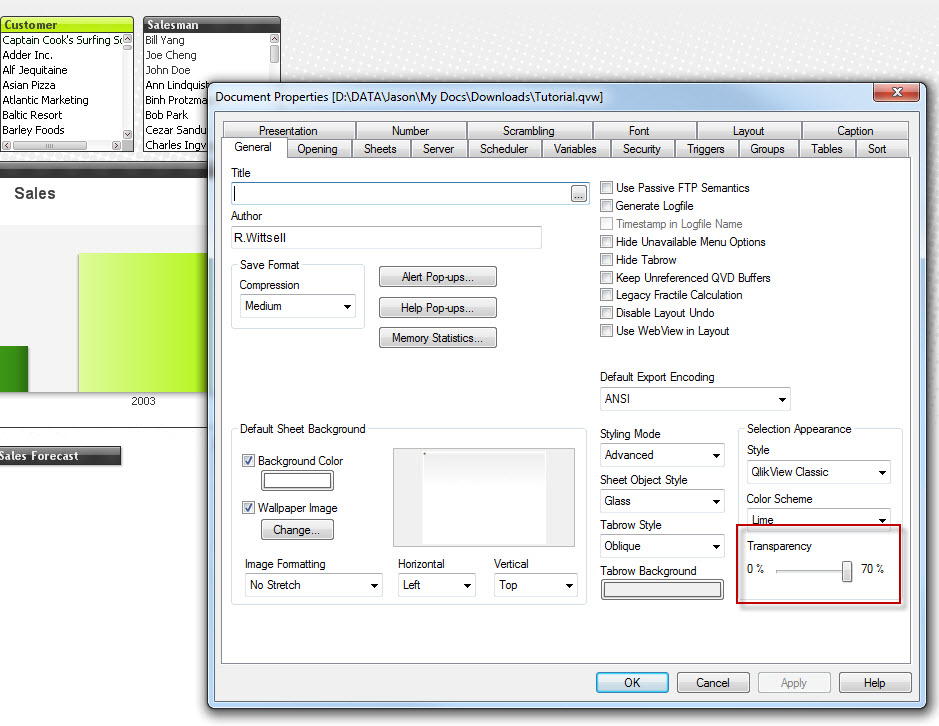
- Mark as New
- Bookmark
- Subscribe
- Mute
- Subscribe to RSS Feed
- Permalink
- Report Inappropriate Content
Hi Amjad,
Can you post the qvw file?
Jason
- Mark as New
- Bookmark
- Subscribe
- Mute
- Subscribe to RSS Feed
- Permalink
- Report Inappropriate Content
Hi Jason,
QVW is attached
Br,
Amjad
- Mark as New
- Bookmark
- Subscribe
- Mute
- Subscribe to RSS Feed
- Permalink
- Report Inappropriate Content
Hi Amjad,
I have no idea why it is set like this but you need to adjust the transparency setting in the document properties for Selection Appearance. Set it to 0%.
Settings > Document Properties > General. See attached screenshot
Jason
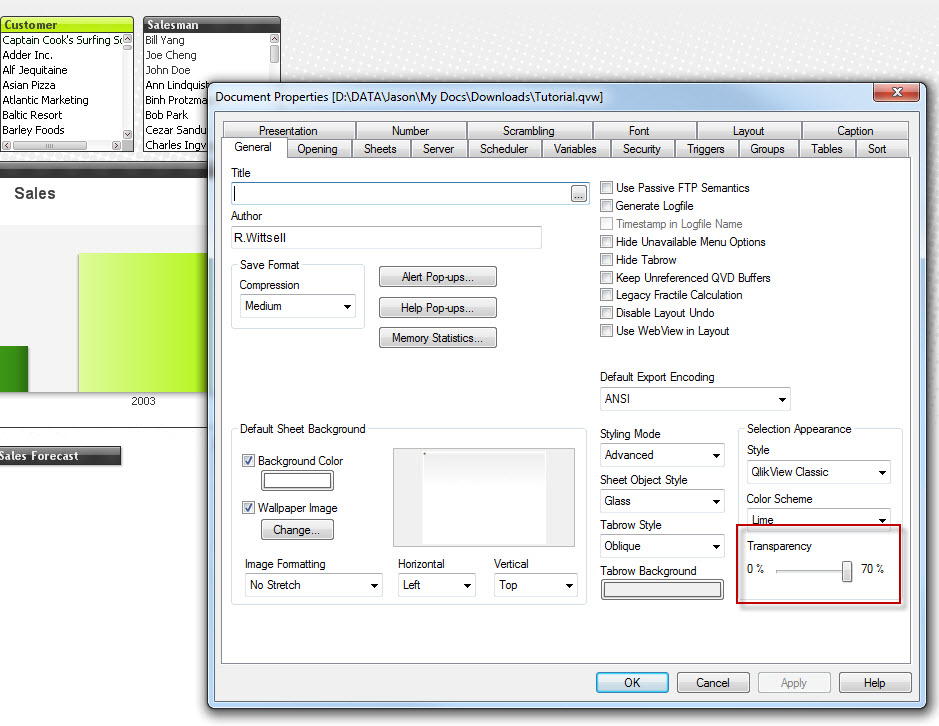
- Mark as New
- Bookmark
- Subscribe
- Mute
- Subscribe to RSS Feed
- Permalink
- Report Inappropriate Content
Many Thanks Jason for your help.
Br,
Amjad