Unlock a world of possibilities! Login now and discover the exclusive benefits awaiting you.
- Qlik Community
- :
- All Forums
- :
- QlikView App Dev
- :
- Keep full table rank value even after filter is ap...
- Subscribe to RSS Feed
- Mark Topic as New
- Mark Topic as Read
- Float this Topic for Current User
- Bookmark
- Subscribe
- Mute
- Printer Friendly Page
- Mark as New
- Bookmark
- Subscribe
- Mute
- Subscribe to RSS Feed
- Permalink
- Report Inappropriate Content
Keep full table rank value even after filter is applied
Hi,
I have a straight table with 72 rows. Here's part of them.
| Territory | Change | % Change | Region Rank |
| 1201101 - BOSTON, MA | 2 | 0.7% | 29 |
| 1201102 - PROVIDENCE, RI | 29 | 12.7% | 6 |
| 1201103 - HARTFORD, CT | -15 | -5.4% | 49 |
| 1201104 - ROCHESTER, NY | 1 | 0.6% | 33 |
| 1201105 - ALBANY, NY | 22 | 9.6% | 11 |
| 1201106 - NEW HAVEN, CT | 8 | 4.8% | 23 |
| 1201107 - BRONX, NY | 11 | 2.7% | 19 |
| 1201108 - LONG ISLAND, NY | 12 | 3.6% | 18 |
| 1201109 - QUEENS, NY | -13 | -3.7% | 46 |
| 1201110 - MANHATTAN, NY | -58 | -23.4% | 72 |
| 1201111 - BROOKLYN, NY | 17 | 8.2% | 13 |
| 1202101 - NEWARK, NJ | 2 | 0.9% | 31 |
| 1202102 - EDISON, NJ | 34 | 9.3% | 4 |
| 1202103 - TRENTON, NJ | 10 | 2.0% | 21 |
| 1202104 - WILKES-BARRE, PA | 12 | 7.6% | 16 |
| 1202105 - PHILADELPHIA EAST | 4 | 3.8% | 26 |
I am using the following expression to calculate the rank in Region Rank based on change:
rank(total (Change),Territory)
Works fine.
But when I filter out the Territories that start with 1202xxx (because they are in a different region) the region rank recalculates based on only the remaining 1201xxx rows. This makes sense.
But I need it to display the original region rank based on the 72 rows regardless of what filter is applied. May anyone shed light on this?
Thanks, JV
- Tags:
- qlikview_scripting
- « Previous Replies
-
- 1
- 2
- Next Replies »
- Mark as New
- Bookmark
- Subscribe
- Mute
- Subscribe to RSS Feed
- Permalink
- Report Inappropriate Content
Something like this could work:
if( IsNull(Change) <> -1, rank( TOTAL only({1}Change)))
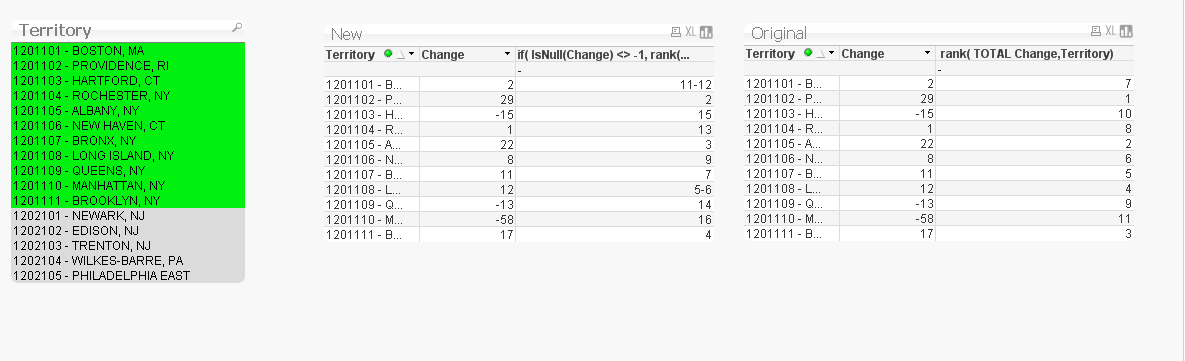
- Mark as New
- Bookmark
- Subscribe
- Mute
- Subscribe to RSS Feed
- Permalink
- Report Inappropriate Content
Jonathan,
Nice, but doesn't quite work. Your solution has change as a dimension. In my table, Change is a calculated field based on an expression. When I paste in the expression
if( IsNull(Change) <> -1, rank( TOTAL only({1}Change)))
I get the Bad field names(s): Change complaint.
Any way to tell QV to treat the Change field as a Dimension? Or another idea?
Thanks, JV
- Mark as New
- Bookmark
- Subscribe
- Mute
- Subscribe to RSS Feed
- Permalink
- Report Inappropriate Content
Hi,
Try this attach.
If it gives an error for change field,then replace change with column(n).
n--- the column no of change field in your chart.(expression field).
Regards
KC
KC
- Mark as New
- Bookmark
- Subscribe
- Mute
- Subscribe to RSS Feed
- Permalink
- Report Inappropriate Content
tried both:
if( IsNull(Change)<>-1,rank(TOTAL only ({1} column(2))))
if( IsNull(column(2))<>-1,rank(TOTAL only ({1} column(2))))
and both said Expression OK
But didn't work. No rank returned. Is syntax wrong?
- Mark as New
- Bookmark
- Subscribe
- Mute
- Subscribe to RSS Feed
- Permalink
- Report Inappropriate Content
Try column(1).
Regards
KC
KC
- Mark as New
- Bookmark
- Subscribe
- Mute
- Subscribe to RSS Feed
- Permalink
- Report Inappropriate Content
QV takes first expression field as column(1) and so on.So according to that cll the column number.
Regards
KC
KC
- Mark as New
- Bookmark
- Subscribe
- Mute
- Subscribe to RSS Feed
- Permalink
- Report Inappropriate Content
if( IsNull(column(1))<>-1,rank(TOTAL only ({1} column(1))))
if( IsNull(Change)<>-1,rank(TOTAL only ({1} column(1))))
still nothing returned...
- Mark as New
- Bookmark
- Subscribe
- Mute
- Subscribe to RSS Feed
- Permalink
- Report Inappropriate Content
I would need your QVW to review. i assumed the data in the first post was raw data, and my sample was based off that, but that is not the case.
- Mark as New
- Bookmark
- Subscribe
- Mute
- Subscribe to RSS Feed
- Permalink
- Report Inappropriate Content
Hi Jonathan,
Thanks for the effort. This a massive, convoluted app that can't easily be dissected to provide a .qvw sample. I'll try some other things, and may come back to this later.
JV
- « Previous Replies
-
- 1
- 2
- Next Replies »