Unlock a world of possibilities! Login now and discover the exclusive benefits awaiting you.
- Qlik Community
- :
- All Forums
- :
- QlikView App Dev
- :
- Layout of the background colour of title in a pivo...
- Subscribe to RSS Feed
- Mark Topic as New
- Mark Topic as Read
- Float this Topic for Current User
- Bookmark
- Subscribe
- Mute
- Printer Friendly Page
- Mark as New
- Bookmark
- Subscribe
- Mute
- Subscribe to RSS Feed
- Permalink
- Report Inappropriate Content
Layout of the background colour of title in a pivot table
Hi everyone
I have created a table almost just like I wan it.
My only problem is the background colour of the title in the table. It seems like the background colour is divided by a grey colour at the bottom and a white colour at the top. I just want it to be ALL white. I feel like I have tried all the possibilities in the properties menu - and I can't find a way to change it to white.
Anybody knows?? (I know the table below is stretched, but it was just so you are able to see the title properly)
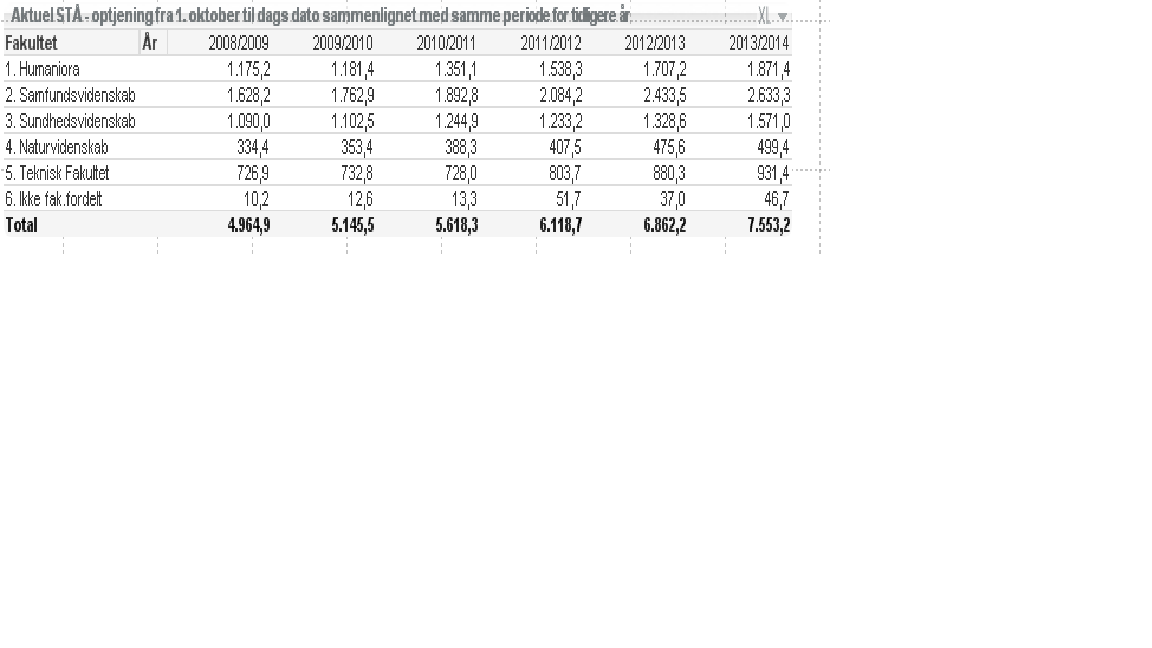
Accepted Solutions
- Mark as New
- Bookmark
- Subscribe
- Mute
- Subscribe to RSS Feed
- Permalink
- Report Inappropriate Content
Go to layout tab
try to set using Inactive Caption and Active Caption Background Color and Text Color
Also,
Go to Settings >> Document Properties >> Styling Mode = Advanced
>> Sheet Object Style = Plain (NOT GLASS)
- Mark as New
- Bookmark
- Subscribe
- Mute
- Subscribe to RSS Feed
- Permalink
- Report Inappropriate Content
Go to layout tab
try to set using Inactive Caption and Active Caption Background Color and Text Color
Also,
Go to Settings >> Document Properties >> Styling Mode = Advanced
>> Sheet Object Style = Plain (NOT GLASS)
- Mark as New
- Bookmark
- Subscribe
- Mute
- Subscribe to RSS Feed
- Permalink
- Report Inappropriate Content
goto layout tab, make the background of both active and inactive caption to White.
- Mark as New
- Bookmark
- Subscribe
- Mute
- Subscribe to RSS Feed
- Permalink
- Report Inappropriate Content
It disappeared when I chose the sheet object style to be plain in stead of glass ![]() Thank you so much!
Thank you so much!
But I want to ask how to set inactive caption and active caption background color?? It seems like I don't have that possibility??
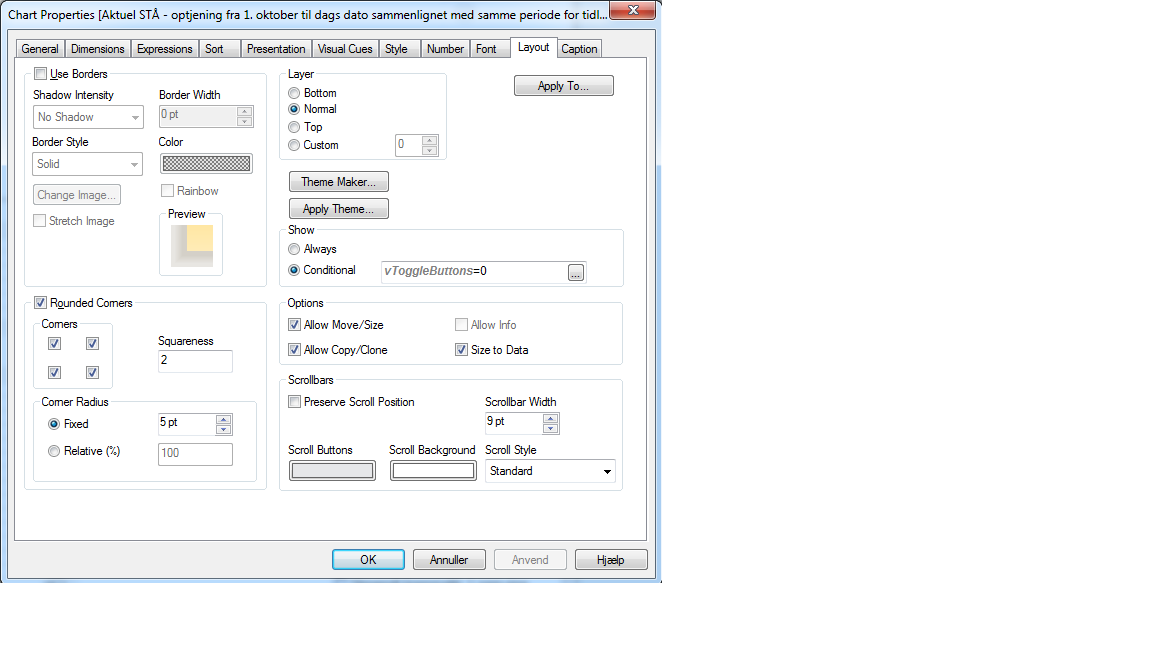
- Mark as New
- Bookmark
- Subscribe
- Mute
- Subscribe to RSS Feed
- Permalink
- Report Inappropriate Content
Go to Caption Tab... You will find them there..