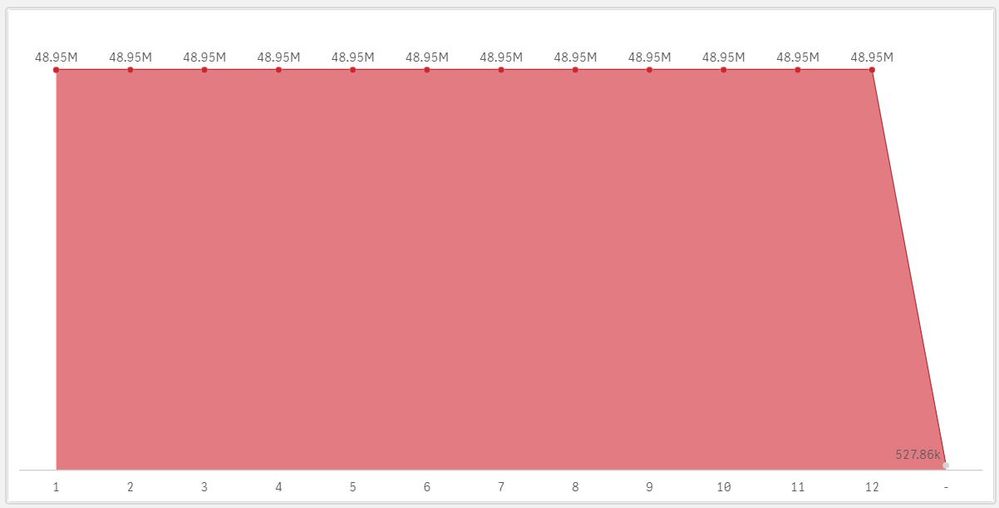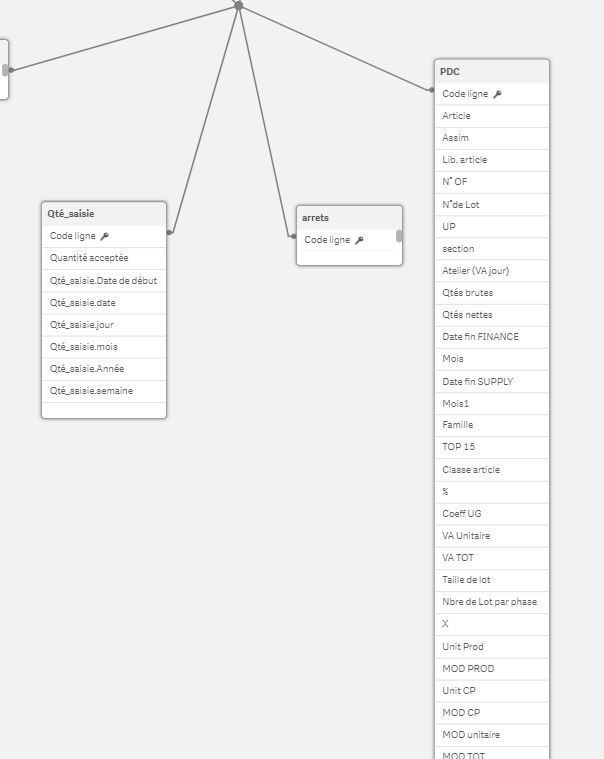Unlock a world of possibilities! Login now and discover the exclusive benefits awaiting you.
- Qlik Community
- :
- All Forums
- :
- QlikView App Dev
- :
- Line chart with tables and date columns non associ...
- Subscribe to RSS Feed
- Mark Topic as New
- Mark Topic as Read
- Float this Topic for Current User
- Bookmark
- Subscribe
- Mute
- Printer Friendly Page
- Mark as New
- Bookmark
- Subscribe
- Mute
- Subscribe to RSS Feed
- Permalink
- Report Inappropriate Content
Line chart with tables and date columns non associated
Hi all !
I have an issue and I can't solve it by myself for now... Let me explain : I have 2 tables "Qté_saisie" and "PDC" that are associated based on a column "Line". Each table contains a column with the month number.
I would like to create a line chart with months as dimension and I cannot associate the tables with this data as I need the association with the equipment line.
Dimension: =[Qté_saisie.mois]
Measure: sum({<[Qté_saisie.Année]={"$(=Year(Today()))"}>}[Quantité acceptée])/sum({<[PDC.année]={"$(=Year(Today()))"}>}[Qtés nettes])
The calculation is not good because QlikSense is not calculated the sum by month in the PDC table... is the dimension is the month from the Qté_saisie table
sum({<[PDC.année]={"$(=Year(Today()))"}>}[Qtés nettes])
Is there a way to solve this problem ? I am using the data manager option in QlikSense and would like, if possible, to avoid the use of data load editor...
Thank you so much for your help in advance 🙂
- Mark as New
- Bookmark
- Subscribe
- Mute
- Subscribe to RSS Feed
- Permalink
- Report Inappropriate Content
Hi Frinolav,
Its looks like your data model not associated with the calendar. Might be, thats the reason, it will display the same values in all month.
Can you provide the screenshot of your data model?
Please close the thread by marking correct answer & give likes if you like the post.
- Mark as New
- Bookmark
- Subscribe
- Mute
- Subscribe to RSS Feed
- Permalink
- Report Inappropriate Content
Hi MayilVahanan! And thanks for your quick answer. here is my data model... hoping that is what you were asking.
I don't know how to link tables by the date to use month, week or day as dimension with calculation with data from those two tables.
Thanks for your support