Unlock a world of possibilities! Login now and discover the exclusive benefits awaiting you.
- Qlik Community
- :
- All Forums
- :
- QlikView App Dev
- :
- Linking a table to include in Objects
- Subscribe to RSS Feed
- Mark Topic as New
- Mark Topic as Read
- Float this Topic for Current User
- Bookmark
- Subscribe
- Mute
- Printer Friendly Page
- Mark as New
- Bookmark
- Subscribe
- Mute
- Subscribe to RSS Feed
- Permalink
- Report Inappropriate Content
Linking a table to include in Objects
Hi Hardcore QlikView users.
During my quest to master this great tool, i'm still trying to understand exactly how QV deals with tables where there is not a Field of the same name, but hold a significant relevance.
I have a huge table with orders which have been sent out. Table A
I have a second table of customer who have not placed any orders. Table B
Table A the customer key is called [ID]
Table B the customer key is called [ID2]
i have not concatenated Table B on to Table A because Table A is only customers who have been contacted. My question is around how to include that table within certain aspects of dashboard
for intstance, i have a graph, but this is only linked to Table A showing all customer orders,
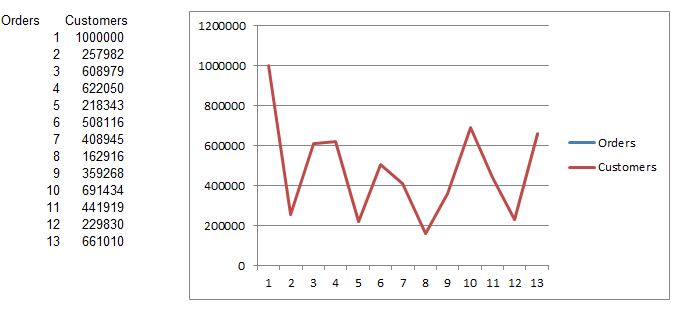
BUT, i would like to show zero orders from Table B.
i need this table to be inlcuded in all other objects on my dashboard, such as a slider which will control this graph. but to remain in its own table.
any help or direction would be helpful, i'm from a SAS background so i'm trying to understand how this would work in QV
Accepted Solutions
- Mark as New
- Bookmark
- Subscribe
- Mute
- Subscribe to RSS Feed
- Permalink
- Report Inappropriate Content
I understand, that you have 4 tables:
I think the best way for this case will be to have tables:
Orders (fact table with ID key to customer)
Customer (dimension table with all customers).
Of course in your cast there will be customers in Customer table without any row in Orders, but they still will be customers. If you use customer as dimension on your chart, you will be able to show all customers (regarding to Suppress Zero-Values, Suppress Missing on Presentation tab).
regards
Darek
- Mark as New
- Bookmark
- Subscribe
- Mute
- Subscribe to RSS Feed
- Permalink
- Report Inappropriate Content
I understand, that you have 4 tables:
I think the best way for this case will be to have tables:
Orders (fact table with ID key to customer)
Customer (dimension table with all customers).
Of course in your cast there will be customers in Customer table without any row in Orders, but they still will be customers. If you use customer as dimension on your chart, you will be able to show all customers (regarding to Suppress Zero-Values, Suppress Missing on Presentation tab).
regards
Darek
- Mark as New
- Bookmark
- Subscribe
- Mute
- Subscribe to RSS Feed
- Permalink
- Report Inappropriate Content
This has worked, thank you very much for your help.
- Mark as New
- Bookmark
- Subscribe
- Mute
- Subscribe to RSS Feed
- Permalink
- Report Inappropriate Content
My tables no represent the correct values and the line chart looks relative to the numbers, thanks again