Unlock a world of possibilities! Login now and discover the exclusive benefits awaiting you.
- Qlik Community
- :
- All Forums
- :
- QlikView App Dev
- :
- List Box expression
- Subscribe to RSS Feed
- Mark Topic as New
- Mark Topic as Read
- Float this Topic for Current User
- Bookmark
- Subscribe
- Mute
- Printer Friendly Page
- Mark as New
- Bookmark
- Subscribe
- Mute
- Subscribe to RSS Feed
- Permalink
- Report Inappropriate Content
List Box expression
Hello Everyone,
I am using one list box it showing values based on expression.
Requirement is, it should be select only one value and user can not select more then one value. for that I need to select any one value from list box and after that need to select "Always one value selected " from list box property.
But when I am using any field in list box then this option was enabled but if I use expression then it got disable.
Plz find screen shot:
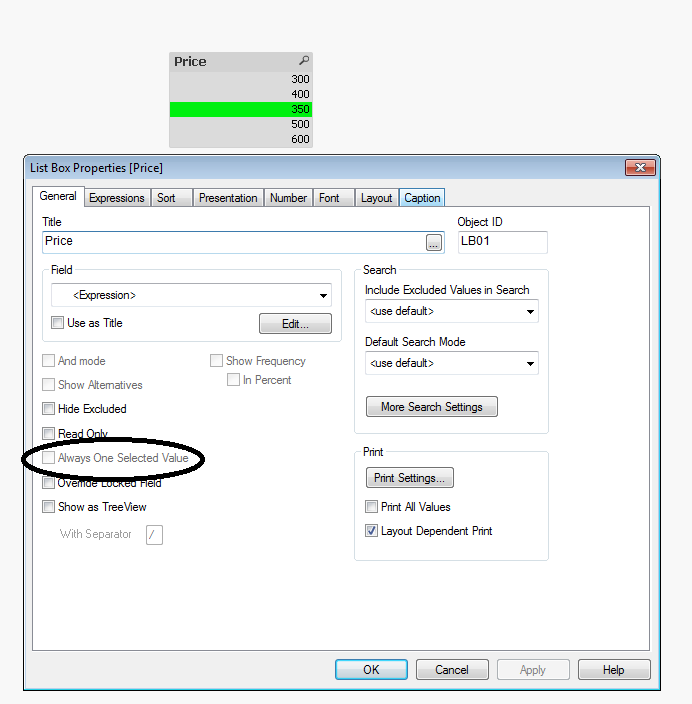
Please let me know the solution. I want this in UI level only not script leval.
Accepted Solutions
- Mark as New
- Bookmark
- Subscribe
- Mute
- Subscribe to RSS Feed
- Permalink
- Report Inappropriate Content
Hi,
" Allways one Selected " in the list box comes only with the core dimension that you create at your script level.
It is not working with Measure/Expression you make at Front end.
I would sugest you to create those dimesions you need at List box as filter on back end at script level.
Or refer the below thread
Regards,
Siva
- Mark as New
- Bookmark
- Subscribe
- Mute
- Subscribe to RSS Feed
- Permalink
- Report Inappropriate Content
Hi,
" Allways one Selected " in the list box comes only with the core dimension that you create at your script level.
It is not working with Measure/Expression you make at Front end.
I would sugest you to create those dimesions you need at List box as filter on back end at script level.
Or refer the below thread
Regards,
Siva
- Mark as New
- Bookmark
- Subscribe
- Mute
- Subscribe to RSS Feed
- Permalink
- Report Inappropriate Content
hi,
if possible
try to calculate that one in the backend and use that field in list box
may help you
- Mark as New
- Bookmark
- Subscribe
- Mute
- Subscribe to RSS Feed
- Permalink
- Report Inappropriate Content
Dear Jsingh71,
Solved problem, kindly find attached screenshot.
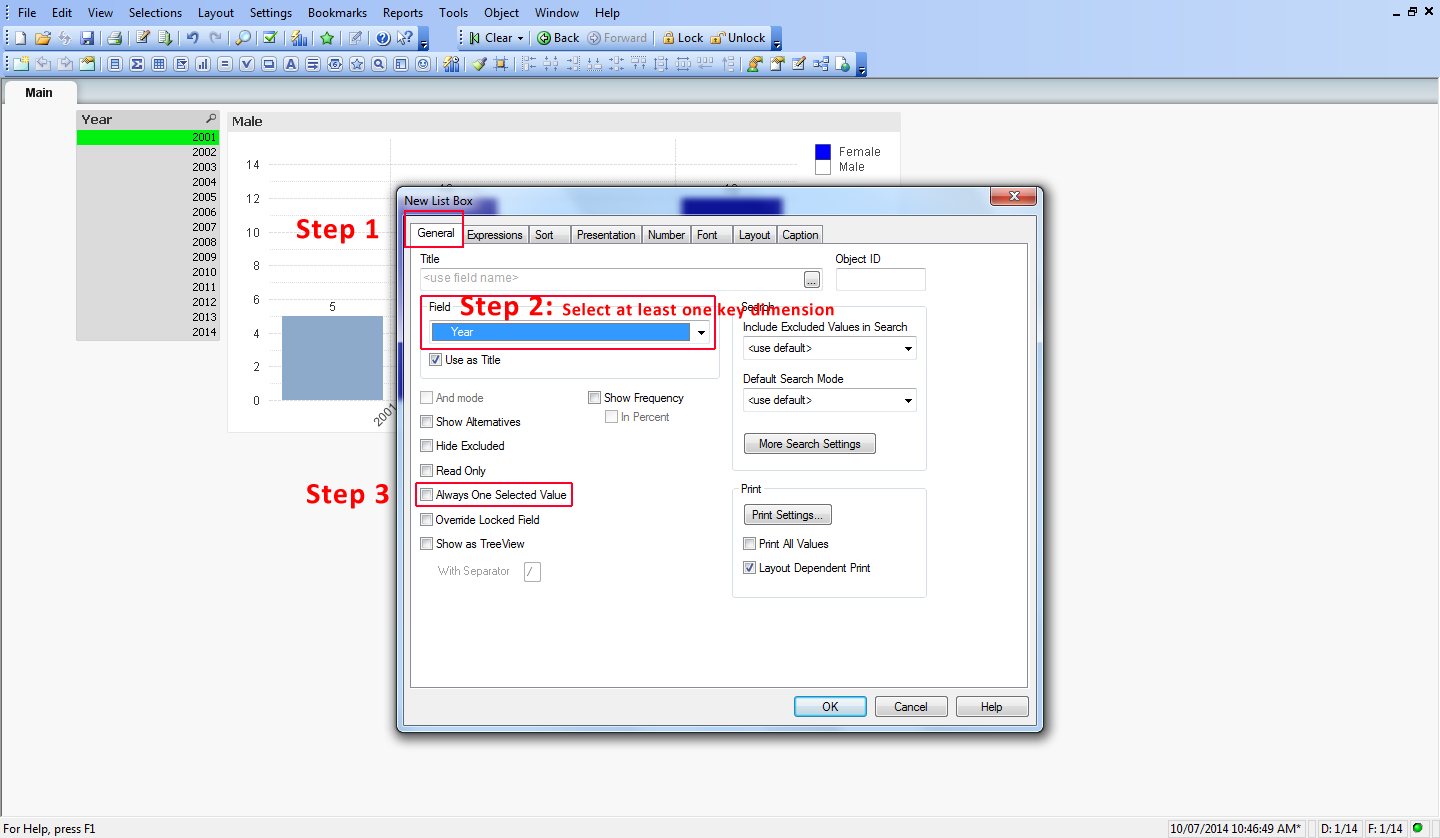
Kind regards,
Ishfaque Ahmed