Unlock a world of possibilities! Login now and discover the exclusive benefits awaiting you.
- Qlik Community
- :
- All Forums
- :
- QlikView App Dev
- :
- Re: Loading Dynamic Column Name
- Subscribe to RSS Feed
- Mark Topic as New
- Mark Topic as Read
- Float this Topic for Current User
- Bookmark
- Subscribe
- Mute
- Printer Friendly Page
- Mark as New
- Bookmark
- Subscribe
- Mute
- Subscribe to RSS Feed
- Permalink
- Report Inappropriate Content
Loading Dynamic Column Name
Hello All,
I am facing an issue in loading an excel sheet which have a dynamic Column. It changes when ever a new data is entered in the sheet or to that particular column.
eg:
| ID | Name | Count=0 |
Over here the column "Count=0" the 0 will increase as we add data into the sheet. So for every time the name will change so how can I load this column? 0 is nothing but sum(entire row).
Regards
KC
KC
- Tags:
- new_to_qlikview
- « Previous Replies
- Next Replies »
- Mark as New
- Bookmark
- Subscribe
- Mute
- Subscribe to RSS Feed
- Permalink
- Report Inappropriate Content
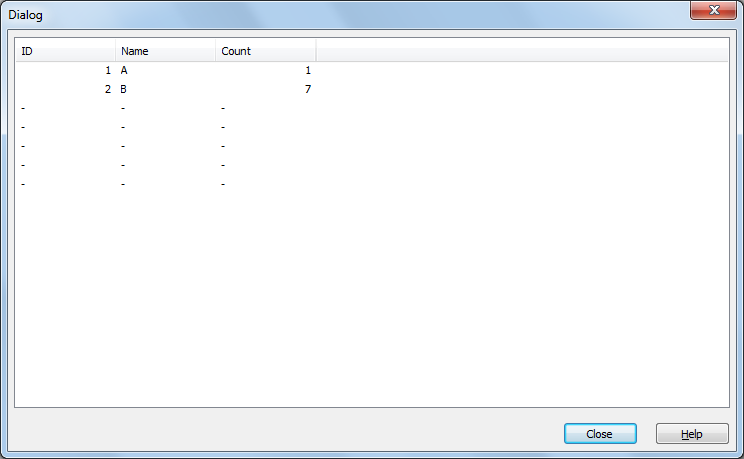
- Mark as New
- Bookmark
- Subscribe
- Mute
- Subscribe to RSS Feed
- Permalink
- Report Inappropriate Content
Use following steps:
1. open script of an empty qvw (or mine or anbus)
2. delete load statement and load your table file again (with the dynamic field)
3.in the file wizard change a) header size to "Lines" and "1"
b) Lables to "None"
and you will see in the preview what QV will change
click finish
and change column names manually like you want
after that the file can be load without problem also when lines are created.
- Mark as New
- Bookmark
- Subscribe
- Mute
- Subscribe to RSS Feed
- Permalink
- Report Inappropriate Content
Hi ,
Does somebody know how to take date form header loading from excel.
E.g.
| Name | Surname | Value at 30.09.2015 |
| A | D | 1 |
| B | E | 2 |
| C | F | 3 |
but I need a date form third column ( 30.09.2015 )
Advice will be appreciate
- Mark as New
- Bookmark
- Subscribe
- Mute
- Subscribe to RSS Feed
- Permalink
- Report Inappropriate Content
Use a CROSSTABLE () LOAD. The label will become a value. In a subsequent RESIDENT LOAD you can convert the string part into a real date value.
Of course, this is a lot of work if there is only one column with a date. The code's only efficient if you have more than one date column.
Best,
Peter
- Mark as New
- Bookmark
- Subscribe
- Mute
- Subscribe to RSS Feed
- Permalink
- Report Inappropriate Content
Hi,
Is the date static or the date will changes every time?
Regards
KC
KC
- Mark as New
- Bookmark
- Subscribe
- Mute
- Subscribe to RSS Feed
- Permalink
- Report Inappropriate Content
Hi,
Yes nearly every reload the date in column name will change.
I did as Peter Cammaert said .
Used a Crosstable , resident and variable value.
Thank you two for shearing knowledge.
- « Previous Replies
- Next Replies »