Unlock a world of possibilities! Login now and discover the exclusive benefits awaiting you.
- Qlik Community
- :
- All Forums
- :
- QlikView App Dev
- :
- Loading XML
- Subscribe to RSS Feed
- Mark Topic as New
- Mark Topic as Read
- Float this Topic for Current User
- Bookmark
- Subscribe
- Mute
- Printer Friendly Page
- Mark as New
- Bookmark
- Subscribe
- Mute
- Subscribe to RSS Feed
- Permalink
- Report Inappropriate Content
Loading XML
Hi All,
I want to laod XML file. While loading file from I am facing some problem.
Here is the piece of data from IE
claim '''Component Diagram'''</Field>
<Field Name="Business Process Diagram">CargoNetComponent.JPG,</Field>
<Field Name="ForWhatPage">BASEPAGENAME</Field>
<Field Name="1" />
<Field Name="2" />
</Template>
- <Template Name="Application's_Source_Code_Template">
<Field Name="Source Code Tool">SVN</Field>
<Field Name="Source Code With">Yes</Field>
<Field Name="ForWhatPage">BASEPAGENAME</Field>
<Field Name="1" />
<Field Name="2" />
</Template>
- <Template Name="Application's_Configurable_Items_Template">
<Field Name="Configurable Item">NA</Field>
<Field Name="ForWhatPage">BASEPAGENAME</Field>
<Field Name="1" />
<Field Name="2" />
After loading into QlikView the above script is coming in one single field like this
'''Component Diagram'''</Field><Field Name="Business Process Diagram">CargoNetComponent.JPG,</Field><Field Name="ForWhatPage">BASEPAGENAME</Field><Field Name="1"></Field><Field Name="2"></Field></Template><Template Name="Application's_Source_Code_Template"><Field Name="Source Code Tool">SVN</Field><Field Name="Source Code With">Yes</Field>Field Name="ForWhatPage">BASEPAGENAME</Field><Field Name="1"></Field><Field Name="2"></Field></Template><Template Name="Application's_Configurable_Items_Template"><Field Name="Configurable Item">NA</Field><Field Name="ForWhatPage">BASEPAGENAME</Field><Field Name="1"></Field><Field Name="2"></Field></Template><Template Name="Application's_Others_Template"><Field Name="Others">'''Interface Diagram - Webster SurveyAgent Updater'''
But I want to get all the field names individually which are under template for eg
Business process diagram
ForWhatPage
Source Code Tool
Configurable Item
Thanks in Advance
Sonali
- Tags:
- new_to_qlikview
- Mark as New
- Bookmark
- Subscribe
- Mute
- Subscribe to RSS Feed
- Permalink
- Report Inappropriate Content
Don't load it as a text file, but as an XML file. Use the File Wizard:
Choose Xml as File Type and then select the right table on the Tables tab:
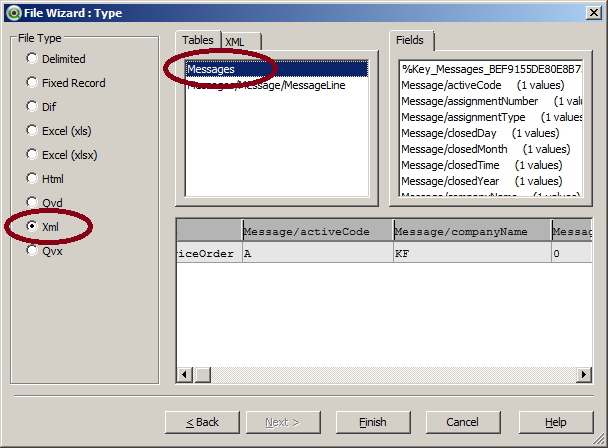
talk is cheap, supply exceeds demand
- Mark as New
- Bookmark
- Subscribe
- Mute
- Subscribe to RSS Feed
- Permalink
- Report Inappropriate Content
Hi Gybsert,
Now I am able to get all the field names but there is an issue.
For eg
There is a field called Application Name and against that field there are some 9 values
Everest
Activity Tracking
ACL
Acrash
APR
So I want to get all the correct values against all fields but there is only one field and all the values are coming in one single field.
PFA
Regards
Sonali