Unlock a world of possibilities! Login now and discover the exclusive benefits awaiting you.
- Qlik Community
- :
- All Forums
- :
- QlikView App Dev
- :
- Loading data from Excel sheet until blank row
- Subscribe to RSS Feed
- Mark Topic as New
- Mark Topic as Read
- Float this Topic for Current User
- Bookmark
- Subscribe
- Mute
- Printer Friendly Page
- Mark as New
- Bookmark
- Subscribe
- Mute
- Subscribe to RSS Feed
- Permalink
- Report Inappropriate Content
Loading data from Excel sheet until blank row
Hi!
I have the following dataset:
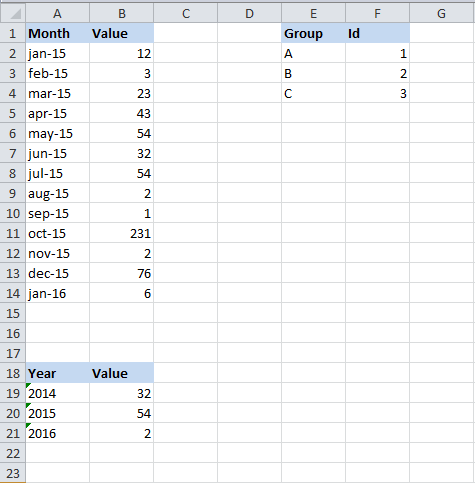
Each month, a row is added manually in the first table, and I only want to load this table in Qlikview through "Plaintext Files" option in the Script Editor. But when I try to do it, it loads the three tables:
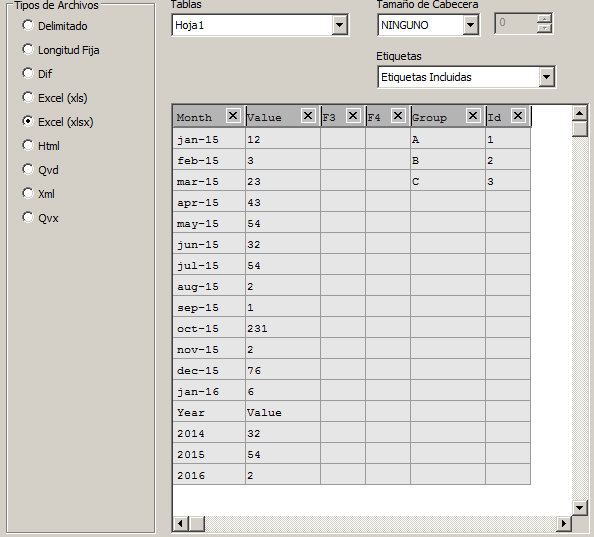
So I would like a way to load automatically only the data until the first blank space at the top and at the right of the first table without having to remove any rows with the transformation option in the load of Qlikview.
Thanks in advance!
Accepted Solutions
- Mark as New
- Bookmark
- Subscribe
- Mute
- Subscribe to RSS Feed
- Permalink
- Report Inappropriate Content
You need to know how many rows you want to load - with a first-statement - and/or a clear defintion how the data must look like - with a where-clause. This meant something like this:
table:
First 13 Load Month, Value From YourExcel;
or
table:
Load Month, Value From YourExcel where len(Month) = 6;
- Marcus
- Mark as New
- Bookmark
- Subscribe
- Mute
- Subscribe to RSS Feed
- Permalink
- Report Inappropriate Content
You need to know how many rows you want to load - with a first-statement - and/or a clear defintion how the data must look like - with a where-clause. This meant something like this:
table:
First 13 Load Month, Value From YourExcel;
or
table:
Load Month, Value From YourExcel where len(Month) = 6;
- Marcus
- Mark as New
- Bookmark
- Subscribe
- Mute
- Subscribe to RSS Feed
- Permalink
- Report Inappropriate Content
Ok thanks! I though that it would be an automatic mechanism in order to stop the load when the first blank row is found...
I will take your second approach! Thank you very much for your effort!![]()