Unlock a world of possibilities! Login now and discover the exclusive benefits awaiting you.
- Qlik Community
- :
- All Forums
- :
- QlikView App Dev
- :
- Log Folder - Changing Destination
- Subscribe to RSS Feed
- Mark Topic as New
- Mark Topic as Read
- Float this Topic for Current User
- Bookmark
- Subscribe
- Mute
- Printer Friendly Page
- Mark as New
- Bookmark
- Subscribe
- Mute
- Subscribe to RSS Feed
- Permalink
- Report Inappropriate Content
Log Folder - Changing Destination
Hi,
I want to change the Destination of the Log Folder on the QMC (System > Setup > QlikView Servers > Logging) but not sure if I can just change this or do I need to stop any of the services first?
Also does this only populate the following files:
Performance_ServerName.log
Events_ServerName.log
Sessions_ServerName.log
And if the above log files already exist in the new folder location will this cause any issues?
Basically what has happened the server got corrupted a month back or so and the QMC went back to its default settings, I did most of the changes to how settings were before the corruption but just noticed that the Log Folder has the path of
C:\Documents and Settings\All Users\Application Data\QlikTech\QlikViewServer
And I want this changing back to the previous Log Folder location which we had before the corruption.
Thanks
- Tags:
- new_to_qlikview
- Mark as New
- Bookmark
- Subscribe
- Mute
- Subscribe to RSS Feed
- Permalink
- Report Inappropriate Content
Hi you need stop the services. After the changes you need to restart the server.
- Mark as New
- Bookmark
- Subscribe
- Mute
- Subscribe to RSS Feed
- Permalink
- Report Inappropriate Content
Change the ServerLogFolder entry in Settings.ini in the default log file directory. Restart QVS. That should do it. The old logs will be kept, the new ones will be created in the new location.
You may have to shut down QVS before you make changes to Settings.ini.
Peter
- Mark as New
- Bookmark
- Subscribe
- Mute
- Subscribe to RSS Feed
- Permalink
- Report Inappropriate Content
Hi,
Not sure where C:\Documents and Settings\All Users\Application Data\QlikTech\QlikViewServer came from, that is not the default location. However, you can do it in the QMC see the below screen shot.
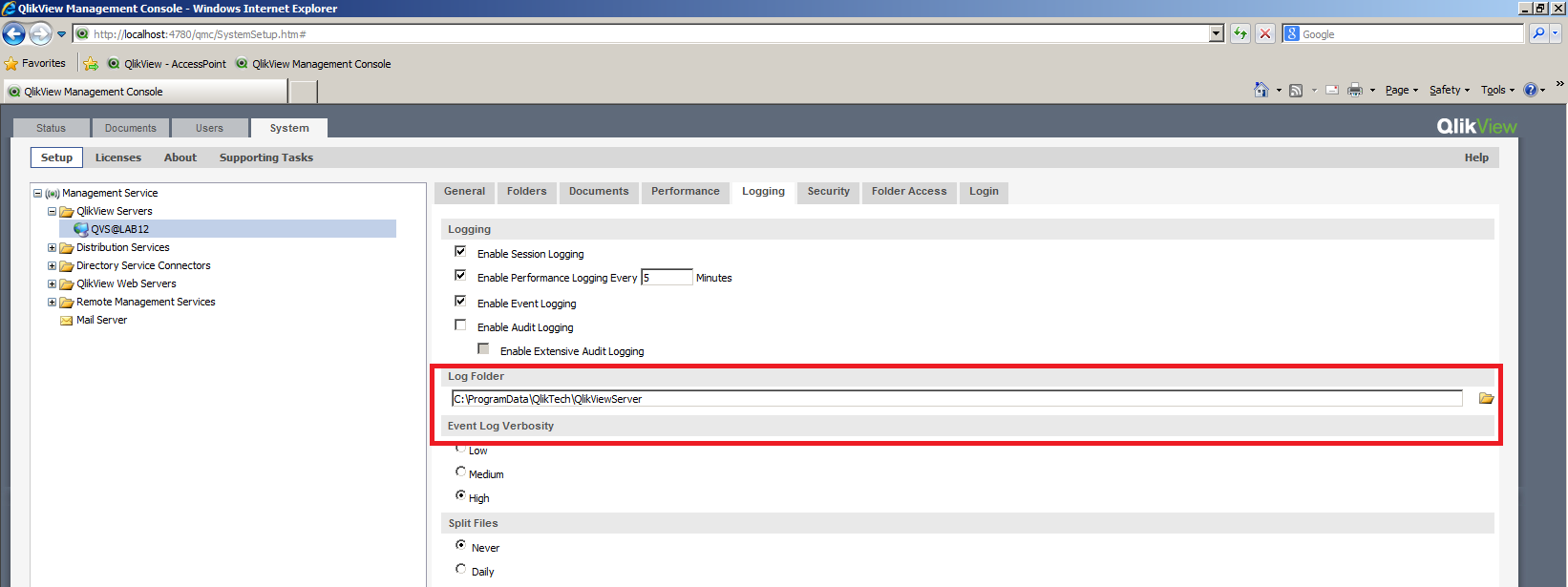
Bill
To help users find verified answers, please don't forget to use the "Accept as Solution" button on any posts that helped you resolve your problem or question.
- Mark as New
- Bookmark
- Subscribe
- Mute
- Subscribe to RSS Feed
- Permalink
- Report Inappropriate Content
Probably an older machine without C:\ProgramData...
- Mark as New
- Bookmark
- Subscribe
- Mute
- Subscribe to RSS Feed
- Permalink
- Report Inappropriate Content
Hi Peter,
Yea, forgot about that. Haven't seen 2003 in a while.
Bill
To help users find verified answers, please don't forget to use the "Accept as Solution" button on any posts that helped you resolve your problem or question.
- Mark as New
- Bookmark
- Subscribe
- Mute
- Subscribe to RSS Feed
- Permalink
- Report Inappropriate Content
Hi, so would the services need to be stopped first? And would i need to delete the existing log files that are currently in there at the moment or will it sort this out?
- Mark as New
- Bookmark
- Subscribe
- Mute
- Subscribe to RSS Feed
- Permalink
- Report Inappropriate Content
If you use Bill's QMC trick, then I assume that the QMS will restart the service if needed (just like when you change the Document Root Folder)
After modifying the log target folder, the service will simply start writing log files in the new location and forget about the old ones.
Peter