Unlock a world of possibilities! Login now and discover the exclusive benefits awaiting you.
- Qlik Community
- :
- All Forums
- :
- QlikView App Dev
- :
- Logic
- Subscribe to RSS Feed
- Mark Topic as New
- Mark Topic as Read
- Float this Topic for Current User
- Bookmark
- Subscribe
- Mute
- Printer Friendly Page
- Mark as New
- Bookmark
- Subscribe
- Mute
- Subscribe to RSS Feed
- Permalink
- Report Inappropriate Content
Logic
Dear All,
I am facing an issue that I have to slow particular expression column for Month only not in the case of week.
I create an group for Month and week in a same field. but i want to right an expression to show Test plan for Month only .
Please find attachment for details..
- Tags:
- new_to_qlikview
- Mark as New
- Bookmark
- Subscribe
- Mute
- Subscribe to RSS Feed
- Permalink
- Report Inappropriate Content
Can you please explain , what exacltly do you want to say.
- Mark as New
- Bookmark
- Subscribe
- Mute
- Subscribe to RSS Feed
- Permalink
- Report Inappropriate Content
Can upload sample qvw?
- Mark as New
- Bookmark
- Subscribe
- Mute
- Subscribe to RSS Feed
- Permalink
- Report Inappropriate Content
Hi,
can you send sample QVW file and data.
- Mark as New
- Bookmark
- Subscribe
- Mute
- Subscribe to RSS Feed
- Permalink
- Report Inappropriate Content
Hi Rahul,
You can identify from you field only based on the length of the substring. when ever length of substring in you newly created field = monthvalue then show test plan.
Hope this helps
- Mark as New
- Bookmark
- Subscribe
- Mute
- Subscribe to RSS Feed
- Permalink
- Report Inappropriate Content
Dear All,
I am facing an issue that I have to slow particular expression column for Month only not in the case of week.
I create an group for Month and week in a same field. but i want to right an expression to show Test plan for Month only
Please find attachment for details..
| Present Case | ||||||||
| Group | Feb | 20150309 | 20150310 | |||||
| Region | State | Sale | Test plan | Sale | Test plan | Sale | Test plan | |
| East | Assam | 10 | 7941 | 0 | 11 | 0 | 11 | |
| East | Assam | 25 | 920 | - | - | - | - | |
| Required | ||||||||
| Group | Feb | 20150309 | 20150310 | |||||
| Region | State | Sale | Test plan | Sale | Sale | |||
| East | Assam | 10 | 7941 | 0 | 0 | |||
| East | Assam | 25 | 920 | - | - | |||
- Mark as New
- Bookmark
- Subscribe
- Mute
- Subscribe to RSS Feed
- Permalink
- Report Inappropriate Content
Create a calculated dimension with expression =ValueList('Sale', 'Test plan')
Merge the two expression into a single one, and enter this in the expression field:
= if (ValueList('Sum', 'Test plan') = 'Sales', sum(Sale), sum([Test plan])
What this does? Expressions in pivot tables cannot be suppressed for different dimension values, except if you turn the expressions into dimension values themselves, and change the expression results into 0 or NULL values for a particular case.
So what you'll need to do as a final step is to set Sales to 0 in the CONCATENATE LOAD for month-based entries.
The result:
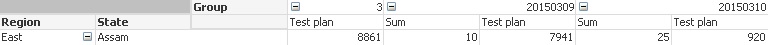
YMMV: there are different ways to do this, but the calculated dimension will stay.
Best,
Peter
- Mark as New
- Bookmark
- Subscribe
- Mute
- Subscribe to RSS Feed
- Permalink
- Report Inappropriate Content
Hi rahulyadav
Can You Upload You Qvw file for clear understand of the expression
- Mark as New
- Bookmark
- Subscribe
- Mute
- Subscribe to RSS Feed
- Permalink
- Report Inappropriate Content
How did it work out?