Unlock a world of possibilities! Login now and discover the exclusive benefits awaiting you.
- Qlik Community
- :
- All Forums
- :
- QlikView App Dev
- :
- Macro: Change way of displaying exported values?
- Subscribe to RSS Feed
- Mark Topic as New
- Mark Topic as Read
- Float this Topic for Current User
- Bookmark
- Subscribe
- Mute
- Printer Friendly Page
- Mark as New
- Bookmark
- Subscribe
- Mute
- Subscribe to RSS Feed
- Permalink
- Report Inappropriate Content
Macro: Change way of displaying exported values?
Hi everyone,
I could need some help with displaying values exported to Excel.
A button triggers a Macro which exports a random sample stored in a Straight Table to Excel.
Sub ExportToExcel
set obj = ActiveDocument.GetSheetObject("CH12")
obj.ExportEx "C:\temp\Stichprobe_File.xls",1
MsgBox ("Export abgeschlossen, " & "Datei unter Pfad C:\temp\... abgelegt")
End Sub
The random sample in my Straight Table ist displayed as follows:
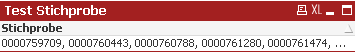
which is due to my expression:
=Concat(If( Aggr(Rank(Rand()) <= vSampleSize, Änderungsbelegnr), Änderungsbelegnr, Null()), ', ')
My Excel file stores all values in one row seperated by comma.

However, I would like to have the values stored seperately in different rows like this:

Any ideas how to implement this either already in the QlikView expression or integrated in the Macro?
PS: I already tried to have an indention in my expression, but this will lead to only the first value being displayed in the Straight Table and then exported to Excel.
Regards,
Daniela