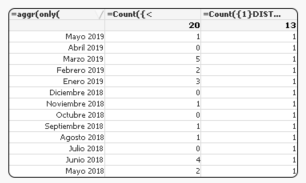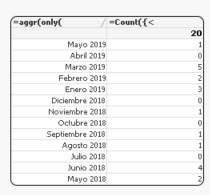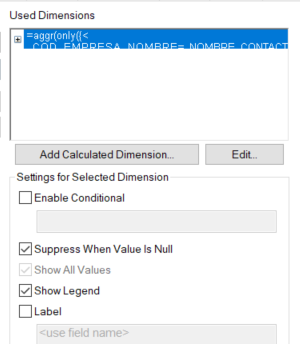Unlock a world of possibilities! Login now and discover the exclusive benefits awaiting you.
- Qlik Community
- :
- All Forums
- :
- QlikView App Dev
- :
- Re: Missing dimension values
- Subscribe to RSS Feed
- Mark Topic as New
- Mark Topic as Read
- Float this Topic for Current User
- Bookmark
- Subscribe
- Mute
- Printer Friendly Page
- Mark as New
- Bookmark
- Subscribe
- Mute
- Subscribe to RSS Feed
- Permalink
- Report Inappropriate Content
Missing dimension values
Hi there,
I’ve already created a calculated dimension to show months between a determined period and a expression to count visits in each month.
Calculated dimension:
=aggr(only({<MONTHYEAR={">=$(=monthstart(today(),-vRollingMonth))<=$(=monthend(today()))"}>}
MONTHYEAR),MONTHYEAR)
Expression
=count(dictinct VISIT_ID)
Both dimension and expression are working, but my problem is that the month is only shown when there's a VISIT_ID and I would like to show the months with no visits also. I've already unchecked "supress zero-values" but the problem continues.
Any help would be appreciated.
Wale
- Tags:
- qlikview_scripting
Accepted Solutions
- Mark as New
- Bookmark
- Subscribe
- Mute
- Subscribe to RSS Feed
- Permalink
- Report Inappropriate Content
Hi there,
I've finally solved my problem…
Dimension: I've avoided all the possible selections except the DATE one.
=aggr(only({<
COD_NAME=,NAME=,TYPE=,GROUP=,TAG=,
DATE={">=$(=monthstart(today(),-vRollingMonth))<=$(=monthend(today()))"}>}
MONTHYEAR),MONTHYEAR)
Expression 1: I've created an expression to count all visits between the selected period.
=Count({<
DATE={">=$(=monthstart(today(),-vRollingMonth))<=$(=monthend(today()))"}>}
DISTINCT ID_VISIT)
Expression 2: I've created an expression to count all the monthyear values between the selected period. (This expression Will be hidden)
=Count({1}DISTINCT MONTHYEAR)
RESULT:
If there's a better way to solve the problem, please let me know it.
Best Regards
Wale
- Mark as New
- Bookmark
- Subscribe
- Mute
- Subscribe to RSS Feed
- Permalink
- Report Inappropriate Content
Hi,
Have you checked "Show all values" in the dimension tab?
- Mark as New
- Bookmark
- Subscribe
- Mute
- Subscribe to RSS Feed
- Permalink
- Report Inappropriate Content
Try this as filter and see what is the outcome?
=aggr(only({<MONTHYEAR={">=$(=monthstart(today(),-vRollingMonth))<=$(=monthend(today()))"}>}
MONTHYEAR),MONTHYEAR)
- Mark as New
- Bookmark
- Subscribe
- Mute
- Subscribe to RSS Feed
- Permalink
- Report Inappropriate Content
Hi Sergio,
When you add a calculated dimensión, it's not possible to check "Show all values" option.
- Mark as New
- Bookmark
- Subscribe
- Mute
- Subscribe to RSS Feed
- Permalink
- Report Inappropriate Content
Hi there,
I've finally solved my problem…
Dimension: I've avoided all the possible selections except the DATE one.
=aggr(only({<
COD_NAME=,NAME=,TYPE=,GROUP=,TAG=,
DATE={">=$(=monthstart(today(),-vRollingMonth))<=$(=monthend(today()))"}>}
MONTHYEAR),MONTHYEAR)
Expression 1: I've created an expression to count all visits between the selected period.
=Count({<
DATE={">=$(=monthstart(today(),-vRollingMonth))<=$(=monthend(today()))"}>}
DISTINCT ID_VISIT)
Expression 2: I've created an expression to count all the monthyear values between the selected period. (This expression Will be hidden)
=Count({1}DISTINCT MONTHYEAR)
RESULT:
If there's a better way to solve the problem, please let me know it.
Best Regards
Wale