Unlock a world of possibilities! Login now and discover the exclusive benefits awaiting you.
- Qlik Community
- :
- All Forums
- :
- QlikView App Dev
- :
- Modify field value with macro
- Subscribe to RSS Feed
- Mark Topic as New
- Mark Topic as Read
- Float this Topic for Current User
- Bookmark
- Subscribe
- Mute
- Printer Friendly Page
- Mark as New
- Bookmark
- Subscribe
- Mute
- Subscribe to RSS Feed
- Permalink
- Report Inappropriate Content
Modify field value with macro
Hello!
I am trying to change the values of fields using macro.
I have commented the algorithm (for loop) and tried very simple test :
fld.SetInputFieldValue 0, "999"
I only want that the first row is set to 999, but event this does not work.
Here is the output when I press the "Test" button in QV...
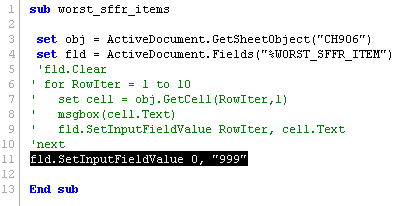
Any idea?
Thank you all for the help!
Hubert
Accepted Solutions
- Mark as New
- Bookmark
- Subscribe
- Mute
- Subscribe to RSS Feed
- Permalink
- Report Inappropriate Content
Hi Hubert,
Have you specified "%WORST_SFFR_ITEM") as InputField in the Load Script? If not please use the InputField keyword in Load Script and also look at this thread.
I hope this helps!
Cheers - DV
- Mark as New
- Bookmark
- Subscribe
- Mute
- Subscribe to RSS Feed
- Permalink
- Report Inappropriate Content
Hi Hubert,
Have you specified "%WORST_SFFR_ITEM") as InputField in the Load Script? If not please use the InputField keyword in Load Script and also look at this thread.
I hope this helps!
Cheers - DV
- Mark as New
- Bookmark
- Subscribe
- Mute
- Subscribe to RSS Feed
- Permalink
- Report Inappropriate Content
Hello DV
Many thanks for the hint : it solved everything !!
Just had to add
INPUTFIELD %WORST_SFFR_ITEM
before the load statement and let's rock!
Once again : warm thanks!
Hubert
- Mark as New
- Bookmark
- Subscribe
- Mute
- Subscribe to RSS Feed
- Permalink
- Report Inappropriate Content
Hi Hubert,
I am glad you got it working. You are welcome ![]()
Cheers - DV