Unlock a world of possibilities! Login now and discover the exclusive benefits awaiting you.
- Qlik Community
- :
- All Forums
- :
- QlikView App Dev
- :
- Money values in terms of K
- Subscribe to RSS Feed
- Mark Topic as New
- Mark Topic as Read
- Float this Topic for Current User
- Bookmark
- Subscribe
- Mute
- Printer Friendly Page
- Mark as New
- Bookmark
- Subscribe
- Mute
- Subscribe to RSS Feed
- Permalink
- Report Inappropriate Content
Money values in terms of K
Hi All,
I wanted to display money in terms of K.
Ex: I have data like this 1000000 should be represented as 1000k
can anyone suggest how to do this? or any better alternative since number of zero's creates confusion ![]()
Regards,
Prajna
- Tags:
- new_to_qlikview
Accepted Solutions
- Mark as New
- Bookmark
- Subscribe
- Mute
- Subscribe to RSS Feed
- Permalink
- Report Inappropriate Content
Here you go, Very simple...
Just use this in Max 10000/1000 and K in Number Tab....
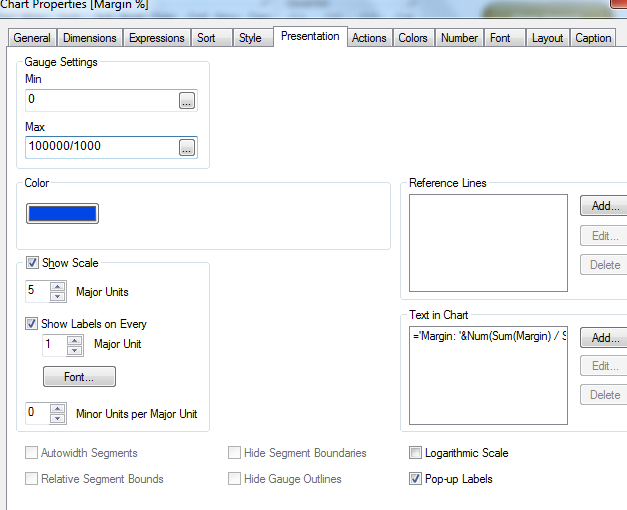
- Mark as New
- Bookmark
- Subscribe
- Mute
- Subscribe to RSS Feed
- Permalink
- Report Inappropriate Content
where you want to display, in which control..
if you want to display in chart.. see the image below..
On Number tab, right >> down..
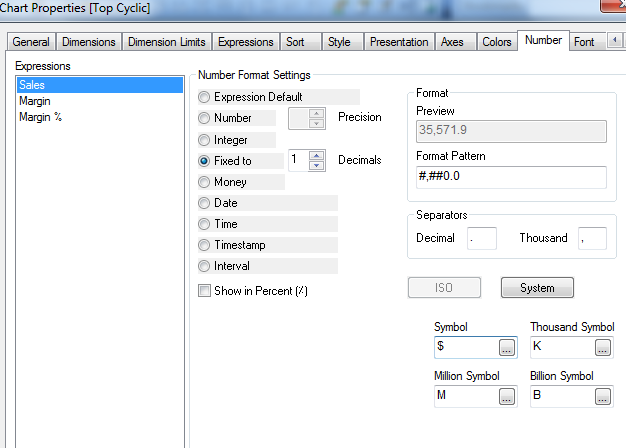
- Mark as New
- Bookmark
- Subscribe
- Mute
- Subscribe to RSS Feed
- Permalink
- Report Inappropriate Content
hi,
I want to achieve in gauge chart...

I tried this it didn't work out ![]()
Regards,
Prajna
- Mark as New
- Bookmark
- Subscribe
- Mute
- Subscribe to RSS Feed
- Permalink
- Report Inappropriate Content
Use like below:
=Num(YourExpression / 100,'##.##K')
are you showing this in "Text in Chart" or ???
- Mark as New
- Bookmark
- Subscribe
- Mute
- Subscribe to RSS Feed
- Permalink
- Report Inappropriate Content
hi,
Its nothing but min and max value in the gauge..
As shown in the above attached image.. wecan see some values rite? so that is the values given in as below
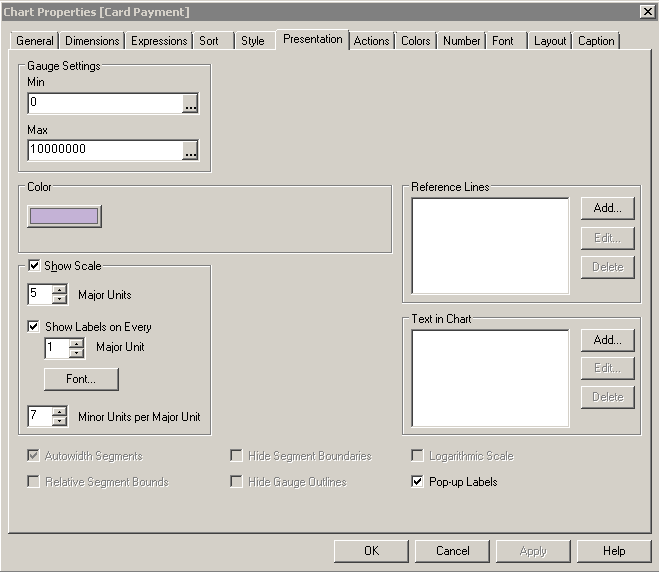
- Mark as New
- Bookmark
- Subscribe
- Mute
- Subscribe to RSS Feed
- Permalink
- Report Inappropriate Content
Hi,
On Number tab, set it fix to 0, and add K, see image
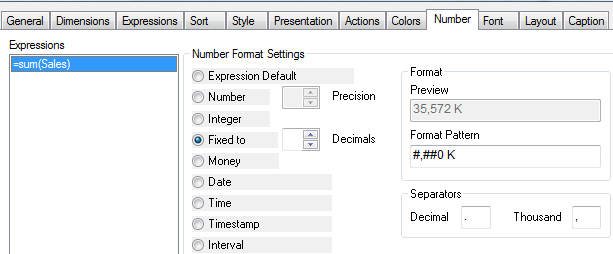
Result Below, But dont forget to Devide your Expression by 100
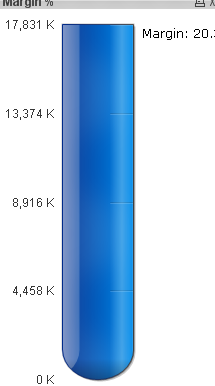
- Mark as New
- Bookmark
- Subscribe
- Mute
- Subscribe to RSS Feed
- Permalink
- Report Inappropriate Content
Here you go, Very simple...
Just use this in Max 10000/1000 and K in Number Tab....
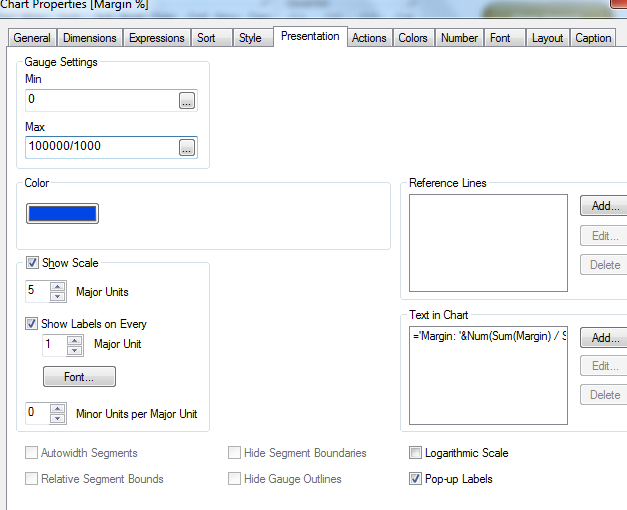
- Mark as New
- Bookmark
- Subscribe
- Mute
- Subscribe to RSS Feed
- Permalink
- Report Inappropriate Content
Thank you ![]()
Regards,
Prajna
- Mark as New
- Bookmark
- Subscribe
- Mute
- Subscribe to RSS Feed
- Permalink
- Report Inappropriate Content
![]() was very simple, but you did not explain it first, as you show image in last post.
was very simple, but you did not explain it first, as you show image in last post.
any way...