Unlock a world of possibilities! Login now and discover the exclusive benefits awaiting you.
- Qlik Community
- :
- All Forums
- :
- QlikView App Dev
- :
- Mouse-over Help text
- Subscribe to RSS Feed
- Mark Topic as New
- Mark Topic as Read
- Float this Topic for Current User
- Bookmark
- Subscribe
- Mute
- Printer Friendly Page
- Mark as New
- Bookmark
- Subscribe
- Mute
- Subscribe to RSS Feed
- Permalink
- Report Inappropriate Content
Mouse-over Help text
Hello,
I have not been able to figure out how to create mouse-over help text when users are using my dashboard.
Any interesting ways of presenting this or alternatives are appreciated as well.
Kostya
Accepted Solutions
- Mark as New
- Bookmark
- Subscribe
- Mute
- Subscribe to RSS Feed
- Permalink
- Report Inappropriate Content
Hi Kostya!
You can use the comment field in the expression tab, like the image below
In the Caption tab there is the Help Text option too.
Or, finally if you are working with charts, you can add an expression as a Pop-up text
This text will be shown as you hover over your data points.
I hope it helps
Regards
Caio
- Mark as New
- Bookmark
- Subscribe
- Mute
- Subscribe to RSS Feed
- Permalink
- Report Inappropriate Content
Hi,
Another way round this is to use Help Text under Caption in Chart properties
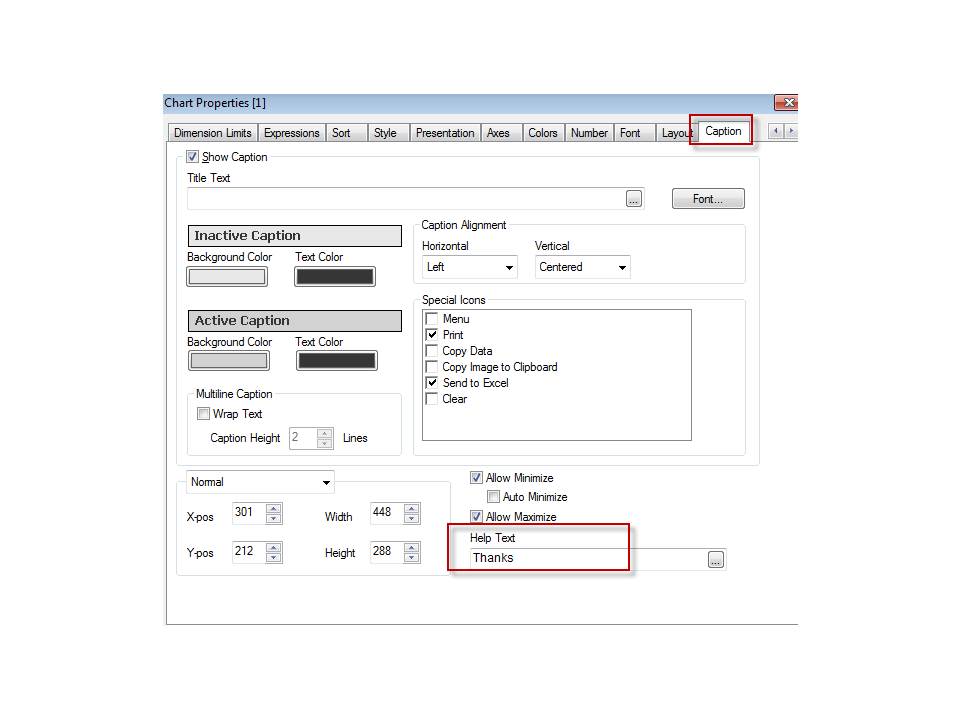

- Mark as New
- Bookmark
- Subscribe
- Mute
- Subscribe to RSS Feed
- Permalink
- Report Inappropriate Content
Hi Kostya!
You can use the comment field in the expression tab, like the image below
In the Caption tab there is the Help Text option too.
Or, finally if you are working with charts, you can add an expression as a Pop-up text
This text will be shown as you hover over your data points.
I hope it helps
Regards
Caio
- Mark as New
- Bookmark
- Subscribe
- Mute
- Subscribe to RSS Feed
- Permalink
- Report Inappropriate Content
Thank you, I like the last one especially.