Unlock a world of possibilities! Login now and discover the exclusive benefits awaiting you.
- Qlik Community
- :
- All Forums
- :
- QlikView App Dev
- :
- Multiple table selections Conditional
- Subscribe to RSS Feed
- Mark Topic as New
- Mark Topic as Read
- Float this Topic for Current User
- Bookmark
- Subscribe
- Mute
- Printer Friendly Page
- Mark as New
- Bookmark
- Subscribe
- Mute
- Subscribe to RSS Feed
- Permalink
- Report Inappropriate Content
Multiple table selections Conditional
Hi everybody,
I have two multiple selection TIPO and UNIDAD
When you select a TIPO, there are only two or three UNIDADEs you can choose. It depends of the TIPO.
What I need is that if you select more than one TIPO you only can choose between PESOS and EUROS in the UNIDADES Multiple Selection. How in the namy of Messi and the Pope can I do this?
Thanks in advance!
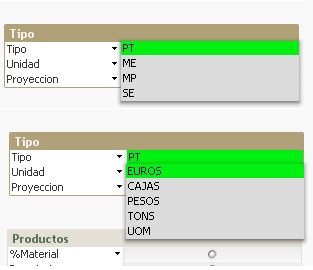
- « Previous Replies
-
- 1
- 2
- Next Replies »
- Mark as New
- Bookmark
- Subscribe
- Mute
- Subscribe to RSS Feed
- Permalink
- Report Inappropriate Content
Not sure I understand, can you share a sample?
- Mark as New
- Bookmark
- Subscribe
- Mute
- Subscribe to RSS Feed
- Permalink
- Report Inappropriate Content
Yes, look at the photos above I have pasted.
For example, if you choose PT in TIPO.. you only can choose beetwen EUROS, UOM, CAJAS and PESOS in UNIDAD.
If you select ME in TIPO.. you only can choose choose beetwen EUROS, UOM and PESOS in UNIDAD.
What I need is that if you select MORE than ONE diferents TIPOS (for example: MP and PT) the ony UNIDADES avalilables are PESOS and EUROS. No matters if you choose 2 or all the TIPOS if there are more than one, you only can choose from EUROS and PESOS.
- Mark as New
- Bookmark
- Subscribe
- Mute
- Subscribe to RSS Feed
- Permalink
- Report Inappropriate Content
You could try to implement a relation between those fields in and-mode:
or you need expression-filters for those multibox-fields. I'm not sure how these conditions look like and if simple expressions are enough or if you need advanced and/or nested expressions with an aggr, maybe something like this:
if(Count({< Unidad = p(Unidad)>} Tipo) > 0, Unidad)
- Marcus
- Mark as New
- Bookmark
- Subscribe
- Mute
- Subscribe to RSS Feed
- Permalink
- Report Inappropriate Content
In addition here a (not) quite similar case but it might give some ideas: Re: Regarding Avg.
- Marcus
- Mark as New
- Bookmark
- Subscribe
- Mute
- Subscribe to RSS Feed
- Permalink
- Report Inappropriate Content
Hi Marcus,
I understand the AND-OR Mode, but I think it is not enought.
The problem I have is that all of theses TIPOS have in comon this UNIDAD : PESOS, EUROS and UOM.
What I need is that when you select TWO TIPOS, the only UNIDAD posible be PESOS and EUROS but NOT UOM.
I have a very poor english, please, let me know If you could understand me.
Thanks a lot in advance!
- Mark as New
- Bookmark
- Subscribe
- Mute
- Subscribe to RSS Feed
- Permalink
- Report Inappropriate Content
Here a small example of such a filter-expression.
- Marcus
- Mark as New
- Bookmark
- Subscribe
- Mute
- Subscribe to RSS Feed
- Permalink
- Report Inappropriate Content
Marcus, Genius !!!
I use some of the data you gave me.
I was trying to solve this using a Multiple Selection Object. When I use the list box I can use expresion.
So I do this
=if(GetSelectedCount(Tipo)>1 ,if( todo=1,UM ), UM)
If the user select more than one TIPO, they only can see the UM where the field TODO is 1. I previusly create that field and insert a 1 in PESOS and EUROS and 0 to the others UM.
But If the user only select 1 TIPO he can select all the UM for these TIPO.
Thanks a lot!!
- Mark as New
- Bookmark
- Subscribe
- Mute
- Subscribe to RSS Feed
- Permalink
- Report Inappropriate Content
Sorry Marcus,
But I realised my solution does not work at all.
When you select 2 or more TIPOs my filter shows whats it has to shows you (only PESOS and EUROS). But when select from my filter PESOS or EUROS automatically select ALL from TIPOS.
I do not understand what is happening here.
my filter is a List Table with this code.
=if($(vTiposCount) = 0, UM,
if($(vTiposCount) = Todo,UM))
I do not know how to add an example here.
Can yo give some help please ???
In my list
- Mark as New
- Bookmark
- Subscribe
- Mute
- Subscribe to RSS Feed
- Permalink
- Report Inappropriate Content
If you clicked on answer you could change the editor-mode on the top-right from answer-window and there you will find on the bottom-right the possibility to attach a file.
- Marcus
- « Previous Replies
-
- 1
- 2
- Next Replies »