Unlock a world of possibilities! Login now and discover the exclusive benefits awaiting you.
- Qlik Community
- :
- All Forums
- :
- QlikView App Dev
- :
- My expression keeps returning null
- Subscribe to RSS Feed
- Mark Topic as New
- Mark Topic as Read
- Float this Topic for Current User
- Bookmark
- Subscribe
- Mute
- Printer Friendly Page
- Mark as New
- Bookmark
- Subscribe
- Mute
- Subscribe to RSS Feed
- Permalink
- Report Inappropriate Content
My expression keeps returning null
Hello
I am stuck trying to get an average satisfaction code (rating 1 to 5) taken from the salesperson that sold the order for each type of return reason codes.
I am using return reason code as dimension.
I managed to get the total count of the return reasons with the expression: count(RETURN_return_code)
The line I am trying to use to get the average satisfaction code per return reason code is:
sum(SATISFACTION_TYPE_code) / count(RETURN_return_code)
I also tried with avg(SATISFACTION_TYPE_code), but all I'm getting back is null values.
Thanks in advance, I can also add a file if neccesary
- Mark as New
- Bookmark
- Subscribe
- Mute
- Subscribe to RSS Feed
- Permalink
- Report Inappropriate Content
Attach the file please.
- Mark as New
- Bookmark
- Subscribe
- Mute
- Subscribe to RSS Feed
- Permalink
- Report Inappropriate Content
Does SATISFACTION_TYPE_code associate to the Reason Code that you are using as you dimension ?
If you create three list boxes of SATISFACTION_TYPE_code, RETURN_return_code and Reason_Code, do selections in one effect the other ?
Jonathan
- Mark as New
- Bookmark
- Subscribe
- Mute
- Subscribe to RSS Feed
- Permalink
- Report Inappropriate Content
it is surpeising behaviour ....Plz provide a sample .
- Mark as New
- Bookmark
- Subscribe
- Mute
- Subscribe to RSS Feed
- Permalink
- Report Inappropriate Content
there is a link table that connects them, though indirectly. When I try to use the list boxes the satisfaction type code is not affected.
Every returned order is linked to an order, which is sold by a sales_staff, which has satisfaction type code values. Is there any way to make this link manually without using the script function?
PS: added the file
- Mark as New
- Bookmark
- Subscribe
- Mute
- Subscribe to RSS Feed
- Permalink
- Report Inappropriate Content
Your data is wrong:
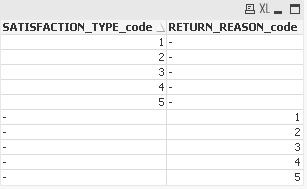
There is no RETURN_REASON_Code against SATISFACTION_TYPE_code, so the expression Sum(SATISFACTION_TYPE_code) could produce nothing against the dimension RETURN_REASON_Code.
Hope it explanins why returns null.
Thanks.
- Mark as New
- Bookmark
- Subscribe
- Mute
- Subscribe to RSS Feed
- Permalink
- Report Inappropriate Content
Yes I figured out it wasn't going to work. I worked around it by using a list box and manually clicking. I cannot make it nicely presentable but at least I can use the data for my conclusion.
Thanks for the help anyways, much appreciated!