Unlock a world of possibilities! Login now and discover the exclusive benefits awaiting you.
- Qlik Community
- :
- All Forums
- :
- QlikView App Dev
- :
- Need to change the color of the Headers in Pivot t...
- Subscribe to RSS Feed
- Mark Topic as New
- Mark Topic as Read
- Float this Topic for Current User
- Bookmark
- Subscribe
- Mute
- Printer Friendly Page
- Mark as New
- Bookmark
- Subscribe
- Mute
- Subscribe to RSS Feed
- Permalink
- Report Inappropriate Content
Need to change the color of the Headers in Pivot table.
Hi,
I need to change the format and color of the headers in a pivot table.
Neither I am getting the option of 'Custom format cell' in the right click menu bar, nor I am getting the option of [custom] in the style Tab.
I am using 11.2 SR 7 Personal Edition.
Please Help...
- Tags:
- new_to_qlikview
Accepted Solutions
- Mark as New
- Bookmark
- Subscribe
- Mute
- Subscribe to RSS Feed
- Permalink
- Report Inappropriate Content
Hi
Setting--> User Preference--> Design--> always show design menu . tick the check box
Right Click in your pivot chart and select custom cell format , now you can change background color, font color etc.
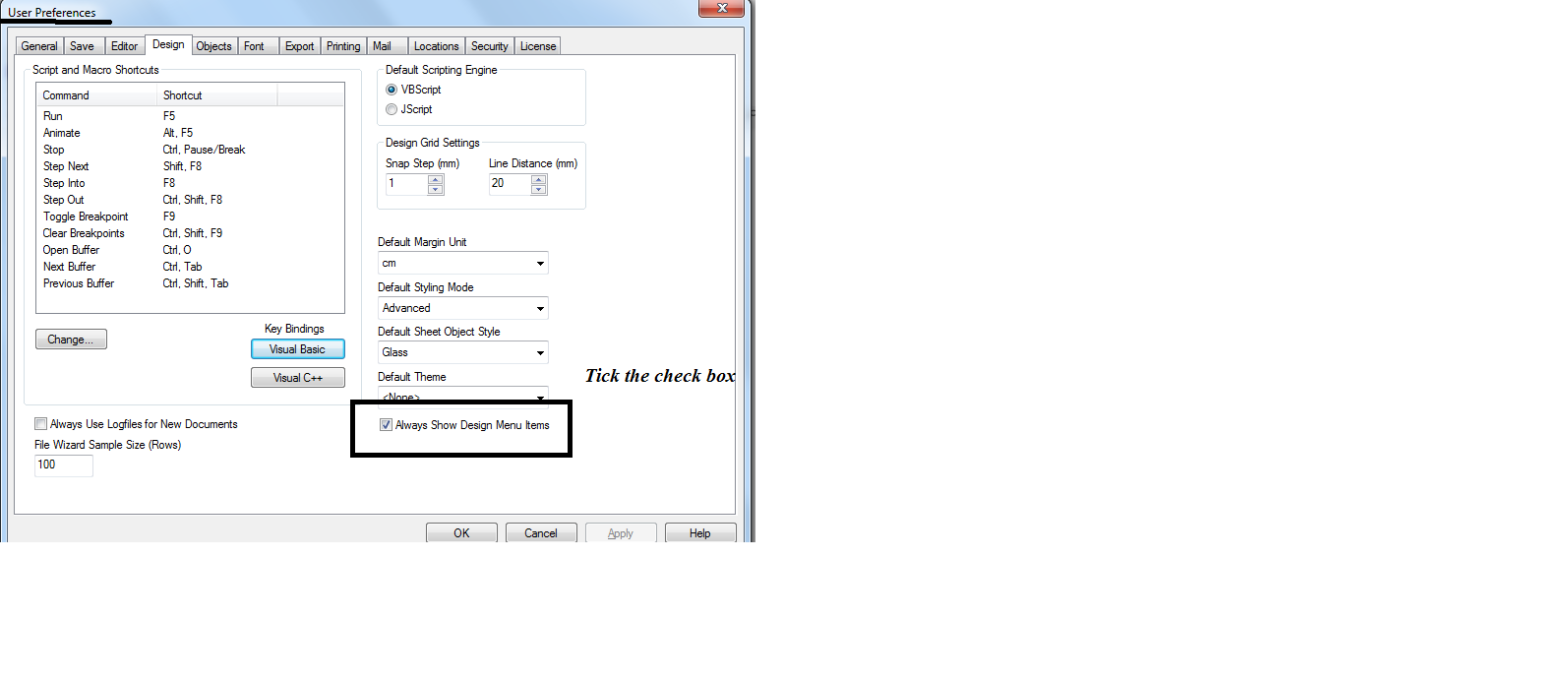
Thanks,
Muni
- Mark as New
- Bookmark
- Subscribe
- Mute
- Subscribe to RSS Feed
- Permalink
- Report Inappropriate Content
Hi
Setting--> User Preference--> Design--> always show design menu . tick the check box
Right Click in your pivot chart and select custom cell format , now you can change background color, font color etc.
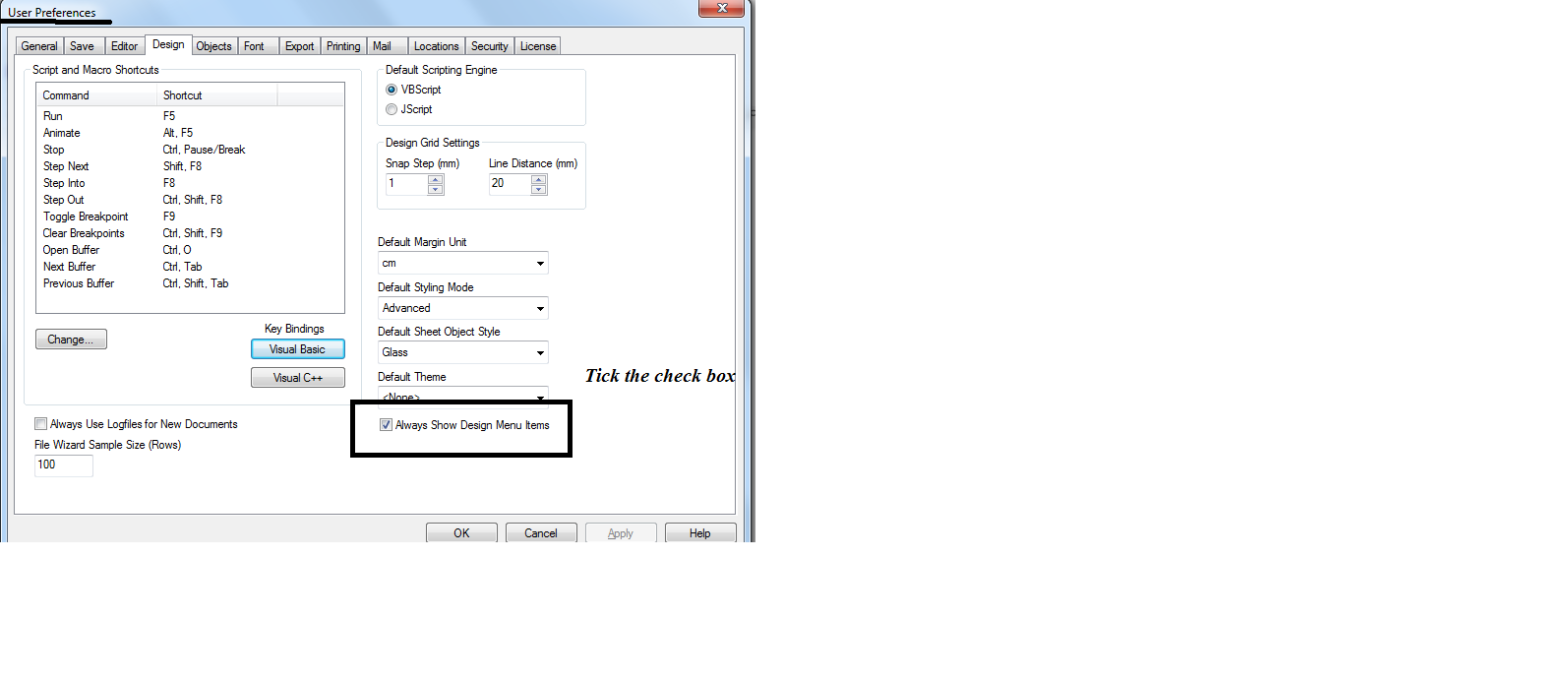
Thanks,
Muni
- Mark as New
- Bookmark
- Subscribe
- Mute
- Subscribe to RSS Feed
- Permalink
- Report Inappropriate Content
Hi,
1.Turn On the Design grid.
2. Right clik on the cell you want to change the color.
3. Custom Cell format.
4. Change the background color.
Regards,
Joshmi
- Mark as New
- Bookmark
- Subscribe
- Mute
- Subscribe to RSS Feed
- Permalink
- Report Inappropriate Content
Thanx Guys