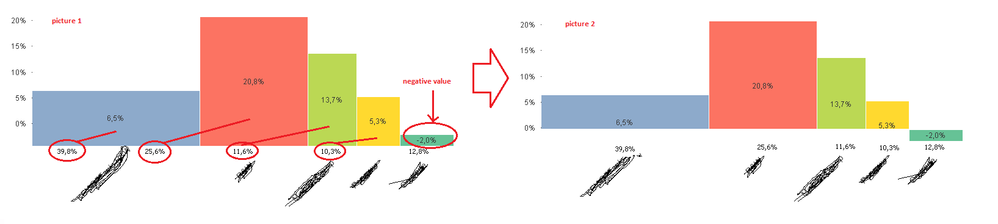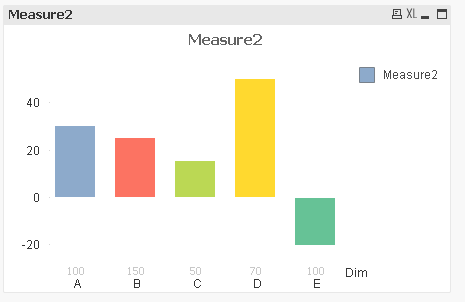Unlock a world of possibilities! Login now and discover the exclusive benefits awaiting you.
- Qlik Community
- :
- All Forums
- :
- QlikView App Dev
- :
- Negative values and align values in Mekko chart in...
- Subscribe to RSS Feed
- Mark Topic as New
- Mark Topic as Read
- Float this Topic for Current User
- Bookmark
- Subscribe
- Mute
- Printer Friendly Page
- Mark as New
- Bookmark
- Subscribe
- Mute
- Subscribe to RSS Feed
- Permalink
- Report Inappropriate Content
Negative values and align values in Mekko chart in Qlikview 11
Hello experts! I need your help 🙂
I have to do a Mekko chart or a similar visualization. I ran into problems:
1. How to display negative values below zero?
2. How to align the values along the X axis?
In the screenshot on the left is what I have, and on the right is what I would like to have.
- Mark as New
- Bookmark
- Subscribe
- Mute
- Subscribe to RSS Feed
- Permalink
- Report Inappropriate Content
- Mark as New
- Bookmark
- Subscribe
- Mute
- Subscribe to RSS Feed
- Permalink
- Report Inappropriate Content
Hello, Frank!
- Mark as New
- Bookmark
- Subscribe
- Mute
- Subscribe to RSS Feed
- Permalink
- Report Inappropriate Content
It seems that percentage values in black and covered red circle is percentage of dimensional value to total and the percentage shown in bar is change for each of those.
The way you have it in your QVW file will never show negative.
You may want use change as first expression. That will allow you to have negative value representation in bar chart. The second expression of percentage of each to total you can have it as text (secondary expression).
- Mark as New
- Bookmark
- Subscribe
- Mute
- Subscribe to RSS Feed
- Permalink
- Report Inappropriate Content
thanks, but in that case, the bars are the same width 🙂
- Mark as New
- Bookmark
- Subscribe
- Mute
- Subscribe to RSS Feed
- Permalink
- Report Inappropriate Content
I'm not able to understand the change you have done in your scenario. The bar should not come same if values are different. Share your information with chart image so we can understand better.
- Mark as New
- Bookmark
- Subscribe
- Mute
- Subscribe to RSS Feed
- Permalink
- Report Inappropriate Content
everything is in the first picture. In your example all the bars have the same width, but I need a width depending on the indicator.
- Mark as New
- Bookmark
- Subscribe
- Mute
- Subscribe to RSS Feed
- Permalink
- Report Inappropriate Content
I'm not sure if you can achieve what you are looking for either with Mekko/Bar or any other standard charts within Qlik. You may want to check custom object.