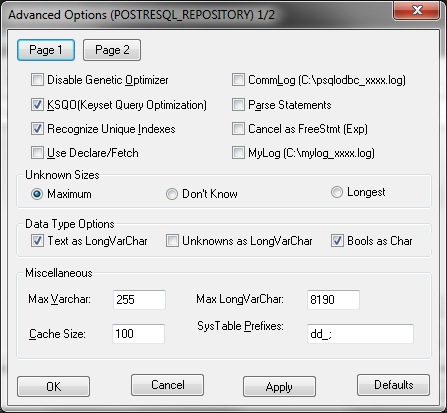Unlock a world of possibilities! Login now and discover the exclusive benefits awaiting you.
- Qlik Community
- :
- All Forums
- :
- QlikView App Dev
- :
- Odbc read failed in Progress database
- Subscribe to RSS Feed
- Mark Topic as New
- Mark Topic as Read
- Float this Topic for Current User
- Bookmark
- Subscribe
- Mute
- Printer Friendly Page
- Mark as New
- Bookmark
- Subscribe
- Mute
- Subscribe to RSS Feed
- Permalink
- Report Inappropriate Content
Odbc read failed in Progress database
Dear All,
I am presently working on progress database and i am facing a problem while extracting the data from db.
When i reload my extraction application at some points in some tables it pops up an error odbc read failed
when i do ok it reloads but some data gets missed. i.e QlikView doesnot pulled all data from db. I have figured
out that there are some fields in those tables due to which this error occurs. when i comment these fields QV
pulls all data from db. I looked into the dump of one table provided by db team and found that the culprit field
has data in it which exceeds the coloumn size. But i cant comment that field as it is required in the reports.
Do any body have any idea how to tackle the situation.
Thanks in Advance.
Regards
Lalit
- Tags:
- qlikview_scripting
- « Previous Replies
- Next Replies »
- Mark as New
- Bookmark
- Subscribe
- Mute
- Subscribe to RSS Feed
- Permalink
- Report Inappropriate Content
Hi Lalit,
maybe a left(<fieldname>, <fieldsize>) on this field could help.
- Ralf
- Mark as New
- Bookmark
- Subscribe
- Mute
- Subscribe to RSS Feed
- Permalink
- Report Inappropriate Content
Lalit,
I had the same problem. In my case the problem was the SQL Width.
You can fix this with a tool called dbtool.
Jeroen
- Mark as New
- Bookmark
- Subscribe
- Mute
- Subscribe to RSS Feed
- Permalink
- Report Inappropriate Content
- Mark as New
- Bookmark
- Subscribe
- Mute
- Subscribe to RSS Feed
- Permalink
- Report Inappropriate Content
Do i need to tweek the parameters in QlikView?
How to do it?
I am getting the below error while fetching the data.
Error: QVX_UNEXPECTED_END_OF_DATA: SQL##f - SqlState:S1000, ErrorCode: 4294757284, ErrorMsg: [DataDirect][ODBC Progress OpenEdgeWire Protocol driver][OPENEDGE]Column address-1 in table PUB.address has value exceedingits max length or precision.address << INLBE 1 lines fetched
Thanks in Advance.
- Mark as New
- Bookmark
- Subscribe
- Mute
- Subscribe to RSS Feed
- Permalink
- Report Inappropriate Content
How does this db tool actually works???
- Mark as New
- Bookmark
- Subscribe
- Mute
- Subscribe to RSS Feed
- Permalink
- Report Inappropriate Content
You can find more information on dbtool in the Progress Knowledge Base.
- Mark as New
- Bookmark
- Subscribe
- Mute
- Subscribe to RSS Feed
- Permalink
- Report Inappropriate Content
No you need to tweak ODBC driver parameters.
Mike
- Mark as New
- Bookmark
- Subscribe
- Mute
- Subscribe to RSS Feed
- Permalink
- Report Inappropriate Content
I have checked the odbc driver settings didn't find the screen u shared.
I am using windows xp. If possible please provide me the steps in snapshots..
- Mark as New
- Bookmark
- Subscribe
- Mute
- Subscribe to RSS Feed
- Permalink
- Report Inappropriate Content
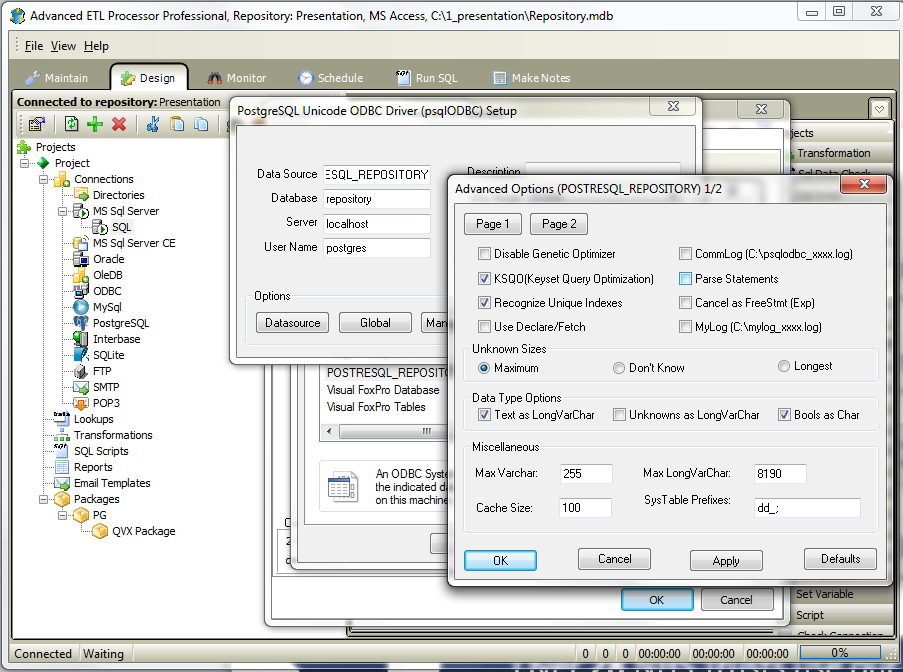
Click datasource than you will see it
Mike
- « Previous Replies
- Next Replies »