Unlock a world of possibilities! Login now and discover the exclusive benefits awaiting you.
Announcements
April 13–15 - Dare to Unleash a New Professional You at Qlik Connect 2026: Register Now!
- Qlik Community
- :
- All Forums
- :
- QlikView App Dev
- :
- PDF report
Options
- Subscribe to RSS Feed
- Mark Topic as New
- Mark Topic as Read
- Float this Topic for Current User
- Bookmark
- Subscribe
- Mute
- Printer Friendly Page
Turn on suggestions
Auto-suggest helps you quickly narrow down your search results by suggesting possible matches as you type.
Showing results for
Creator III
2017-01-06
12:09 PM
- Mark as New
- Bookmark
- Subscribe
- Mute
- Subscribe to RSS Feed
- Permalink
- Report Inappropriate Content
PDF report
Hi,
How to rmove the green dot from the report.
Blow is the image for reference.
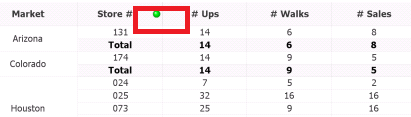
Thanks..
966 Views
1 Solution
Accepted Solutions
Partner - Champion III
2017-01-06
01:13 PM
- Mark as New
- Bookmark
- Subscribe
- Mute
- Subscribe to RSS Feed
- Permalink
- Report Inappropriate Content
Disable the option Selection Indicators on the Presentation tab of the properties window of the pivot table.
talk is cheap, supply exceeds demand
4 Replies
Partner - Champion III
2017-01-06
01:13 PM
- Mark as New
- Bookmark
- Subscribe
- Mute
- Subscribe to RSS Feed
- Permalink
- Report Inappropriate Content
Disable the option Selection Indicators on the Presentation tab of the properties window of the pivot table.
talk is cheap, supply exceeds demand
Creator III
2017-01-08
11:22 PM
Author
- Mark as New
- Bookmark
- Subscribe
- Mute
- Subscribe to RSS Feed
- Permalink
- Report Inappropriate Content
Hi,
Still I have facing the same issue.
Thanks..
835 Views
Anonymous
Not applicable
2017-01-09
12:44 AM
- Mark as New
- Bookmark
- Subscribe
- Mute
- Subscribe to RSS Feed
- Permalink
- Report Inappropriate Content
Hi,
Use following...
Properties->presentation->uncheck the selection indicator.
Thanks,
Pooja
835 Views
MVP
2017-01-09
01:41 AM
- Mark as New
- Bookmark
- Subscribe
- Mute
- Subscribe to RSS Feed
- Permalink
- Report Inappropriate Content
if your still facing the issue , share the app
835 Views