Unlock a world of possibilities! Login now and discover the exclusive benefits awaiting you.
- Qlik Community
- :
- All Forums
- :
- QlikView App Dev
- :
- Re: PY Set Analysis
- Subscribe to RSS Feed
- Mark Topic as New
- Mark Topic as Read
- Float this Topic for Current User
- Bookmark
- Subscribe
- Mute
- Printer Friendly Page
- Mark as New
- Bookmark
- Subscribe
- Mute
- Subscribe to RSS Feed
- Permalink
- Report Inappropriate Content
PY Set Analysis
Hello,
I have this expression in a pivot table to get the previous year sales:
=sum(aggr(sum({<MonthYear,YearMonth={"$(=YearMonth-100)"}>}SalesValue)/100, Product,Region))
it works fine until I select, for example, 2 YearMonth!?
I think it's because there are values that exists in one YearMonth, but not in the other, so their is nulls in the value columns...
Any suggestions?
Regards,
Francisco
- « Previous Replies
-
- 1
- 2
- Next Replies »
- Mark as New
- Bookmark
- Subscribe
- Mute
- Subscribe to RSS Feed
- Permalink
- Report Inappropriate Content
Hi Francisco,
remove Monthyear from your expression, then it will work fine.
=sum(aggr(sum({<YearMonth={'$(=YearMonth-100)'}>}SalesValue)/100,product,Region))
Regards
KC
KC
- Mark as New
- Bookmark
- Subscribe
- Mute
- Subscribe to RSS Feed
- Permalink
- Report Inappropriate Content
!Hi,
My mistake the expression is
=sum(aggr(sum({<YearMonth={"$(=YearMonth-100)"}>}SalesValue)/100, Product,Region))
and it doesn't work when I select more than a YearMonth!
More suggestions?
Thnks.
- Mark as New
- Bookmark
- Subscribe
- Mute
- Subscribe to RSS Feed
- Permalink
- Report Inappropriate Content
works fine:
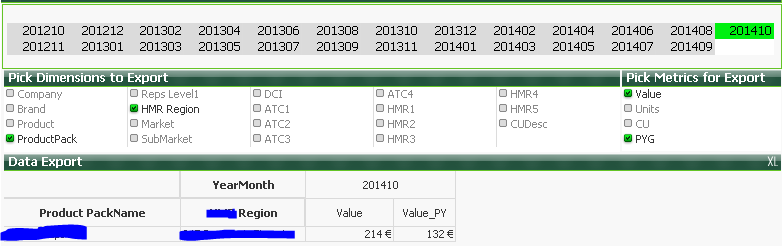
doesn't work
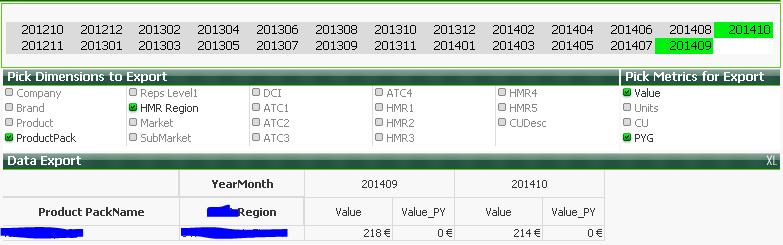
- Mark as New
- Bookmark
- Subscribe
- Mute
- Subscribe to RSS Feed
- Permalink
- Report Inappropriate Content
Hi,
Set analysis take only one month. so you assign the vYearMonth = Max(Yearmonth)
If you choose two month, It will take max month only.
Use expression like this
=sum(aggr(sum({<YearMonth={"$(=Date(vYearMonth-100, 'YYYY-MMM')"}>}SalesValue)/100, Product,Region))
Note : I dont know what u used in yearmonth format, so update your format
Regards,
- Mark as New
- Bookmark
- Subscribe
- Mute
- Subscribe to RSS Feed
- Permalink
- Report Inappropriate Content
Hi Francisco,
YearMonth={"$(=YearMonth-100)"}>}
your set analysis above is trying to set a specific YearMonth, when selecting more than one you obviously have multiple options so your set expression is failing.
If you actually want two or more possible values in the set analysis, maybe look to concat your YearMonth selection and build a string of values to plug in to the set analysis.
Something like Concat(Distinct chr(39) & YearMonth & chr(39), ',') and use that in the set
hope that helps
Joe
- Mark as New
- Bookmark
- Subscribe
- Mute
- Subscribe to RSS Feed
- Permalink
- Report Inappropriate Content
Hi Francisco,
Since you are trying to get the previous year, your expression is filtering out only one year, so when you select you Yearmonth you are getting an error.
Try this simply replace this part:
<YearMonth={'$(=Max(YearMonth)-100)'}>}Salesvalue
This will give you by default value for the previous Year without selecting anything.
Regards
KC
KC
- Mark as New
- Bookmark
- Subscribe
- Mute
- Subscribe to RSS Feed
- Permalink
- Report Inappropriate Content
Or if you are just after one year based on max selected etc, look at the other suggestions posted of course
- Mark as New
- Bookmark
- Subscribe
- Mute
- Subscribe to RSS Feed
- Permalink
- Report Inappropriate Content
I have tried that, but it doesnt work!
Thks.
- Mark as New
- Bookmark
- Subscribe
- Mute
- Subscribe to RSS Feed
- Permalink
- Report Inappropriate Content
Hi Joe,
No, I need to be dynamic to the diferent selected YearMonth!
I already tried (but probably did somethig wrong!) with concat.
with this expression:
=sum(aggr(sum({<YearMonth={$(=Concat(Distinct chr(39) & YearMonth & chr(39), ','))}>}SalesValue)/100, Product,Region)
I have the exact same problem, it works fine with 1 selection, but doesn't work with multi selections...
and I also need the concat to use YearMonth-100...
Any more suggestions?
Thanks a lot,
Francisco.
- « Previous Replies
-
- 1
- 2
- Next Replies »