Unlock a world of possibilities! Login now and discover the exclusive benefits awaiting you.
- Qlik Community
- :
- All Forums
- :
- QlikView App Dev
- :
- Pivot - Background Color
- Subscribe to RSS Feed
- Mark Topic as New
- Mark Topic as Read
- Float this Topic for Current User
- Bookmark
- Subscribe
- Mute
- Printer Friendly Page
- Mark as New
- Bookmark
- Subscribe
- Mute
- Subscribe to RSS Feed
- Permalink
- Report Inappropriate Content
Pivot - Background Color
Hi All,
Please guide me how to achieve the below one
Chart Type : Pivot
Background condtion : =if(Name='A',Green(),Yellow())
Dimension Background Color is working fine if it is in row format
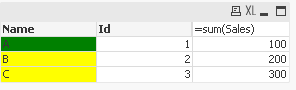
If we drag ID dimension horizontally the background color is not working
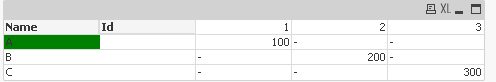
my output should be

Thanks in advance
Accepted Solutions
- Mark as New
- Bookmark
- Subscribe
- Mute
- Subscribe to RSS Feed
- Permalink
- Report Inappropriate Content
Try unchecking 'Suppress Zero-Values' on the presentation tab and that should fix the issue
- Mark as New
- Bookmark
- Subscribe
- Mute
- Subscribe to RSS Feed
- Permalink
- Report Inappropriate Content
Try unchecking 'Suppress Zero-Values' on the presentation tab and that should fix the issue
- Mark as New
- Bookmark
- Subscribe
- Mute
- Subscribe to RSS Feed
- Permalink
- Report Inappropriate Content
Thanks Sunny ,
Worked perfectly
Regards,
sam
- Mark as New
- Bookmark
- Subscribe
- Mute
- Subscribe to RSS Feed
- Permalink
- Report Inappropriate Content
Hi,
The same scenario above but with different condition
Back ground color condition : =if(sum(Sales) > 200,Green(),Yellow()) working if it is in row format
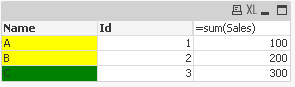
dragging ID dimension horizontally , back ground color is not working

Thanks in advance
- Mark as New
- Bookmark
- Subscribe
- Mute
- Subscribe to RSS Feed
- Permalink
- Report Inappropriate Content
Did you uncheck 'Suppress Zero-Values' for this chart?
- Mark as New
- Bookmark
- Subscribe
- Mute
- Subscribe to RSS Feed
- Permalink
- Report Inappropriate Content
Hi Sunny,
Yes un checked zero values in presentation tab..
Regards,
sam
- Mark as New
- Bookmark
- Subscribe
- Mute
- Subscribe to RSS Feed
- Permalink
- Report Inappropriate Content
Would you be able to share a sample to test this out?
- Mark as New
- Bookmark
- Subscribe
- Mute
- Subscribe to RSS Feed
- Permalink
- Report Inappropriate Content
Hi Sunny,
Sample Data
LOAD * INLINE [
Name, Id, Sales
A, 1, 100
B, 2, 200
C, 3, 300
];
Chart : Pivot
Dimension : Name, ID -> Horizontal
Background Color : Name -> if(sum(Sales) > 200,Green(),Yellow())
Expression : Sum(Sales)
Suppress Zero value - un checked
Regards
Sam
- Mark as New
- Bookmark
- Subscribe
- Mute
- Subscribe to RSS Feed
- Permalink
- Report Inappropriate Content
Try this:
=If(Aggr(NODISTINCT Sum(Sales), Name) > 200, Green(), Yellow())
- Mark as New
- Bookmark
- Subscribe
- Mute
- Subscribe to RSS Feed
- Permalink
- Report Inappropriate Content
Hi Sunny,
Thanks , perfect..
Regards,
Sam