Unlock a world of possibilities! Login now and discover the exclusive benefits awaiting you.
Announcements
April 13–15 - Dare to Unleash a New Professional You at Qlik Connect 2026: Register Now!
- Qlik Community
- :
- All Forums
- :
- QlikView App Dev
- :
- Pivot Table - Control expand level
Options
- Subscribe to RSS Feed
- Mark Topic as New
- Mark Topic as Read
- Float this Topic for Current User
- Bookmark
- Subscribe
- Mute
- Printer Friendly Page
Turn on suggestions
Auto-suggest helps you quickly narrow down your search results by suggesting possible matches as you type.
Showing results for
Not applicable
2015-12-04
03:17 AM
- Mark as New
- Bookmark
- Subscribe
- Mute
- Subscribe to RSS Feed
- Permalink
- Report Inappropriate Content
Pivot Table - Control expand level
Hi All,
I am using the pivot table which having six levels of selection as follows. Currently selection points in each level.
I need to implement following rules here
- Corporate / Merchant / Campaign Name columns are always displayed.
- User can click on icon ‘+’ in Campaign Name column, then Start Date / End Date / Type / Status columns are all displayed in one time (with only one click).
- Icons ‘+’ and ‘-’ are removed from Corporate / Merchant / Start Date / End Date / Type / Status columns.
I could not find any way to solve this. Can you please help me out?
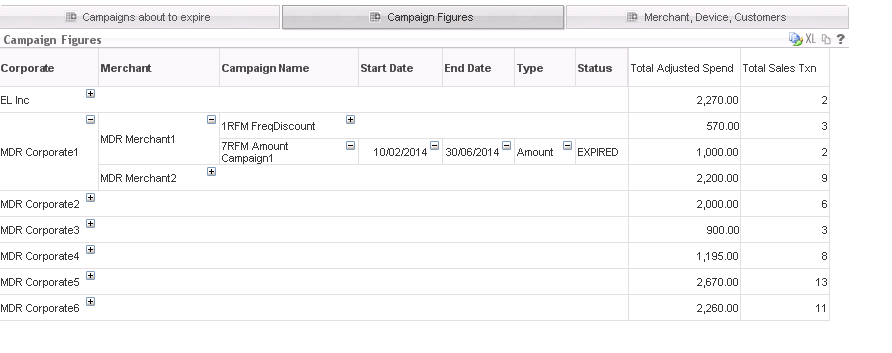
Thanks,
K.Mugunthan
1,134 Views
3 Replies
Partner - Champion III
2015-12-07
01:26 PM
- Mark as New
- Bookmark
- Subscribe
- Mute
- Subscribe to RSS Feed
- Permalink
- Report Inappropriate Content
What you want is not possible. You can either expand/collapse the entire dimension or manually expand each dimension. There's no way to automate this or add conditions to define what can and cannot be expanded.
talk is cheap, supply exceeds demand
889 Views
Not applicable
2015-12-07
10:40 PM
Author
- Mark as New
- Bookmark
- Subscribe
- Mute
- Subscribe to RSS Feed
- Permalink
- Report Inappropriate Content
Thanks gwassenaar for you reply. I am quite new to the qlikview and macro. Can I implement this through macro ?
Regards,
K.Mugunthan
889 Views
Partner - Champion III
2015-12-08
11:57 AM
- Mark as New
- Bookmark
- Subscribe
- Mute
- Subscribe to RSS Feed
- Permalink
- Report Inappropriate Content
Not as far as I know.
talk is cheap, supply exceeds demand
889 Views