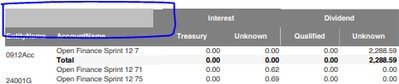Unlock a world of possibilities! Login now and discover the exclusive benefits awaiting you.
Announcements
April 13–15 - Dare to Unleash a New Professional You at Qlik Connect 2026: Register Now!
- Qlik Community
- :
- All Forums
- :
- QlikView App Dev
- :
- Pivot Table Header Color
Options
- Subscribe to RSS Feed
- Mark Topic as New
- Mark Topic as Read
- Float this Topic for Current User
- Bookmark
- Subscribe
- Mute
- Printer Friendly Page
Turn on suggestions
Auto-suggest helps you quickly narrow down your search results by suggesting possible matches as you type.
Showing results for
Partner - Specialist II
2021-10-14
07:19 AM
- Mark as New
- Bookmark
- Subscribe
- Mute
- Subscribe to RSS Feed
- Permalink
- Report Inappropriate Content
Pivot Table Header Color
Hi All,
I am adding custom color and formatting to Pivot table, in which i am not able to add the same color of dimension to the top left portion of chart highlighted in the image attached. How can we achieve this ?
1,349 Views
2 Replies
Master II
2021-10-15
05:28 AM
- Mark as New
- Bookmark
- Subscribe
- Mute
- Subscribe to RSS Feed
- Permalink
- Report Inappropriate Content
Only possible if you take the lightgrey as color for all the headers. But you cannot replace the lightgrey with the darkgrey color. One workaround might be to cover the lightgray area with a small textbox which has darkgrey color as background.
hope this helps
1,297 Views
Specialist
2021-10-18
01:28 PM
- Mark as New
- Bookmark
- Subscribe
- Mute
- Subscribe to RSS Feed
- Permalink
- Report Inappropriate Content
Why not Custom Format all the other cells with the color in the top left cell? Adjust the font color accordingly.
1,260 Views