Unlock a world of possibilities! Login now and discover the exclusive benefits awaiting you.
- Qlik Community
- :
- All Forums
- :
- QlikView App Dev
- :
- Re: Pivot table - Formatting cells
- Subscribe to RSS Feed
- Mark Topic as New
- Mark Topic as Read
- Float this Topic for Current User
- Bookmark
- Subscribe
- Mute
- Printer Friendly Page
- Mark as New
- Bookmark
- Subscribe
- Mute
- Subscribe to RSS Feed
- Permalink
- Report Inappropriate Content
Pivot table - Formatting cells
Hello,
In a pivot table, I would like to put the same background color for my dimensions: blue for product, green for company.
As you can see It doesn't work if the first cell is NULL in the table.
Do you know how I can have the format applied even if some values are NULL ?
Thanks for your answer
- Mark as New
- Bookmark
- Subscribe
- Mute
- Subscribe to RSS Feed
- Permalink
- Report Inappropriate Content
Hello!
1.Select the properties in you Pivot Table
2.go to the Dimension tab
3.Select a color for each dimension that you select, like i show you. (you can do this to the expressions too)
I put the red() color to the first, and yellow to the second.
4.Finally apply and accept. And your pivot table will look like this:
Regards
Enrique Mora.
- Mark as New
- Bookmark
- Subscribe
- Mute
- Subscribe to RSS Feed
- Permalink
- Report Inappropriate Content
Thanks for your answer.
It is exactly what I dit but it doesn't work in my example:
- one dimension in column, one dimension in row
- result of expression is null => Company b and Company c don't have any color because the first row (product a) is null
- Mark as New
- Bookmark
- Subscribe
- Mute
- Subscribe to RSS Feed
- Permalink
- Report Inappropriate Content
Hi, 1 example
1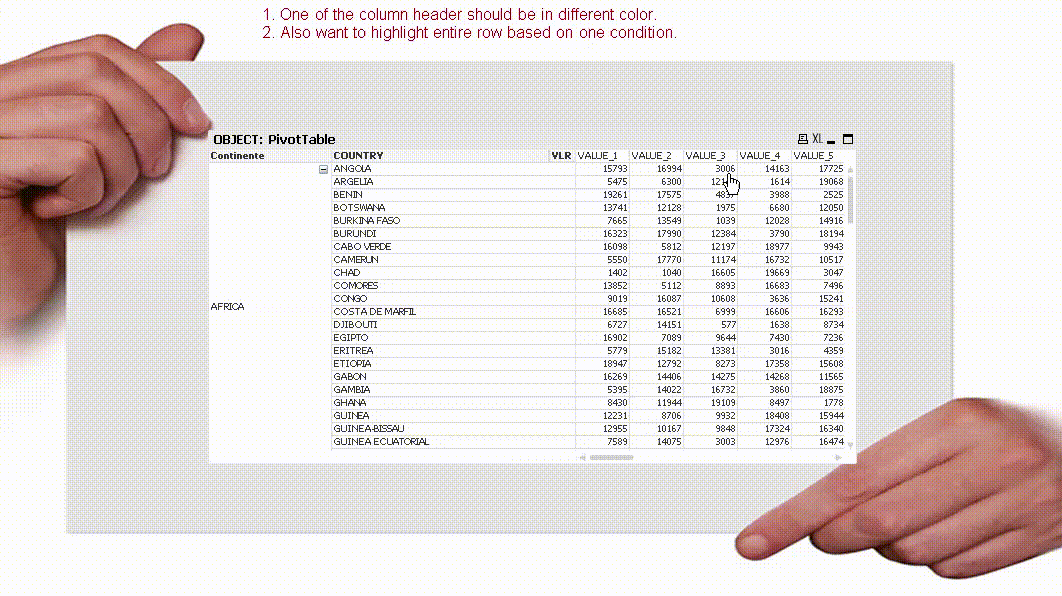
- Mark as New
- Bookmark
- Subscribe
- Mute
- Subscribe to RSS Feed
- Permalink
- Report Inappropriate Content
I think I am not very clear with my request ![]()
I attached to this message my example where your solutions don't work.