Unlock a world of possibilities! Login now and discover the exclusive benefits awaiting you.
- Qlik Community
- :
- All Forums
- :
- QlikView App Dev
- :
- Possible bug in ColorMix Wizard?
- Subscribe to RSS Feed
- Mark Topic as New
- Mark Topic as Read
- Float this Topic for Current User
- Bookmark
- Subscribe
- Mute
- Printer Friendly Page
- Mark as New
- Bookmark
- Subscribe
- Mute
- Subscribe to RSS Feed
- Permalink
- Report Inappropriate Content
Possible bug in ColorMix Wizard?
I think I may have found a possible bug in the colormix wizard, where it is not assigning a background color to the last column in a pivot table.
I tested another background color scheme (not colormix1 or from the wizard) on a copy of the same table.
Has anyone encountered this issue before? Any thoughts on a fix?
Here is an image showing that column 5 is not being colored.
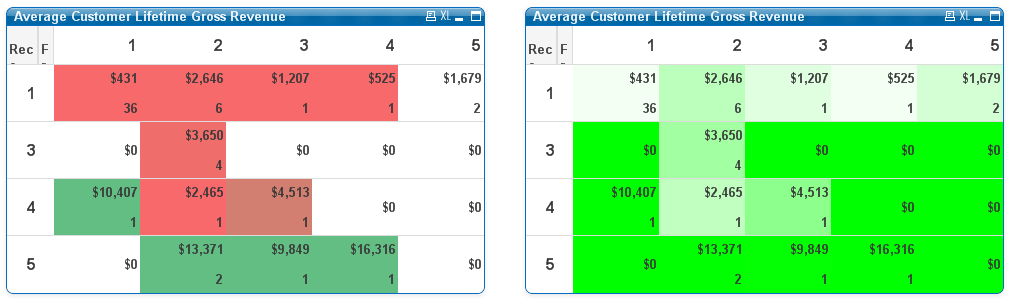
Here is the background color code from the broken table on the left
ColorMix1 ((1+Sign(2*(avg(Cust_TotalGrossAmt)-RangeMin (top(total avg(Cust_TotalGrossAmt),1,NoOfRows(total))))
/(RangeMax (top(total avg(Cust_TotalGrossAmt),1,NoOfRows(total)))-RangeMin (top(total avg(Cust_TotalGrossAmt),1,NoOfRows(total))))-1)
*Sqrt(Fabs((2*(avg(Cust_TotalGrossAmt)-RangeMin (top(total avg(Cust_TotalGrossAmt),1,NoOfRows(total))))
/(RangeMax (top(total avg(Cust_TotalGrossAmt),1,NoOfRows(total)))-RangeMin (top(total avg(Cust_TotalGrossAmt),1,NoOfRows(total))))-1))))/2,
ARGB(255, 248, 105, 107), ARGB(255, 99, 190, 132))
Here is the code from the table on the right
=If(avg(Cust_TotalGrossAmt) >= 10000,rgb(0,255,0),
rgb(255-ROUND(255 *(avg(Cust_TotalGrossAmt)/10000)),255 ,255-ROUND(255 *(avg(Cust_TotalGrossAmt)/10000))))