Unlock a world of possibilities! Login now and discover the exclusive benefits awaiting you.
- Qlik Community
- :
- All Forums
- :
- QlikView App Dev
- :
- Problem connecting to MS Access Database
- Subscribe to RSS Feed
- Mark Topic as New
- Mark Topic as Read
- Float this Topic for Current User
- Bookmark
- Subscribe
- Mute
- Printer Friendly Page
- Mark as New
- Bookmark
- Subscribe
- Mute
- Subscribe to RSS Feed
- Permalink
- Report Inappropriate Content
Problem connecting to MS Access Database
Hi,
I'm new to QlikView and Access databases and have hit a problem when trying to connect to the Northwind.mdb practice database.
The error returned is.... "SQL##f - SqlState: IM003, ErrorCode: 160, ErrorMsg: Specified driver could not be loaded due to system error 126: The specified module could not be found. (Microsoft Access Driver (*.mdb, *.accdb), C:\PROGRA~1\COMMON~1\MICROS~1\OFFICE12\ACEODBC.DLL).
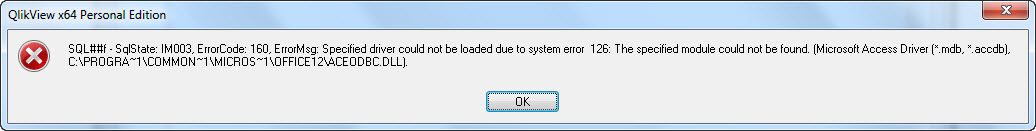
Does anyone have an idea how I may resolve this problem ?
Thanks
PS
Accepted Solutions
- Mark as New
- Bookmark
- Subscribe
- Mute
- Subscribe to RSS Feed
- Permalink
- Report Inappropriate Content
Hi Phil,
Looking at the error snapshot you pasted, it appears that you are trying to connect to Access DB from a 64 bit machine. Assuming you have a 32 bit 'Access ODBC' driver installed on your machine, I would suggest the following:
- Please try by checking the "Force 32-bit" check-box, this check-box is located right under the "ODBC/OLEDB" drop down provided for databases, from within your 64-bit environment.
- Then click on Connect and you will be able to configure and specify a 32-bit ODBC data source for your MS Access database.
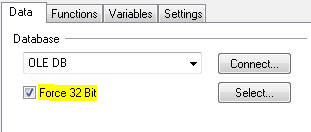
Test if this works..
HTH,
KD
- Mark as New
- Bookmark
- Subscribe
- Mute
- Subscribe to RSS Feed
- Permalink
- Report Inappropriate Content
Hi Phil,
Looking at the error snapshot you pasted, it appears that you are trying to connect to Access DB from a 64 bit machine. Assuming you have a 32 bit 'Access ODBC' driver installed on your machine, I would suggest the following:
- Please try by checking the "Force 32-bit" check-box, this check-box is located right under the "ODBC/OLEDB" drop down provided for databases, from within your 64-bit environment.
- Then click on Connect and you will be able to configure and specify a 32-bit ODBC data source for your MS Access database.
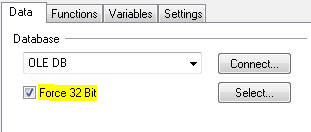
Test if this works..
HTH,
KD
- Mark as New
- Bookmark
- Subscribe
- Mute
- Subscribe to RSS Feed
- Permalink
- Report Inappropriate Content
Many thanks. That was exactly the problem.
Appreciate your help.
Regards
Phil
- Mark as New
- Bookmark
- Subscribe
- Mute
- Subscribe to RSS Feed
- Permalink
- Report Inappropriate Content
Hi,
This is indeed the correct solution, but: WHY IS THE CONNECTION SO SLOW?
I have this connection problem since I have installed windows 8.1 pro and office 2013 on my new PC.
Kind regards
Dirk
- Mark as New
- Bookmark
- Subscribe
- Mute
- Subscribe to RSS Feed
- Permalink
- Report Inappropriate Content
Hi,
If you make your connection like this in windows 8.1 and office 2013 it works like a charm.
Step1: Select" OLE DB" and "Force 32bit"

Step 2: "select "Microsoft Jet 4.0 OLE DB Provider"
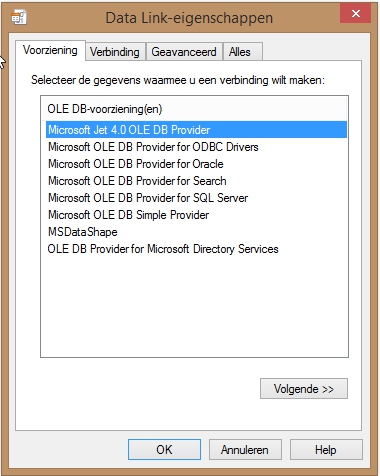
Step3: Select the path for your database,
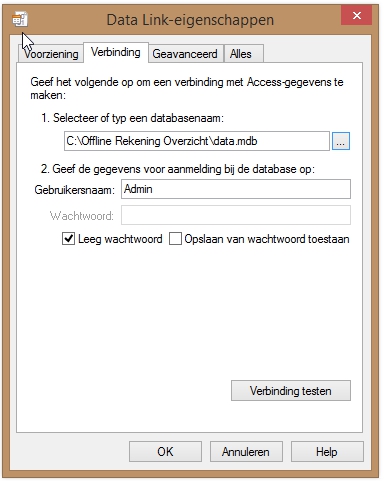
Step 4: test the connection
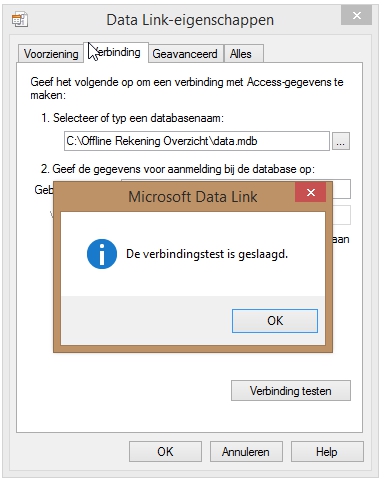
Then you get a connection line that looks like this:
"OLEDB CONNECT32 TO [Provider=Microsoft.Jet.OLEDB.4.0;User ID=admin;Data Source=C:\Offline Rekening Overzicht\data.mdb;Mode=Share Deny None;Extended Properties="";Jet OLEDB:System database="";Jet OLEDB:Registry Path="";Jet OLEDB:Database Password="";Jet OLEDB:Engine Type=5;Jet OLEDB:Database Locking Mode=1;Jet OLEDB:Global Partial Bulk Ops=2;Jet OLEDB:Global Bulk Transactions=1;Jet OLEDB:New Database Password="";Jet OLEDB:Create System Database=False;Jet OLEDB:Encrypt Database=False;Jet OLEDB:Don't Copy Locale on Compact=False;Jet OLEDB:Compact Without Replica Repair=False;Jet OLEDB:SFP=False];"
Hope's this helps.
Dirk