Unlock a world of possibilities! Login now and discover the exclusive benefits awaiting you.
- Qlik Community
- :
- All Forums
- :
- QlikView App Dev
- :
- Problem during import excel file
- Subscribe to RSS Feed
- Mark Topic as New
- Mark Topic as Read
- Float this Topic for Current User
- Bookmark
- Subscribe
- Mute
- Printer Friendly Page
- Mark as New
- Bookmark
- Subscribe
- Mute
- Subscribe to RSS Feed
- Permalink
- Report Inappropriate Content
Problem during import excel file
Hello Community
i have the following problem.
When i import the excel file to qlikview with the option "Embedded Labels", the content of some column change (screenshots). After the import i want to convert it into a crosstable so it is necessary that the content is the same.
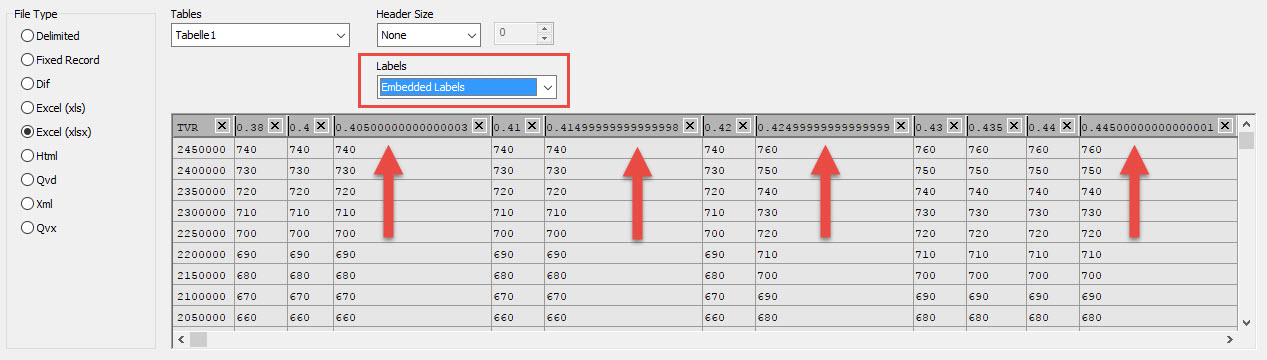

What can i do to prevent this.
Thanks in advance
Carsten
- Mark as New
- Bookmark
- Subscribe
- Mute
- Subscribe to RSS Feed
- Permalink
- Report Inappropriate Content
That's the actual value in the Excel file; if you open the xml file you will see what value is against that cell (see below). I don't think QV is changing anything, just displaying differently
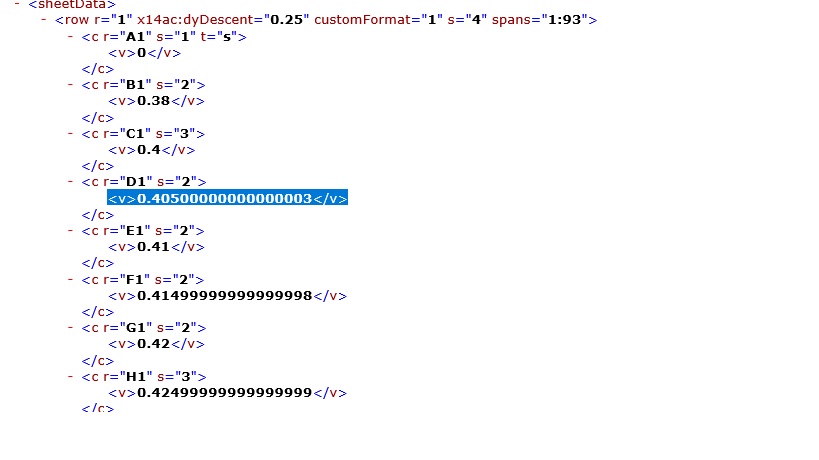
- Mark as New
- Bookmark
- Subscribe
- Mute
- Subscribe to RSS Feed
- Permalink
- Report Inappropriate Content
Please read here:
Numeric precision in Microsoft Excel - Wikipedia
I believe the impact of this is:
- when you open the file in Excel you cannot see there are missing decimals (as excel cannot display them); you can only see those values in the xml file
- when you open it with Qlikview, I guess if you are dealing with the data it will use the excel representation of that number (i.e. truncated); if you are defining the labels it will read the actual data (i.e. without truncation bypassing excel limit). I'm not 100% sure this is what happening but it looks likely to be the cause of your problem
- Mark as New
- Bookmark
- Subscribe
- Mute
- Subscribe to RSS Feed
- Permalink
- Report Inappropriate Content
Change the Format of the Label in the Excel Sheet.
Right Click- > Format Cells -> Number
I have worked on the similar situation which has helped me before,
Thanks
CY