Unlock a world of possibilities! Login now and discover the exclusive benefits awaiting you.
- Qlik Community
- :
- All Forums
- :
- QlikView App Dev
- :
- Problem to join two tables
- Subscribe to RSS Feed
- Mark Topic as New
- Mark Topic as Read
- Float this Topic for Current User
- Bookmark
- Subscribe
- Mute
- Printer Friendly Page
- Mark as New
- Bookmark
- Subscribe
- Mute
- Subscribe to RSS Feed
- Permalink
- Report Inappropriate Content
Problem to join two tables
Hi everyone
I Want to join these two tables but unfortunately my Accident Price repeated wrongly
Table 1
| Hospital Name | ADT Admission Year | ADT Admission Month | ADT Admission Day | Patient Full Name | P National Code | Composition ID |
| H1 | 2015 | 1 | 12 | Arash | 1111 | 1 |
| H1 | 2015 | 1 | 12 | Arash | 1111 | 2 |
| H1 | 2015 | 1 | 12 | Sandy | 2222 | 3 |
| H1 | 2015 | 1 | 12 | Sandy | 2222 | 4 |
| H1 | 2015 | 1 | 12 | Sandy | 5555 | 5 |
And
Table 2
| Hospital Name | Year | Month | Day | Accident Price |
| H1 | 2015 | 1 | 12 | 2000000 |
How can i join these two tables?
I would appreciate if any one can help me in this Discussion .
Accepted Solutions
- Mark as New
- Bookmark
- Subscribe
- Mute
- Subscribe to RSS Feed
- Permalink
- Report Inappropriate Content
I have created a composite key values of the fields [Hospital Name], [ADT Admission Year], [ADT Admission Month] and [ADT Admission Day] and would rename field [Hospital Name] in Table 2.
For example like this
Directory;
Table1:
LOAD [Hospital Name],
[ADT Admission Year],
[ADT Admission Month],
[ADT Admission Day],
[Patient Full Name],
[P National Code],
[Composition ID],
[Hospital Name]&'|'&[ADT Admission Year]&'|'&[ADT Admission Month]&'|'&[ADT Admission Day] as %Key
FROM
Table1.xlsx
(ooxml, embedded labels, table is Sheet1);
Directory;
Table2:
LOAD [Hospital Name] as [Hospital Name Price],
Year,
Month,
Day,
[Accident Price],
[Hospital Name]&'|'&Year&'|'&Month&'|'&Day as %Key
FROM
Table2.xlsx
(ooxml, embedded labels, table is Sheet1);
Result
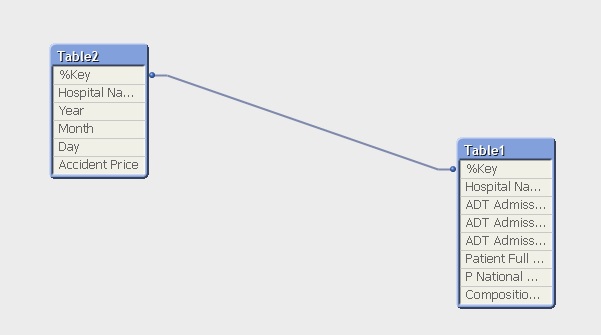
Regards,
Andrey
- Mark as New
- Bookmark
- Subscribe
- Mute
- Subscribe to RSS Feed
- Permalink
- Report Inappropriate Content
Hi Elham,
In your data value field [Hospital Name] in Table 1 and Table 2 are different. It is right? In what fields do you associate the two tables?
Regards,
Andrey
- Mark as New
- Bookmark
- Subscribe
- Mute
- Subscribe to RSS Feed
- Permalink
- Report Inappropriate Content
Hi Andrey
hospital name and the date(year,month and day) are the same in two tables
- Mark as New
- Bookmark
- Subscribe
- Mute
- Subscribe to RSS Feed
- Permalink
- Report Inappropriate Content
I have created a composite key values of the fields [Hospital Name], [ADT Admission Year], [ADT Admission Month] and [ADT Admission Day] and would rename field [Hospital Name] in Table 2.
For example like this
Directory;
Table1:
LOAD [Hospital Name],
[ADT Admission Year],
[ADT Admission Month],
[ADT Admission Day],
[Patient Full Name],
[P National Code],
[Composition ID],
[Hospital Name]&'|'&[ADT Admission Year]&'|'&[ADT Admission Month]&'|'&[ADT Admission Day] as %Key
FROM
Table1.xlsx
(ooxml, embedded labels, table is Sheet1);
Directory;
Table2:
LOAD [Hospital Name] as [Hospital Name Price],
Year,
Month,
Day,
[Accident Price],
[Hospital Name]&'|'&Year&'|'&Month&'|'&Day as %Key
FROM
Table2.xlsx
(ooxml, embedded labels, table is Sheet1);
Result
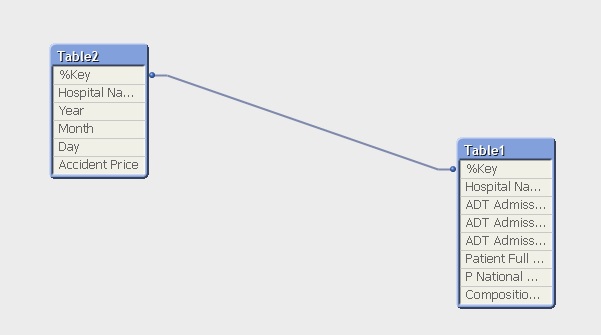
Regards,
Andrey
- Mark as New
- Bookmark
- Subscribe
- Mute
- Subscribe to RSS Feed
- Permalink
- Report Inappropriate Content
Thank you Andrey for implementation of the example
these fields "[Hospital Name]&'|'&[ADT Admission Year]&'|'&[ADT Admission Month]&'|'&[ADT Admission Day]" aren't the key, Table 1 have same hospital name with a same date more than 1 row, so i think we need more fields for key
And why you didn't join hospital name, year , month and day with hospital name, [ADT Admission Year], [ADT Admission Month], [ADT Admission Day], because they are the same, When i filter a same date in dashboard it must be act on Accident Price too.
- Mark as New
- Bookmark
- Subscribe
- Mute
- Subscribe to RSS Feed
- Permalink
- Report Inappropriate Content
The idea of in general: a tables, ideally well bind one key field. That's why I proposed the creation of an additional key field. This will allow you to select the data in the charts including the Accident Price too.
- Mark as New
- Bookmark
- Subscribe
- Mute
- Subscribe to RSS Feed
- Permalink
- Report Inappropriate Content
Dear Andrey
The key in the table is not combination of [Hospital Name]&'|'&[ADT Admission Year]&'|'&[ADT Admission Month]&'|'&[ADT Admission Day]
The key is combination of [Hospital Name]&'|'&[ADT Admission Year]&'|'&[ADT Admission Month]&'|'&[ADT Admission Day]&'|'&[Patient Full Name]&'|'&[P National Code]&'|'&[Composition ID]
- Mark as New
- Bookmark
- Subscribe
- Mute
- Subscribe to RSS Feed
- Permalink
- Report Inappropriate Content
Hi Elham,
Maybe I did not understand everything correctly, but one of the tables is not the appropriate data fields [Patient Full Name], [P National Code] and [Composition ID]. How can we include these fields for connection of tables?
Regards,
Andrey