Unlock a world of possibilities! Login now and discover the exclusive benefits awaiting you.
- Qlik Community
- :
- All Forums
- :
- QlikView App Dev
- :
- Problem with availability limitations on extranet ...
- Subscribe to RSS Feed
- Mark Topic as New
- Mark Topic as Read
- Float this Topic for Current User
- Bookmark
- Subscribe
- Mute
- Printer Friendly Page
- Mark as New
- Bookmark
- Subscribe
- Mute
- Subscribe to RSS Feed
- Permalink
- Report Inappropriate Content
Problem with availability limitations on extranet server
I have three QlikView Extranet Server Session CAL's in my license but somehow i have lost two licenses in QEMC. Usually im allowed to steer which documents that are supposed to be available through the user document panel in QEMC/User Documents/Server/Availability.
Has anyone else encountered the same problem?
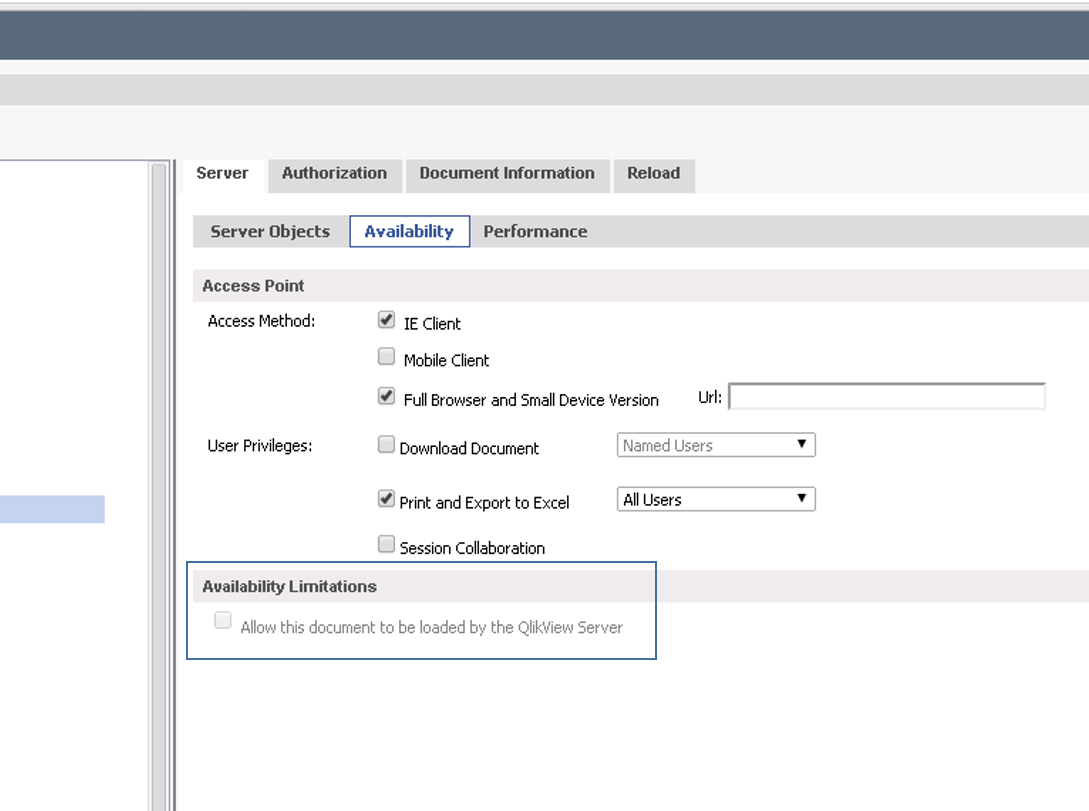
Best, Joel
Accepted Solutions
- Mark as New
- Bookmark
- Subscribe
- Mute
- Subscribe to RSS Feed
- Permalink
- Report Inappropriate Content
Thanks! I couldnt reallocate all the Cals that where missing so the solution was to remove all .pgo files and clear the license. Since I work with a Extranet license it was really easy to get up to speed after clearing the license since no user settings where affected.
Solution described here:
I also received got a great tip from qv-support to always have three documents checked no matter what since empty slots otherwise could be occupied by users that load documents. In my case i am only occupying two qvw-slots so I created a empty qvw that will fill the third place.
Best Joel
- Mark as New
- Bookmark
- Subscribe
- Mute
- Subscribe to RSS Feed
- Permalink
- Report Inappropriate Content
Licences can disappear if a qvw that has licences allocated to it is deleted before releasing the licences.
If you create an empty qvw with the same filename as the deleted apps, then you should be able to recover the licences, and then delete the empty apps again.
- Mark as New
- Bookmark
- Subscribe
- Mute
- Subscribe to RSS Feed
- Permalink
- Report Inappropriate Content
Thanks, this seems lika a way to solve the problem. Is it possible to find out which qvw-files that are currently allocated by extranet server?
- Mark as New
- Bookmark
- Subscribe
- Mute
- Subscribe to RSS Feed
- Permalink
- Report Inappropriate Content
Hi Joel
No so sure of the best way to find the missing files on an extranet server. On a standard QV server there would be files named xxxx.meta and xxxx.shared in the mount folders or users folder which will show that you need to create a file named xxx.qvw
It may be worth looking at some of the articles here on "missing doc cals" which could give you more ideas.
Colin
- Mark as New
- Bookmark
- Subscribe
- Mute
- Subscribe to RSS Feed
- Permalink
- Report Inappropriate Content
Thanks! I couldnt reallocate all the Cals that where missing so the solution was to remove all .pgo files and clear the license. Since I work with a Extranet license it was really easy to get up to speed after clearing the license since no user settings where affected.
Solution described here:
I also received got a great tip from qv-support to always have three documents checked no matter what since empty slots otherwise could be occupied by users that load documents. In my case i am only occupying two qvw-slots so I created a empty qvw that will fill the third place.
Best Joel