Unlock a world of possibilities! Login now and discover the exclusive benefits awaiting you.
- Qlik Community
- :
- All Forums
- :
- QlikView App Dev
- :
- Problem with combo chart
- Subscribe to RSS Feed
- Mark Topic as New
- Mark Topic as Read
- Float this Topic for Current User
- Bookmark
- Subscribe
- Mute
- Printer Friendly Page
- Mark as New
- Bookmark
- Subscribe
- Mute
- Subscribe to RSS Feed
- Permalink
- Report Inappropriate Content
Problem with combo chart
Hi Qlik Community,
I was recently introduced to QlikView and I could really use some help. I have a chart that is displaying the lines in a weird way and I can't figure out why.
I really hope you can help me.
I did search for an answer in the community, however I could not find anything...
I created a line chart with two dimensions (Year and Month) and four expressions (representing different regions).
However I can only display one dimension with this line chart. Like this:
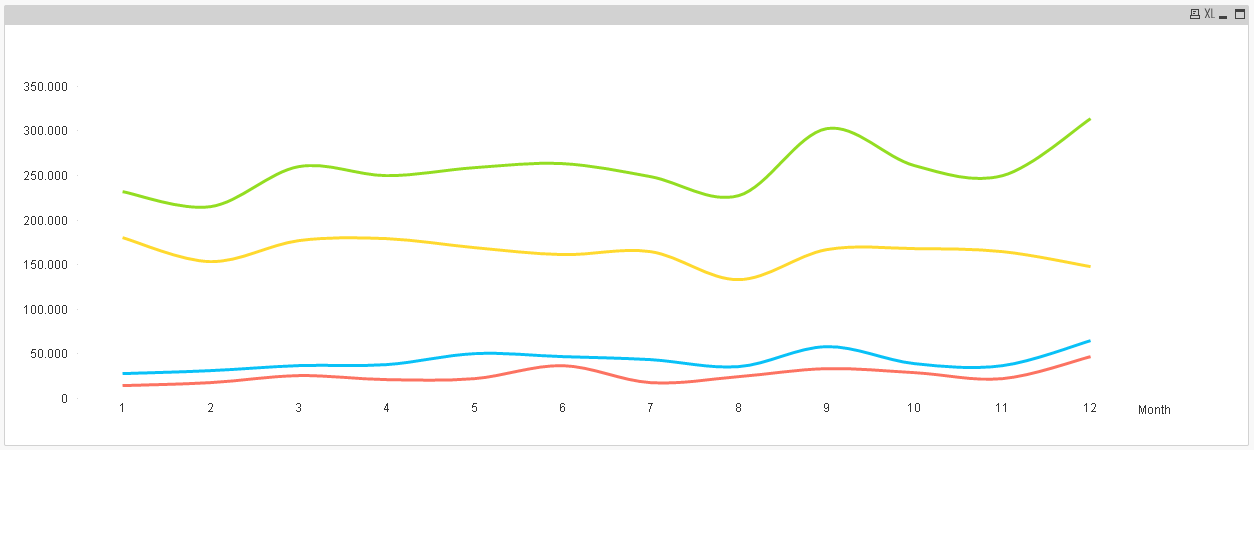
I tried changing it to a combo chart and it worked. It was now displaying both dimensions, like I needed. However, the lines are displayed like this:
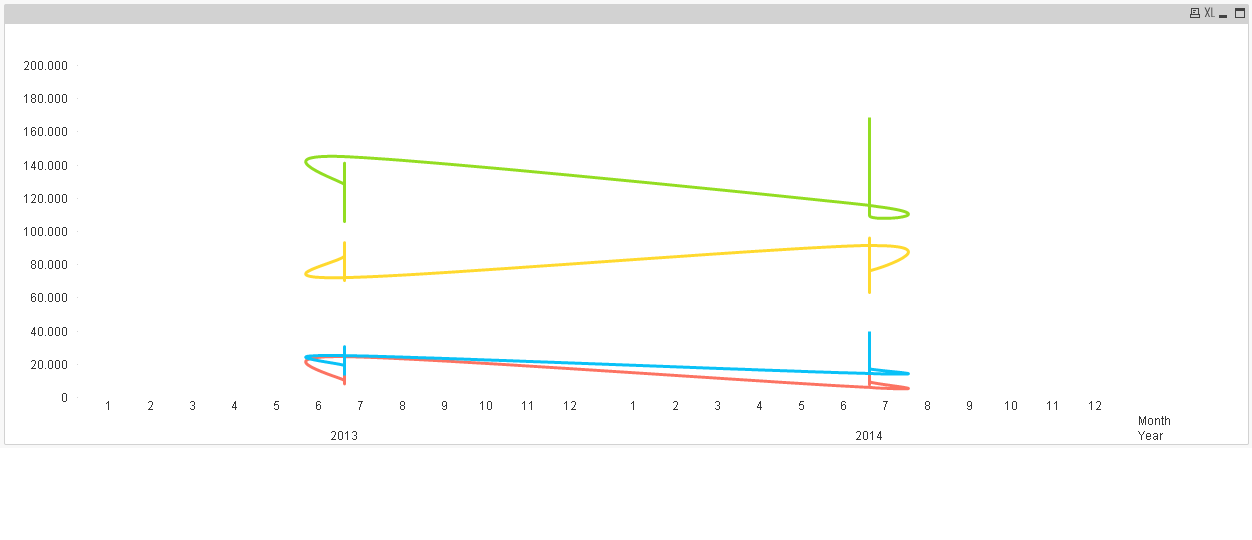
Why is this? I want to have them displayed as the first chart, but with the two dimensions visible.
Is there any quick solution?
Thanks in advance.
Mariana
- « Previous Replies
-
- 1
- 2
- Next Replies »
- Mark as New
- Bookmark
- Subscribe
- Mute
- Subscribe to RSS Feed
- Permalink
- Report Inappropriate Content
Hi Mariana,
You can write an expression in the sort tab as mentioned below for both Year and Month
- Mark as New
- Bookmark
- Subscribe
- Mute
- Subscribe to RSS Feed
- Permalink
- Report Inappropriate Content
Hi Ankita,
Thanks for your reply.
Unfortunately, my data model does not involve a Date field, only Year and Month.
I can't seem to sort it accordingly.
However, I was able to join both fields in a calculated dimension, so it looks much better. ![]()
Thank you all so much for your help.
- Mark as New
- Bookmark
- Subscribe
- Mute
- Subscribe to RSS Feed
- Permalink
- Report Inappropriate Content
Hi Mariana,
If you don't have a date column in your data model, then you need to create one date column (which will contain month start or any date in that month) so that you can sort on the basis of it.
Another option is to create a sorting table or using dual function and giving numbers to your month.
Thanks and Regards,
Ankita
- Mark as New
- Bookmark
- Subscribe
- Mute
- Subscribe to RSS Feed
- Permalink
- Report Inappropriate Content
Hi Ankita,
Thanks again for your reply.
I will ask IT for some help, I don’t think this will be too hard to solve.
It seems to me creating a Date field is the best solution indeed.
Best regards,
Mariana.
- « Previous Replies
-
- 1
- 2
- Next Replies »