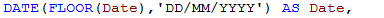Unlock a world of possibilities! Login now and discover the exclusive benefits awaiting you.
- Qlik Community
- :
- All Forums
- :
- QlikView App Dev
- :
- Problem with dates
- Subscribe to RSS Feed
- Mark Topic as New
- Mark Topic as Read
- Float this Topic for Current User
- Bookmark
- Subscribe
- Mute
- Printer Friendly Page
- Mark as New
- Bookmark
- Subscribe
- Mute
- Subscribe to RSS Feed
- Permalink
- Report Inappropriate Content
Problem with dates
Hi,
I'm using the followin script:
Data:
select
(select top 1 name from labelfile where labeldefinition='ReasonLate' and abbr=stp_reasonlate) as reasonlate,
stp_schdtlatest,
stp_arrivaldate,
lgh_Carrier,
orderheader.ord_hdrnumber as TMWO
from stops
left join orderheader on orderheader.ord_hdrnumber=stops.ord_hdrnumber
left join legheader on stops.lgh_number=legheader.lgh_number
where (stp_arrivaldate>getdate()-31) and
((stp_reasonlate<>'UNK')or(stp_arrivaldate>stp_schdtlatest));
Data2:
Load
date(stp_schdtlatest) as Date, *
Resident Data;
DROP table Data;
Now in my table, I want the dimension "Date" on the vertical axis. However, I get something like this:
How do I combine all date for one date in my table? (so all the data combined, and in the dimension only once 18-03, 19-03, etc.)
Thanks!
Niek
Accepted Solutions
- Mark as New
- Bookmark
- Subscribe
- Mute
- Subscribe to RSS Feed
- Permalink
- Report Inappropriate Content
Use
date(floor(stp_schdtlatest)) as Date
Your stp_schdtlatest field is obviously timestamp, not a date. Function floor() removes the fraction part (time)
- Mark as New
- Bookmark
- Subscribe
- Mute
- Subscribe to RSS Feed
- Permalink
- Report Inappropriate Content
Use
date(floor(stp_schdtlatest)) as Date
Your stp_schdtlatest field is obviously timestamp, not a date. Function floor() removes the fraction part (time)
- Mark as New
- Bookmark
- Subscribe
- Mute
- Subscribe to RSS Feed
- Permalink
- Report Inappropriate Content
It probably means your Date is not formatted correctly
- Mark as New
- Bookmark
- Subscribe
- Mute
- Subscribe to RSS Feed
- Permalink
- Report Inappropriate Content
It seems you have date - time field, if it is so, when you load try to cast the date as DD/MM/YYYY
- Mark as New
- Bookmark
- Subscribe
- Mute
- Subscribe to RSS Feed
- Permalink
- Report Inappropriate Content
Thanks!
- Mark as New
- Bookmark
- Subscribe
- Mute
- Subscribe to RSS Feed
- Permalink
- Report Inappropriate Content
YOU CAN TRY