Unlock a world of possibilities! Login now and discover the exclusive benefits awaiting you.
- Qlik Community
- :
- All Forums
- :
- QlikView App Dev
- :
- Problems with Pivot Table
- Subscribe to RSS Feed
- Mark Topic as New
- Mark Topic as Read
- Float this Topic for Current User
- Bookmark
- Subscribe
- Mute
- Printer Friendly Page
- Mark as New
- Bookmark
- Subscribe
- Mute
- Subscribe to RSS Feed
- Permalink
- Report Inappropriate Content
Problems with Pivot Table
Hello everyone,
I'm new here and this is my first post.
I started using Qlikview a month ago and I have a problem that I've been struggling since then.
I want to track the evolution of my products through time, so I created a crosstable with a "Pivot Table" chart:
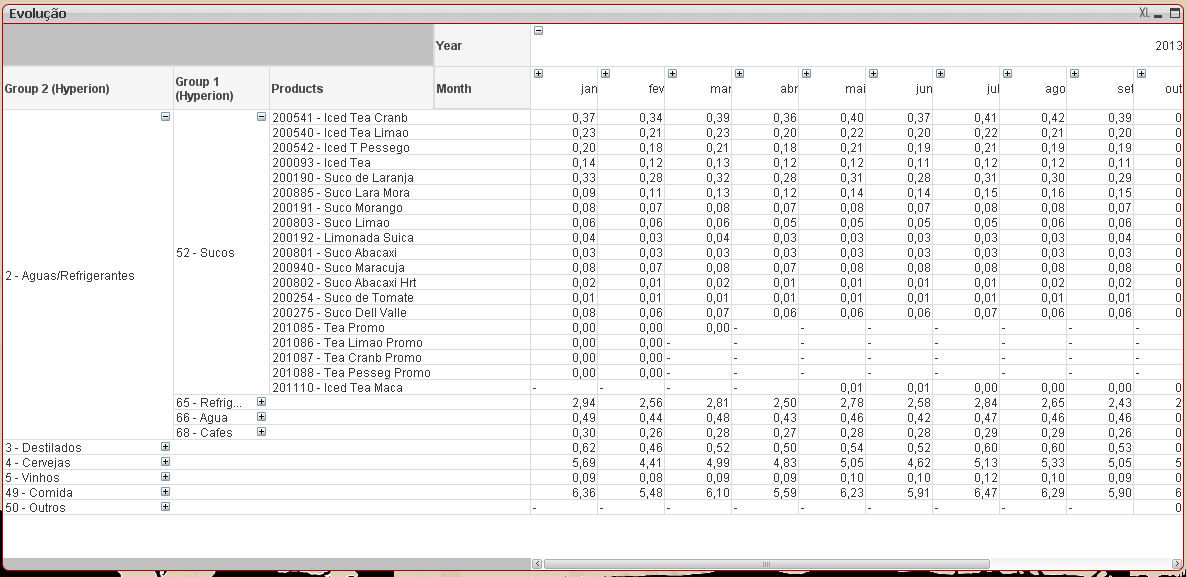
But the calculation that I need to do for every month and product is:
Calculation = (Number of Units Sold/Customer Count)*100
So I used the following expression:
(SUM({<Measure = {'Number of Units Sold'}>} Value)/SUM({<Measure = {'Customer Count'},[Product Cod] = {'Products'}>} Value))*100
The only problem is that when I do this my "Pivot Table" goes blank.
My fact table is something like this:
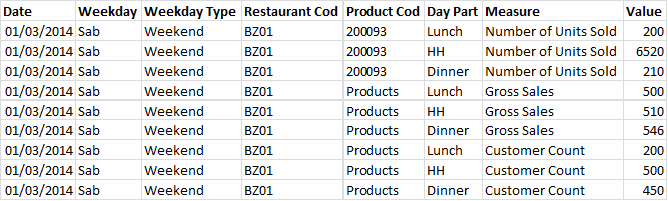
I think the problem is that the "Pivot Table" searchs for the Customer Count for a specific product, when there is only Customer Count for the Product Cod "Products".
Hope someone can help me.
Thanks,
Danilo.
Accepted Solutions
- Mark as New
- Bookmark
- Subscribe
- Mute
- Subscribe to RSS Feed
- Permalink
- Report Inappropriate Content
you can try to add total qualifier
so your expression will look like this
- (SUM({<Measure = {'Number of Units Sold'}>} Value)/SUM({<Measure = {'Customer Count'}>} total <Month,Year> Value))*100
- Mark as New
- Bookmark
- Subscribe
- Mute
- Subscribe to RSS Feed
- Permalink
- Report Inappropriate Content
you can try to add total qualifier
so your expression will look like this
- (SUM({<Measure = {'Number of Units Sold'}>} Value)/SUM({<Measure = {'Customer Count'}>} total <Month,Year> Value))*100
- Mark as New
- Bookmark
- Subscribe
- Mute
- Subscribe to RSS Feed
- Permalink
- Report Inappropriate Content
Thank you so much!!
You helped me a lot!