Unlock a world of possibilities! Login now and discover the exclusive benefits awaiting you.
- Qlik Community
- :
- All Forums
- :
- QlikView App Dev
- :
- Problems with loading the Dates
- Subscribe to RSS Feed
- Mark Topic as New
- Mark Topic as Read
- Float this Topic for Current User
- Bookmark
- Subscribe
- Mute
- Printer Friendly Page
- Mark as New
- Bookmark
- Subscribe
- Mute
- Subscribe to RSS Feed
- Permalink
- Report Inappropriate Content
Problems with loading the Dates
Hi,All.
I encountered a problem with loading the dates.
I learned
but the problem was not solved!
Any ideas?
My Case:
CSV file with dates:
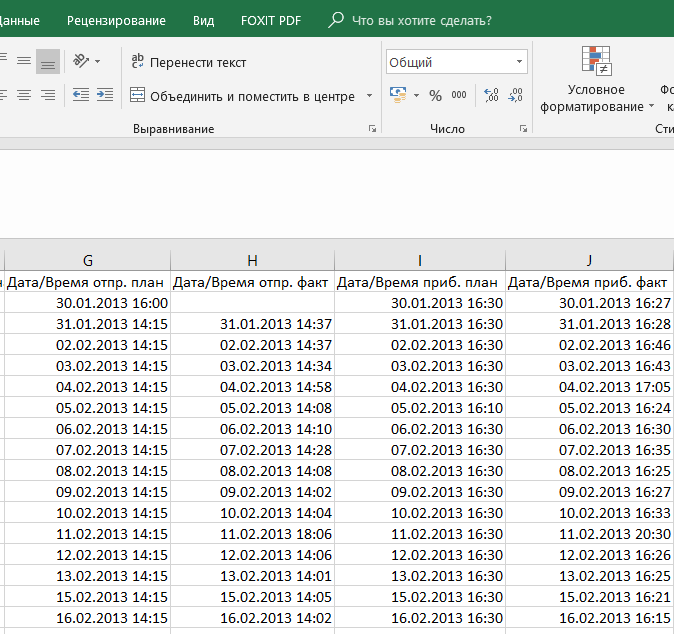
Load Script:
![Edit Script [D__Cloud Data Storage_OneDrive_QlikView Development_BaselAero_BaselAero.qvw_] 2018-05-12 09.46.08.png](/legacyfs/online/202218_Edit Script [D__Cloud Data Storage_OneDrive_QlikView Development_BaselAero_BaselAero.qvw_] 2018-05-12 09.46.08.png)
Result:
![QlikView x64 Personal Edition - [D__Cloud Data Storage_OneDrive_QlikView Development_BaselAero_BaselAero.qvw_] 2018-05-12 10.12.31.png](/legacyfs/online/202221_QlikView x64 Personal Edition - [D__Cloud Data Storage_OneDrive_QlikView Development_BaselAero_BaselAero.qvw_] 2018-05-12 10.12.31.png)
Accepted Solutions
- Mark as New
- Bookmark
- Subscribe
- Mute
- Subscribe to RSS Feed
- Permalink
- Report Inappropriate Content
in your timestamp#, you don't provide a string format
floor(date#(... will not work. date# is an interpretation function, not a formatting function.
you'd need to date(floor(num(date#())) (interpret, format as num, floor, format as date)
easiest i think, woul be to interpret and format your field as a timestamp, then calculate whatever you need:
timestamp(timestamp#(YourField,'DD.MM.YYYY hh:mm')) as TimeStampOfYourField
then, calculating dates, months, years, ... would be:
date(floor(TimeStampOfYourField)) as DateOfYourTimestampField
etc
- Mark as New
- Bookmark
- Subscribe
- Mute
- Subscribe to RSS Feed
- Permalink
- Report Inappropriate Content
in your timestamp#, you don't provide a string format
floor(date#(... will not work. date# is an interpretation function, not a formatting function.
you'd need to date(floor(num(date#())) (interpret, format as num, floor, format as date)
easiest i think, woul be to interpret and format your field as a timestamp, then calculate whatever you need:
timestamp(timestamp#(YourField,'DD.MM.YYYY hh:mm')) as TimeStampOfYourField
then, calculating dates, months, years, ... would be:
date(floor(TimeStampOfYourField)) as DateOfYourTimestampField
etc
- Mark as New
- Bookmark
- Subscribe
- Mute
- Subscribe to RSS Feed
- Permalink
- Report Inappropriate Content
Thanks Mikael!