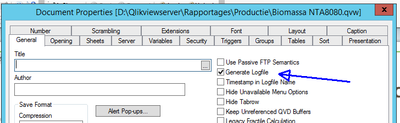Unlock a world of possibilities! Login now and discover the exclusive benefits awaiting you.
- Qlik Community
- :
- All Forums
- :
- QlikView App Dev
- :
- Re: QDSMain.Exceptions.LogBucketErrorException ???
- Subscribe to RSS Feed
- Mark Topic as New
- Mark Topic as Read
- Float this Topic for Current User
- Bookmark
- Subscribe
- Mute
- Printer Friendly Page
- Mark as New
- Bookmark
- Subscribe
- Mute
- Subscribe to RSS Feed
- Permalink
- Report Inappropriate Content
QDSMain.Exceptions.LogBucketErrorException ???
Hi,
I am getting the error "QDSMain.Exceptions.LogBucketErrorException" when i try to reload the document. Can anyone tell me, what is it wrong in the document.
- Mark as New
- Bookmark
- Subscribe
- Mute
- Subscribe to RSS Feed
- Permalink
- Report Inappropriate Content
Good day,
There could be many reasons for this, but in essence there's something wrong in the QLikView script.
I got the same error and I did the following.
First I noticed a small script error where I only wanted to load a subset of data and I misplaced a ';'
Secondly check all "directory" locations. I had to put the full path in my script include statement.
So check all QVD output locations, etc.
It does not mean if the script works on your client it would work on the server because all the directory structures typically differ.
Regards
Edwin
- Mark as New
- Bookmark
- Subscribe
- Mute
- Subscribe to RSS Feed
- Permalink
- Report Inappropriate Content
Easiest is to enable log file within the qvw . This will generate a proper logfile during reload and will show the real cause of the reload problem.
For me is it inexplicable why Qlik never add prober and usable info to the email for this kind of errors. Even if the log is enabled, you will never get a proper log file or even the last few lines of the error. Adding that info will save you a lot of time as the only other option is reloading it after enabling the logging option.
- Mark as New
- Bookmark
- Subscribe
- Mute
- Subscribe to RSS Feed
- Permalink
- Report Inappropriate Content
@epayitonline wrote:
Hi,
I am getting the error "QDSMain.Exceptions.LogBucketErrorException" when i try to reload the document. Can anyone tell me, what is it wrong in the document.
even I got the similar error, but to show you guys I don't have a log because in the next run job was successful and log over written on the failure log..
can you please help me with what fix you have done to your app to avoid this kind job failures..??
- Mark as New
- Bookmark
- Subscribe
- Mute
- Subscribe to RSS Feed
- Permalink
- Report Inappropriate Content
Investigate the created log file for the failed report as soon as it appears and before the next reload should reveal the problem. In my case it was a multiple usage of a odbc source and changing the reload start time for one of the jobs did solve my problem.