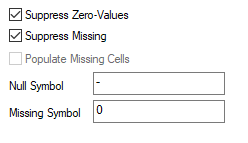Unlock a world of possibilities! Login now and discover the exclusive benefits awaiting you.
- Qlik Community
- :
- All Forums
- :
- QlikView App Dev
- :
- QlikView Script remove missing value to zero
- Subscribe to RSS Feed
- Mark Topic as New
- Mark Topic as Read
- Float this Topic for Current User
- Bookmark
- Subscribe
- Mute
- Printer Friendly Page
- Mark as New
- Bookmark
- Subscribe
- Mute
- Subscribe to RSS Feed
- Permalink
- Report Inappropriate Content
QlikView Script remove missing value to zero
Hi Team,
I have trying to replace missing value to zero (0) in my Pivot table through expression and script. But not able to replace.
I tried all logic - like - isnull, nullasnull, nullasvalue, alt, len etc. But not success.
Please help me on this. Please look into it, I am attaching the qvw. Please look into it.
Regards,
QV Team
- Mark as New
- Bookmark
- Subscribe
- Mute
- Subscribe to RSS Feed
- Permalink
- Report Inappropriate Content
It appears that these values in table are actually missing value and not really nulls. And these don't come from data but created while the pivot table structure is generated. You can replace these missing values by zeros in presentation tab -> Missing Symbol.
- Mark as New
- Bookmark
- Subscribe
- Mute
- Subscribe to RSS Feed
- Permalink
- Report Inappropriate Content
Hi Team,
As I mentioned, I need to do it in Script or expression. By Properties level yes we know, we can do it.
Need do make the possible output through script level or expression level. We can not do anything for this from script level.
Thanks for response.
- Mark as New
- Bookmark
- Subscribe
- Mute
- Subscribe to RSS Feed
- Permalink
- Report Inappropriate Content
- Mark as New
- Bookmark
- Subscribe
- Mute
- Subscribe to RSS Feed
- Permalink
- Report Inappropriate Content
Hi Tresesco,
I tried the script, But due to more number of records and dimensions, It is giving Cartesian value, and duplicates records. I understand for less no. of dimension value and records, It will work.
Any another way by scripts.
I am trying also. Can u check by your side.
Regards,
SA