Unlock a world of possibilities! Login now and discover the exclusive benefits awaiting you.
- Qlik Community
- :
- All Forums
- :
- QlikView App Dev
- :
- Qlikview file appears twice on access point
- Subscribe to RSS Feed
- Mark Topic as New
- Mark Topic as Read
- Float this Topic for Current User
- Bookmark
- Subscribe
- Mute
- Printer Friendly Page
- Mark as New
- Bookmark
- Subscribe
- Mute
- Subscribe to RSS Feed
- Permalink
- Report Inappropriate Content
Qlikview file appears twice on access point
we are facing one issue like whenever we are running task on new server it is creating two copies on the access point of same QVW application with same timestamp. Any idea why is that happening?
Accepted Solutions
- Mark as New
- Bookmark
- Subscribe
- Mute
- Subscribe to RSS Feed
- Permalink
- Report Inappropriate Content
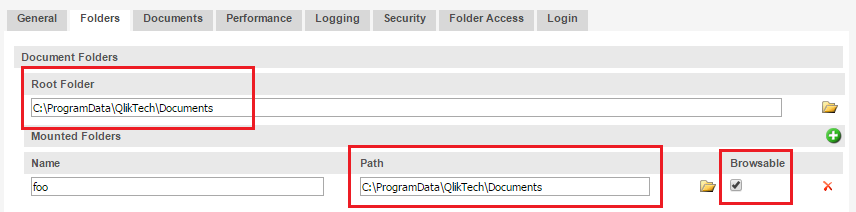
The scenario in the screenshot above will result in duplicate entries in the accesspoint. Change the Path of the Mounted Folder or uncheck the browsable flag.
- Mark as New
- Bookmark
- Subscribe
- Mute
- Subscribe to RSS Feed
- Permalink
- Report Inappropriate Content
The issue you may be experiencing is a result of the distribution of your QlikView app to a mount point which is related or the same as the root mount point.
As a result, the reference to the app appears twice in the Accesspoint web page.
To resolve you can deselect the browsable flag on the mount point, or make the mount point refer to a different location than the default mount point for QlikView files.
Change the settings in the QMC|Settings|QlikView Server Folders tab.
- Mark as New
- Bookmark
- Subscribe
- Mute
- Subscribe to RSS Feed
- Permalink
- Report Inappropriate Content
try this and see,
- Mark as New
- Bookmark
- Subscribe
- Mute
- Subscribe to RSS Feed
- Permalink
- Report Inappropriate Content
check that the folders under setup are not duplicated or check for anything that is defined twice under your setup
I do remember this happening to me once, but I just cannot recall what was the fix ![]()
- Mark as New
- Bookmark
- Subscribe
- Mute
- Subscribe to RSS Feed
- Permalink
- Report Inappropriate Content
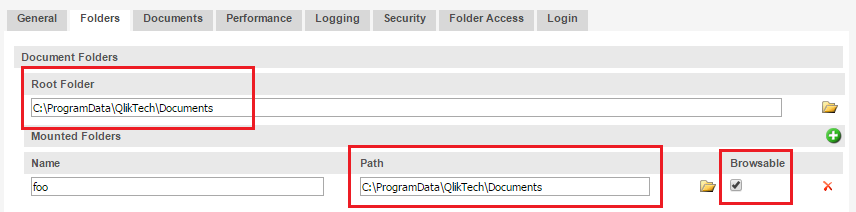
The scenario in the screenshot above will result in duplicate entries in the accesspoint. Change the Path of the Mounted Folder or uncheck the browsable flag.