Unlock a world of possibilities! Login now and discover the exclusive benefits awaiting you.
- Qlik Community
- :
- All Forums
- :
- QlikView App Dev
- :
- Question regarding functionality of Custom Format ...
- Subscribe to RSS Feed
- Mark Topic as New
- Mark Topic as Read
- Float this Topic for Current User
- Bookmark
- Subscribe
- Mute
- Printer Friendly Page
- Mark as New
- Bookmark
- Subscribe
- Mute
- Subscribe to RSS Feed
- Permalink
- Report Inappropriate Content
Question regarding functionality of Custom Format Cell
HI guys,
i dont understand... ok, i have created a pivot table, and about to use custom format cell, then found out that at the "Apply Change to" can only applies to "All Dimension".
Why in some situation , at the "Apply change to" - i can choose All Dimension or Current Dimension.
It is because its a Pivot Table?
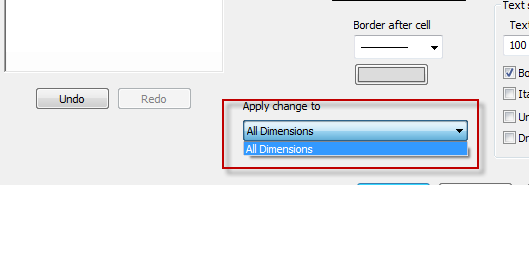
Rgds,
Jim
- Mark as New
- Bookmark
- Subscribe
- Mute
- Subscribe to RSS Feed
- Permalink
- Report Inappropriate Content
It will be depend from this cell on where you performed the right click which options to apply the custom format is available - current dimension/expression or all. I think if you tried it a few times in different cells you will understand it better.
Essential is to understand that you couldn't format a table in qlikview like you would within another tool for example excel and that you would need various methods (custom cell format, attribut expressions, design-option, visualization options) within qlikview to get near to the possibilities within excel - and would you apply everything what is possible you would probably to overstate it. Best practice goes more in the direction to highlight one or two essential points and don't format the whole table.
- Marcus
- Mark as New
- Bookmark
- Subscribe
- Mute
- Subscribe to RSS Feed
- Permalink
- Report Inappropriate Content
If you have selected the cell from Any dimension it will ask for "All dimension" or "Current dimension" or "All dimension and expression"
If you have selected the cell from Expression i.e Number values then it will ask for "All Expression" or "Current Expression"or "All dimension and expression"