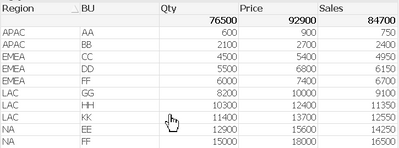Unlock a world of possibilities! Login now and discover the exclusive benefits awaiting you.
- Qlik Community
- :
- All Forums
- :
- QlikView App Dev
- :
- Rangesum/cumulative for each columns and grand tot...
- Subscribe to RSS Feed
- Mark Topic as New
- Mark Topic as Read
- Float this Topic for Current User
- Bookmark
- Subscribe
- Mute
- Printer Friendly Page
- Mark as New
- Bookmark
- Subscribe
- Mute
- Subscribe to RSS Feed
- Permalink
- Report Inappropriate Content
Rangesum/cumulative for each columns and grand total for each columns
Hi All,
I wanted to show in pivot table rang sum /Cumulative sum and grand total for each sum in QlikView.
I am trying to create the grand total or cumulative sum but it's displaying only first column, Remaining two columns are shows the zeros.
Current result:
Expected Result:
Please find the attached sample file the same.
Thank you.
Regards,
Srinivas
- Mark as New
- Bookmark
- Subscribe
- Mute
- Subscribe to RSS Feed
- Permalink
- Report Inappropriate Content
If it is straight table, you can play your measures like
RangeSum(Above(TOTAL Sum(Price), 0, RowNo(TOTAL)))
If it is Pivot table,
RangeSum(Below(TOTAL Sum(Price), 0, ColumnNo()))
Description:
You should use "before" and ColumnNo() because your table is right foward and in horizontal.
For vertical accumulation use "above" and RowNo().
- Mark as New
- Bookmark
- Subscribe
- Mute
- Subscribe to RSS Feed
- Permalink
- Report Inappropriate Content
Thanks for quick reply,
I have tried but it was not coming the as expected result, Kindly share me sample application.
Thanks,
Srinivas
- Mark as New
- Bookmark
- Subscribe
- Mute
- Subscribe to RSS Feed
- Permalink
- Report Inappropriate Content
Thanks for your app, you mean like this
- Mark as New
- Bookmark
- Subscribe
- Mute
- Subscribe to RSS Feed
- Permalink
- Report Inappropriate Content
Hi Anil,
I wanted to show in pivot table for cumulative sum and grand total not in straight table and other columns no need to for cumulative, I have tried to create report by using of range sum but only first column shows the values but remaining all columns showing the zeros, Please help me in pivoted table itself with those static dimensions.
Please find sample app for the same,