Unlock a world of possibilities! Login now and discover the exclusive benefits awaiting you.
- Qlik Community
- :
- All Forums
- :
- QlikView App Dev
- :
- Rank function
- Subscribe to RSS Feed
- Mark Topic as New
- Mark Topic as Read
- Float this Topic for Current User
- Bookmark
- Subscribe
- Mute
- Printer Friendly Page
- Mark as New
- Bookmark
- Subscribe
- Mute
- Subscribe to RSS Feed
- Permalink
- Report Inappropriate Content
Rank function
Hello All,
I am running into an issue when using the Rank function.
Requirement: To design a chart that will show ITEMS where Rank Sales and Rank Volume <=5.
Below image is the chart return from
DIMENTION: ITEM
TWO EXPRESSION :
RANK (SUM (SALES))
RANK(SUM(VOLUME))
Question : How do i eliminate , ITEM G highlighted in yellow from appearing on the chart.
Any suggestions will be appreciated.
Thank you.
Pranita
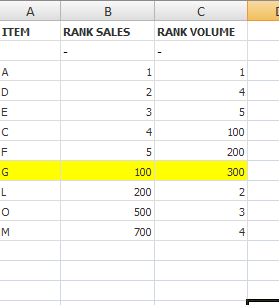
Accepted Solutions
- Mark as New
- Bookmark
- Subscribe
- Mute
- Subscribe to RSS Feed
- Permalink
- Report Inappropriate Content
Hello Shrestha,
Replace the item dimension with the following conditional dimension.
=if(aggr(RANK(SUM(VOLUME)),ITEM)<=5 or aggr(RANK(SUM(SALES)),ITEM)<=5,ITEM)
Then check supress if null for the conditional dimension.
Regards,
Kiran.
- Mark as New
- Bookmark
- Subscribe
- Mute
- Subscribe to RSS Feed
- Permalink
- Report Inappropriate Content
Hello Shrestha,
Replace the item dimension with the following conditional dimension.
=if(aggr(RANK(SUM(VOLUME)),ITEM)<=5 or aggr(RANK(SUM(SALES)),ITEM)<=5,ITEM)
Then check supress if null for the conditional dimension.
Regards,
Kiran.
- Mark as New
- Bookmark
- Subscribe
- Mute
- Subscribe to RSS Feed
- Permalink
- Report Inappropriate Content
Just the solution I was looking for.
Thank you Kiran !!
Regards,
Pranita