Unlock a world of possibilities! Login now and discover the exclusive benefits awaiting you.
- Qlik Community
- :
- All Forums
- :
- QlikView App Dev
- :
- Re: Reload not work
- Subscribe to RSS Feed
- Mark Topic as New
- Mark Topic as Read
- Float this Topic for Current User
- Bookmark
- Subscribe
- Mute
- Printer Friendly Page
- Mark as New
- Bookmark
- Subscribe
- Mute
- Subscribe to RSS Feed
- Permalink
- Report Inappropriate Content
Reload not work
Hi all! Not work reload in manager. In client work.
| ErrorMode | 1 |
WHITH access not work in manager!
In access i use ntuser (not User).
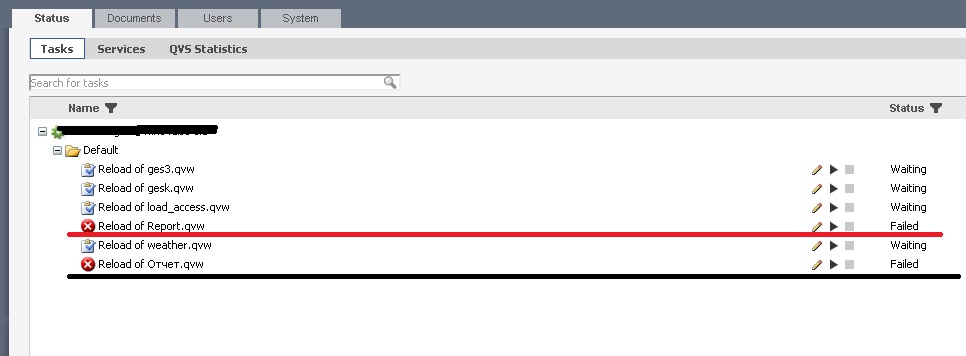
- « Previous Replies
-
- 1
- 2
- Next Replies »
- Mark as New
- Bookmark
- Subscribe
- Mute
- Subscribe to RSS Feed
- Permalink
- Report Inappropriate Content
| ACCESS | NTNAME | %ID | %PROD |
| ADMIN | WIN64DISC-OLD\Администратор |
use. so what?
- Mark as New
- Bookmark
- Subscribe
- Mute
- Subscribe to RSS Feed
- Permalink
- Report Inappropriate Content
BTW you can use the Username/Password fields in QMC for this also but only if your Section Access list already has an entry with a different NTNAME and ACCESS=ADMIN. Then siimply enable the Section Access checkbox, enter domainname\accountname in the User name field (exactly like the NTNAME value in your Section Access table) and the corresponding AD account password in the Password field, and everything should work.
But better use the service account trick in section access.
Peter
- Mark as New
- Bookmark
- Subscribe
- Mute
- Subscribe to RSS Feed
- Permalink
- Report Inappropriate Content
i try. not work .
- Mark as New
- Bookmark
- Subscribe
- Mute
- Subscribe to RSS Feed
- Permalink
- Report Inappropriate Content
And WIN64DISC-OLD\Администратор is the account that is used to run the QlikView services?
See the services control panel (start "services.msc"), scroll down until you see about 5 QlikView service entries and look in the Log On As-column.
Peter
- Mark as New
- Bookmark
- Subscribe
- Mute
- Subscribe to RSS Feed
- Permalink
- Report Inappropriate Content
Then your problem is probably NOT with the service account.
Post a TaskLog and/or a DocumentLog if you can find any.
Look in C:\ProgramData\QlikTech\DistributionService\1\Log\todaysdirectory\yourtask.
Change the last two path elements into the correct values.To generate a DocumentLog, you must enable it in the QVW via Settings->Document Properties->General->Generate Log File
Peter
- Mark as New
- Bookmark
- Subscribe
- Mute
- Subscribe to RSS Feed
- Permalink
- Report Inappropriate Content
work only ENGLISH name
- « Previous Replies
-
- 1
- 2
- Next Replies »