Unlock a world of possibilities! Login now and discover the exclusive benefits awaiting you.
- Qlik Community
- :
- All Forums
- :
- QlikView App Dev
- :
- Reloading time
- Subscribe to RSS Feed
- Mark Topic as New
- Mark Topic as Read
- Float this Topic for Current User
- Bookmark
- Subscribe
- Mute
- Printer Friendly Page
- Mark as New
- Bookmark
- Subscribe
- Mute
- Subscribe to RSS Feed
- Permalink
- Report Inappropriate Content
Reloading time
Hi Qlikers,
I would like to know how can i build a control panel to check the Reloading time of any Qlik file.
I've used the FileTime function on script to catch the Modified Time of every Qlik File located in a folder.
My purpose is catching the Reloading Time of a Qlik File because it's different from the Modified Time.
Have you any idea??
Thanks in advance.
- Mark as New
- Bookmark
- Subscribe
- Mute
- Subscribe to RSS Feed
- Permalink
- Report Inappropriate Content
Hi Michele,
You could store the reloadtime into a single QVD in all your load scripts. That way you would just have to load the QVD to get all current (and past!) reloadtimes for your documents.
Hope this helps you.
With kind regards,
Ronald
- Mark as New
- Bookmark
- Subscribe
- Mute
- Subscribe to RSS Feed
- Permalink
- Report Inappropriate Content
You may load only the xml-part of an application and then check for a variable like
"LastReloadTimeISO"
HTH Peter
- Mark as New
- Bookmark
- Subscribe
- Mute
- Subscribe to RSS Feed
- Permalink
- Report Inappropriate Content
To this end, I've written the following code into a txt-file and include that into all my scripts with a single include statement.
SUB ReloadInfo (_Dashboard,_ReloadStart,_ReloadEnd,_DataSource,_DataSourceMaxTimeStamp)
Reloadinfo:
LOAD * INLINE [
Dashboard, ReloadStart, ReloadEnd, DataSource, DataSourceMaxTimeStamp
'$(_Dashboard)','$(_ReloadStart)','$(_ReloadEnd)','$(_DataSource)','$(_DataSourceMaxTimeStamp)'
];
Concatenate LOAD
Dashboard,
ReloadStart,
ReloadEnd,
DataSource,
DataSourceMaxTimeStamp
FROM
[$(vQVDPath)ReloadInfo.qvd]
(qvd);
STORE Reloadinfo into [$(vQVDPath)ReloadInfo\ReloadInfo.qvd] (qvd);
DROP Table Reloadinfo;
END SUB
Start your script with:
$(Must_Include=..\Include\reloadtime.txt);
And call your sub when you're sure the reload was successful::
CALL ReloadInfo (DocumentName(),'$(vReloadStartTime)','$(vReloadEndTime)','somesourcesystem', 'maxsourcedate');
- Mark as New
- Bookmark
- Subscribe
- Mute
- Subscribe to RSS Feed
- Permalink
- Report Inappropriate Content
- Mark as New
- Bookmark
- Subscribe
- Mute
- Subscribe to RSS Feed
- Permalink
- Report Inappropriate Content
Thank you Ronald to your quick answer.
This solution has been the first way that I've tried but unfortunately not every user can store a QVD in the QVD folder.
There is a problem of security!!!
I need an external Control Panel that read the reloading time of any Qlik file.
- Mark as New
- Bookmark
- Subscribe
- Mute
- Subscribe to RSS Feed
- Permalink
- Report Inappropriate Content
You can refer the url mentioned in my thread. It will help to monitor the reload time.
- Mark as New
- Bookmark
- Subscribe
- Mute
- Subscribe to RSS Feed
- Permalink
- Report Inappropriate Content
Thanks sivasankar,
i've looked on the URL but Rob use FileTime function like me.
I need to check the Reloading time that is different from FileTime.
The Scheduler launch the reload of each Qlik file but where something goes wrong the reload is stopped.
The Modified Time change but the Reloading Time remain unchanged.
I want to know when a reload doesn't work till the ending.
- Mark as New
- Bookmark
- Subscribe
- Mute
- Subscribe to RSS Feed
- Permalink
- Report Inappropriate Content
is this helpful?
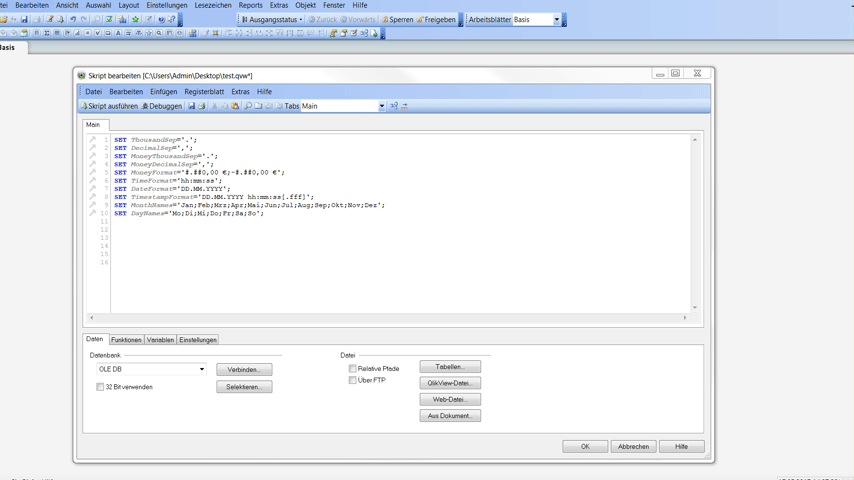
- Mark as New
- Bookmark
- Subscribe
- Mute
- Subscribe to RSS Feed
- Permalink
- Report Inappropriate Content
did you try with reloading document log after reloading dashabord.
logic like below
1: your dashboard loading script
then
2: load document log of that file
Regards,
Prashant S.
Please appreciate our Qlik community members by giving Kudos for sharing their time for your query. If your query is answered, please mark the topic as resolved 🙂