Unlock a world of possibilities! Login now and discover the exclusive benefits awaiting you.
- Qlik Community
- :
- All Forums
- :
- QlikView App Dev
- :
- Remove Custom Format Cell
- Subscribe to RSS Feed
- Mark Topic as New
- Mark Topic as Read
- Float this Topic for Current User
- Bookmark
- Subscribe
- Mute
- Printer Friendly Page
- Mark as New
- Bookmark
- Subscribe
- Mute
- Subscribe to RSS Feed
- Permalink
- Report Inappropriate Content
Remove Custom Format Cell
Is there a simple way to clear / reset / remove all format settings from a straight table chart made via Custom Format Cell?
Regards,
Florian
Accepted Solutions
- Mark as New
- Bookmark
- Subscribe
- Mute
- Subscribe to RSS Feed
- Permalink
- Report Inappropriate Content
If you apply a new style, your custom formatting should get overridden automatically. Isn't it?
- Mark as New
- Bookmark
- Subscribe
- Mute
- Subscribe to RSS Feed
- Permalink
- Report Inappropriate Content
Don't see any simple way (aprt from Undo). You have to do it manually.
- Mark as New
- Bookmark
- Subscribe
- Mute
- Subscribe to RSS Feed
- Permalink
- Report Inappropriate Content
Actually, I don't even know how to really remove a custom format cell setting manually. ![]()
Example: let's say I've set a blue background colour. I can re-change it to white ... BUT: that overrides my "Stripes every 1 Rows" setting: the dimension gets coloured white and the stripes don't work anymore.
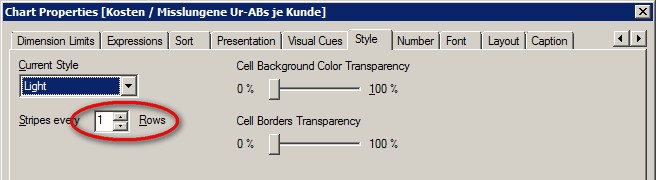
How can I remove the setting? (of course, deleting the existing object and creating a new one instead is always an option ... but having some complex straight table charts that becomes annoying ![]() )
)
Regards,
Florian
- Mark as New
- Bookmark
- Subscribe
- Mute
- Subscribe to RSS Feed
- Permalink
- Report Inappropriate Content
If you apply a new style, your custom formatting should get overridden automatically. Isn't it?
- Mark as New
- Bookmark
- Subscribe
- Mute
- Subscribe to RSS Feed
- Permalink
- Report Inappropriate Content
Well ... of course! ![]() Things can be so easy ...
Things can be so easy ...