Unlock a world of possibilities! Login now and discover the exclusive benefits awaiting you.
- Qlik Community
- :
- All Forums
- :
- QlikView App Dev
- :
- Remove from chart bars with value zero/blank
- Subscribe to RSS Feed
- Mark Topic as New
- Mark Topic as Read
- Float this Topic for Current User
- Bookmark
- Subscribe
- Mute
- Printer Friendly Page
- Mark as New
- Bookmark
- Subscribe
- Mute
- Subscribe to RSS Feed
- Permalink
- Report Inappropriate Content
Remove from chart bars with value zero/blank
Hello everyone,
I have a table with variables Amount, Company, Day and Quantity.
I built a bar chart with 3 dimensions: Amount -> Quantity -> Company. In my expression, I used Avg(Quantity). After all steps I got this bar chart:
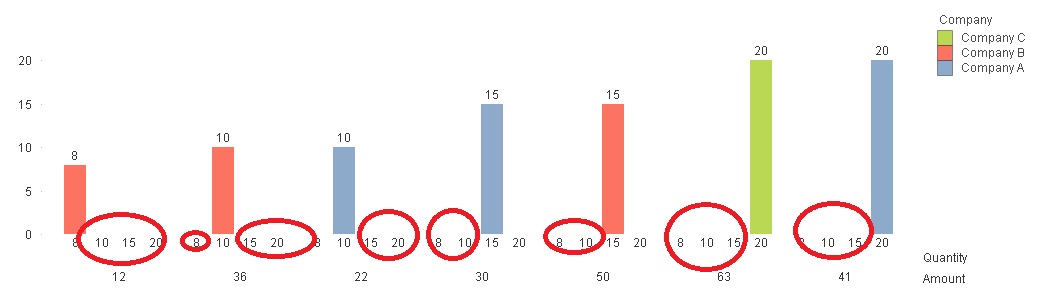
The question is how to remove all Quantity values from X axis if a certain Amount value does not have relative Quantity values. The example is above.
- Mark as New
- Bookmark
- Subscribe
- Mute
- Subscribe to RSS Feed
- Permalink
- Report Inappropriate Content
Hi,
Check the 'Text on Axis' in the Expression Tab..
- Mark as New
- Bookmark
- Subscribe
- Mute
- Subscribe to RSS Feed
- Permalink
- Report Inappropriate Content
settu_periasamy, it is not text on value. The main aspect is to shift bars to the left by removing unnecessary Quantity values/labels. I don't want large spaces between bars.
- Mark as New
- Bookmark
- Subscribe
- Mute
- Subscribe to RSS Feed
- Permalink
- Report Inappropriate Content
Would you be able to share a sample to take a deeper look at the issue?
- Mark as New
- Bookmark
- Subscribe
- Mute
- Subscribe to RSS Feed
- Permalink
- Report Inappropriate Content
Hi,
May be you can try to remove the Quantity field from your dimension (already it is in expression).. check the below screen shot from reference Manual.
I removed the Quantity, and style as 'Stacked'
- Mark as New
- Bookmark
- Subscribe
- Mute
- Subscribe to RSS Feed
- Permalink
- Report Inappropriate Content
Hi,
It is not possible, Qlikview Reserves equal amount of space for the first dimension values, the axis space is split into equal area.
Regards,
jagan.
- Mark as New
- Bookmark
- Subscribe
- Mute
- Subscribe to RSS Feed
- Permalink
- Report Inappropriate Content
settu_periasamy, thanks for the advice. However, it works unless there are no duplicate Amount values. If there are, the chart will look like that:
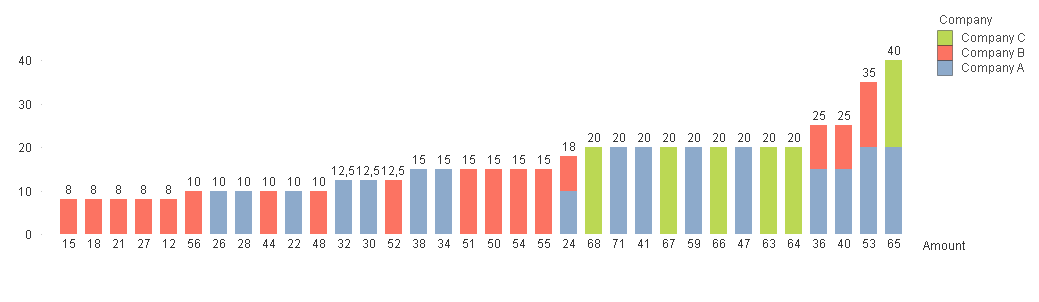
P.S. I have added data files to the first post.
- Mark as New
- Bookmark
- Subscribe
- Mute
- Subscribe to RSS Feed
- Permalink
- Report Inappropriate Content
I think, it is working fine as per the Dimension. for e.g the Qty -8 is available on the Amount Fields, 15,18,21, 27 12 (These are all Company B) and 24 (This value belongs to Company A.
How do you want to display?
- Mark as New
- Bookmark
- Subscribe
- Mute
- Subscribe to RSS Feed
- Permalink
- Report Inappropriate Content
settu_periasamy, I thought it is possible to separate both Amount and Quantity. However, if it is not, I will deal with stacked option.